The Sonos app will not start in Windows 10 version 2004. The banner appears and the Sonos.exe process is listed in TaskManager. I’m not sure but I don’t think it worked since installing Windows 2004. I uninstalled the app and then installed the new S1 Sonos app but it does the same thing. Other Windows 10 version 2004 computers are able to run the app.
- Community
- Talk Sonos Products
- Controllers and Music services
- The Sonos app will not start in Windows 10 version 2004
The Sonos app will not start in Windows 10 version 2004
- June 14, 2020
- 39 replies
- 1925 views
39 replies
- Lyricist III
- August 17, 2020
I have both of those installed, I have deleted the app, restarted and reinstalled the app but I am still getting this message in the XML log.
/><Execution ProcessName="Sonos" ProcessID="19564" ThreadID="3" /><Channel/><Computer>TIM-HP</Computer></System><ApplicationData><TraceData><DataItem>Unhandled exception caught at the dispatcher. Dispatcher:</DataItem><DataItem>System.OverflowException: The image data generated an overflow during processing. ---> System.ArithmeticException: Overflow or underflow in the arithmetic operation.
 --- End of inner exception stack trace ---
 at System.Windows.Media.Imaging.ColorConvertedBitmap.FinalizeCreation()
 at System.Windows.Media.Imaging.ColorConvertedBitmap..ctor(BitmapSource source, ColorContext sourceColorContext, ColorContext destinationColorContext, PixelFormat format)
 at System.Windows.Media.Imaging.BitmapImage.FinalizeCreation()
 at System.Windows.Media.Imaging.BitmapImage.EndInit()
 at Sonos.Controller.Desktop.SCLib.ViewModel.Artwork.ArtworkDataEventSink.GenerateEventArgs(SCIArtworkData sender)
 at Sonos.Controller.Desktop.SCLib.EventWrapper`2.OnEvent(TSender sender, EventHandler`1 handler)
 at Sonos.Controller.Desktop.SCLib.EventWrapper`2.add_Event(EventHandler`1 value)
 at Sonos.Controller.Desktop.SCLib.ViewModel.Artwork.AbstractArtItem.Initialize(ArtworkDataEventSink artworkData, ImageSource initialArtwork, SCAlbumArtType artType, String artUrl)
 at Sonos.Controller.Desktop.SCLib.ViewModel.Artwork.BrowseArtItem.Initialize(ArtworkDataEventSink artworkData, ImageSource placeholderArtwork, String trackNumber, Boolean holdSpace, Boolean useSmallerSize, SCAlbumArtType artType, String artUrl)
 at Sonos.Controller.Desktop.SCLib.ViewModel.Artwork.ArtworkFinder.GetBrowseArtItem(ArtworkDataEventSink artworkData, ImageSource placeholderArtwork, String trackNumber, Boolean holdSpace, Boolean useSmallerSize, SCAlbumArtType artType, String artUrl)
 at Sonos.Controller.Desktop.SCLib.ViewModel.Artwork.ArtworkFinder.GenerateBrowseArtItem(FrameworkElement resourceFinder, String url, SCAlbumArtType artType, SCLogoArtSize logoSize, Boolean isInfoView)
 at Sonos.Controller.Desktop.SCLib.ViewModel.SearchProvider..ctor(SCISearchable searchProvider, FrameworkElement artworkFinder)
 at Sonos.Controller.Desktop.SCLib.ViewModel.SearchViewModel.SearchProvidersChanged_Event(Object sender, HouseholdSearchProviderEventArgs e)
 at Sonos.Controller.Desktop.SCLib.EventWrapper`2.OnEvent(TSender sender)
 at Sonos.Controller.Desktop.SCLib.EventSink`1.dispatchEvent(SCIObj pSender, String sEventID)
 at Sonos.SCLib.Interop.SCIEventSinkSwigBase.SwigDirectordispatchEvent(IntPtr pSender, String sEventID)
 at Sonos.SCLib.Interop.sclibPINVOKE.SCILibrary_SCLibUIThreadCallback(HandleRef jarg1)
 at Sonos.SCLib.Interop.SCILibrary.SCLibUIThreadCallback()
 at Sonos.Controller.Desktop.SCLib.LibraryManager.<CallUIThread>b__c()
 at System.Windows.Threading.ExceptionWrapper.InternalRealCall(Delegate callback, Object args, Int32 numArgs)
 at System.Windows.Threading.ExceptionWrapper.TryCatchWhen(Object source, Delegate callback, Object
- Contributor I
- August 17, 2020
- Lead Maestro
- August 18, 2020
That callstack is very interesting, it is crashing trying to load the icon on one of your music services, while it is building the Search popup menu. Reproducing this might not depend on the .NET version at all, it probably depends on which music services you are subscribed to.
So, can you remember which music services you are subscribed to? Run my app (see profile) if you need to refresh your memory (though mine might crash also as it reads those same icons for the same reason).
- Lyricist III
- August 18, 2020
Using the iOS app I can see the following services
Amazon Music
Bandcamp
SoundCloud
Spotify
Sonos Radio
TuneIn
Nothing unusual.
- Lead Maestro
- August 18, 2020
Might be a corrupt bitmap in your cache I guess - delete the contents of C:\ProgramData\Sonos,_Inc\cache
- Lyricist III
- August 18, 2020
Thanks for the suggestion tried this. Unfortunately no change.
Name="Sonos" /><Correlation ActivityID="{00000000-0000-0000-0000-000000000000}" /><Execution ProcessName="Sonos" ProcessID="20976" ThreadID="3" /><Channel/><Computer>TIM-HP</Computer></System><ApplicationData><TraceData><DataItem>Unhandled exception caught at the dispatcher. Dispatcher:</DataItem><DataItem>System.OverflowException: The image data generated an overflow during processing. ---> System.ArithmeticException: Overflow or underflow in the arithmetic operation.
 --- End of inner exception stack trace ---
 at System.Windows.Media.Imaging.ColorConvertedBitmap.FinalizeCreation()
 at System.Windows.Media.Imaging.ColorConvertedBitmap..ctor(BitmapSource source, ColorContext sourceColorContext, ColorContext destinationColorContext, PixelFormat format)
 at System.Windows.Media.Imaging.BitmapImage.FinalizeCreation()
 at System.Windows.Media.Imaging.BitmapImage.EndInit()
 at Sonos.Controller.Desktop.SCLib.ViewModel.Artwork.ArtworkDataEventSink.GenerateEventArgs(SCIArtworkData sender)
 at Sonos.Controller.Desktop.SCLib.EventWrapper`2.OnEvent(TSender sender)
 at Sonos.Controller.Desktop.SCLib.EventSink`1.dispatchEvent(SCIObj pSender, String sEventID)
 at Sonos.SCLib.Interop.SCIEventSinkSwigBase.SwigDirectordispatchEvent(IntPtr pSender, String sEventID)
 at Sonos.SCLib.Interop.sclibPINVOKE.SCILibrary_SCLibUIThreadCallback(HandleRef jarg1)
 at Sonos.SCLib.Interop.SCILibrary.SCLibUIThreadCallback()
 at Sonos.Controller.Desktop.SCLib.LibraryManager.<CallUIThread>b__c()
 at System.Windows.Threading.ExceptionWrapper.InternalRealCall(Delegate callback, Object args, Int32 numArgs)
 at System.Windows.Threading.ExceptionWrapper.TryCatchWhen(Object source, Delegate callback, Object args, Int32 numArgs, Delegate catchHandler)</DataItem></TraceData></ApplicationData></E2ETraceEvent><E2ETraceEvent xmlns="http://schemas.microsoft.com/2004/06/E2ETraceEvent"><System xmlns="http://schemas.microsoft.com/2004/06/windows/eventlog/system"><EventID>0</EventID><Type>3</Type><SubType Name="Critical">0</SubType><Level>1</Level><TimeCreated SystemTime="2020-08-18T13:07:34.4166252Z" /><Source Name="Sonos" /><Correlation
- Contributor I
- August 18, 2020
Thanks for the suggestion tried this. Unfortunately no change.
Name="Sonos" /><Correlation ActivityID="{00000000-0000-0000-0000-000000000000}" /><Execution ProcessName="Sonos" ProcessID="20976" ThreadID="3" /><Channel/><Computer>TIM-HP</Computer></System><ApplicationData><TraceData><DataItem>Unhandled exception caught at the dispatcher. Dispatcher:</DataItem><DataItem>System.OverflowException: The image data generated an overflow during processing. ---> System.ArithmeticException: Overflow or underflow in the arithmetic operation.
 --- End of inner exception stack trace ---
 at System.Windows.Media.Imaging.ColorConvertedBitmap.FinalizeCreation()
 at System.Windows.Media.Imaging.ColorConvertedBitmap..ctor(BitmapSource source, ColorContext sourceColorContext, ColorContext destinationColorContext, PixelFormat format)
 at System.Windows.Media.Imaging.BitmapImage.FinalizeCreation()
 at System.Windows.Media.Imaging.BitmapImage.EndInit()
 at Sonos.Controller.Desktop.SCLib.ViewModel.Artwork.ArtworkDataEventSink.GenerateEventArgs(SCIArtworkData sender)
 at Sonos.Controller.Desktop.SCLib.EventWrapper`2.OnEvent(TSender sender)
 at Sonos.Controller.Desktop.SCLib.EventSink`1.dispatchEvent(SCIObj pSender, String sEventID)
 at Sonos.SCLib.Interop.SCIEventSinkSwigBase.SwigDirectordispatchEvent(IntPtr pSender, String sEventID)
 at Sonos.SCLib.Interop.sclibPINVOKE.SCILibrary_SCLibUIThreadCallback(HandleRef jarg1)
 at Sonos.SCLib.Interop.SCILibrary.SCLibUIThreadCallback()
 at Sonos.Controller.Desktop.SCLib.LibraryManager.<CallUIThread>b__c()
 at System.Windows.Threading.ExceptionWrapper.InternalRealCall(Delegate callback, Object args, Int32 numArgs)
 at System.Windows.Threading.ExceptionWrapper.TryCatchWhen(Object source, Delegate callback, Object args, Int32 numArgs, Delegate catchHandler)</DataItem></TraceData></ApplicationData></E2ETraceEvent><E2ETraceEvent xmlns="http://schemas.microsoft.com/2004/06/E2ETraceEvent"><System xmlns="http://schemas.microsoft.com/2004/06/windows/eventlog/system"><EventID>0</EventID><Type>3</Type><SubType Name="Critical">0</SubType><Level>1</Level><TimeCreated SystemTime="2020-08-18T13:07:34.4166252Z" /><Source Name="Sonos" /><Correlation
I may have stumbled upon the solution. While searching the Windows System Event logs for anything related to Sonos, I noticed a lot of SCHANNEL errors that mentioned TLS credential failure. So, I went off to check the registry for SCHANNEL protocol settings. Here, I bolstered things a bit, as is recommended practice. However, there was a bit of twist.
First, I explicitly opened TLS 1.1 by adding some registry DWORDS.
HKEY_LOCAL_MACHINE\SYSTEM\CurrentControlSet\Control\SecurityProviders\SCHANNEL\Protocols\TLS 1.1\Client
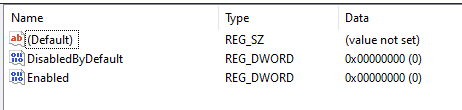
For TLS 1.2, I configured the following:
Computer\HKEY_LOCAL_MACHINE\SYSTEM\CurrentControlSet\Control\SecurityProviders\SCHANNEL\Protocols\TLS 1.2\Client
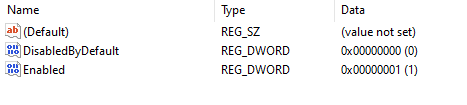
Originally, for TLS 1.1, I had Enabled=0x00000001. However, upon rebooting my machine (for these protocols to take effect), my Sonos agains stalled at startup of the app. Bloody hell. BTW, I unstalled it, deleted the cache folder and reinstalled. No joy.
Then I recalled that Windows 10 had started blocking TLS 1.1 and older from about end of March 2020 - exactly when 2004 began its roll-out. So, I blocked TLS 1.1 (as shown in the above snippet) and rebooted. What do you know! Sonos resumed working again.
TLS = Transport Layer Security, and 1.2 is the latest broadly adopted version of the protocol (there is a 1.3 version, but .NET 4.8 in Windows 10 2004 and apps have not broadly adopted it yet). All internet comms over HTTP/1.1 and HTTP/2 do encryption of secure network data transfer using TLS protocols 1.0, 1.1, or 1.2, with the help of compatible encryption cypher suites. Sonos, too. I suspect, if TLS 1.1 is left open, Sonos tries it and somewhere in the Windows layers it gets wacked. Block TLS 1.1, and Sonos uses 1.2, which glides through. At least, that is my impression based on my observations.
I’ll keep an eye on my Sonos app following further reboots of my OS, since in the past Sonos S2 would work initially, then stop working after a reboot or two.
BTW, the SCHANNEL error events still appear in my Windows Event log, so they per sé are not connected to the above Sonos issue and my resolution. But their presence have led me onto the above TLS experiment and outcomes.
- Lyricist III
- August 18, 2020
I must admit when it gets to the Registry I am a little lost.
I do not seem to have the same set up as you have in Computer\HKEY_LOCAL_MACHINE\SYSTEM\CurrentControlSet\Control\SecurityProviders\SCHANNEL\Protocols - see my set up below.
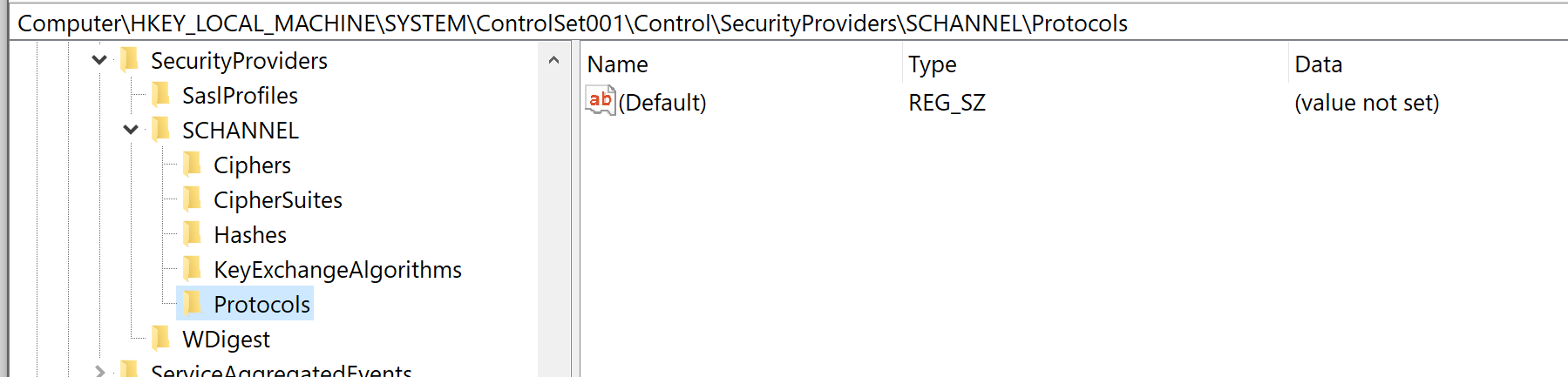
- Avid Contributor III
- August 19, 2020
Just to add +1 to this - I updated to v2004 Windows (which is, after all, a feature update so gets forced out to all W10 PCs) and the Sonos S1 application now won’t work. I added the reg keys for TLS1.1 and still had no luck.
I did however download the latest Sonos S1 application (v1122) and it appears to work.
- Lyricist III
- September 16, 2020
I had a recent .net update from microsoft but that does not change my problem. I have done some further reading of the error log and I notice that in addition to the exception message on the image data I also get this failure message.
<ApplicationData>@Module:svcmanifest @Message:Failed to read service manifest file C:\ProgramData\SonosV2,_Inc\jffs/manifests/9-manifest_8.json. Read 370 out of 386 bytes
Looking at this json file and it is.
{
"schemaVersion": "1.0",
"endpoints": [{
"type": "browse",
"uri": "https://spotify-v5.ws.sonos.com/v1/browse"
}],
"presentationMap": {
"uri": "https://sonos-pmap.ws.sonos.com/spotify_pmap.24.xml",
"version": 29
},
"strings": {
"uri": "https://spotify-static.ws.sonos.com/strings.27.xml",
"version": 29
},
"accountTiers": [ "free", "paidPremium" ]
}
- Lead Maestro
- September 16, 2020
The manifest failure is unrelated to your problem. If you have trouble browsing Spotify then you can blame the manifest. However it could indicate a more general networking problem I guess.
- Lyricist I
- October 29, 2020
Make sure your network is set to private
https://www.catenalogic.com/products/zonos/set-network-private/
did the trick for me
- Lyricist III
- October 29, 2020
The network is set to private.
The app starts and shows the screen and what is currently playing (I have to use my iPhone to play anything on Sonos) and then it dies.
- Lyricist I
- October 29, 2020
The network is set to private.
The app starts and shows the screen and what is currently playing (I have to use my iPhone to play anything on Sonos) and then it dies.
Oh - that was not my problem. I installed S1 on a newly setup Win 10 - 2004 computer and it said it was connected to my system, but then it failed. My network was set to public. Changing it on one pc fixed it on another one too! Have used my Pixel to mange Sonos until now.
Enter your E-mail address. We'll send you an e-mail with instructions to reset your password.
Scanning file for viruses.
Sorry, we're still checking this file's contents to make sure it's safe to download. Please try again in a few minutes.
OKThis file cannot be downloaded
Sorry, our virus scanner detected that this file isn't safe to download.
OK


