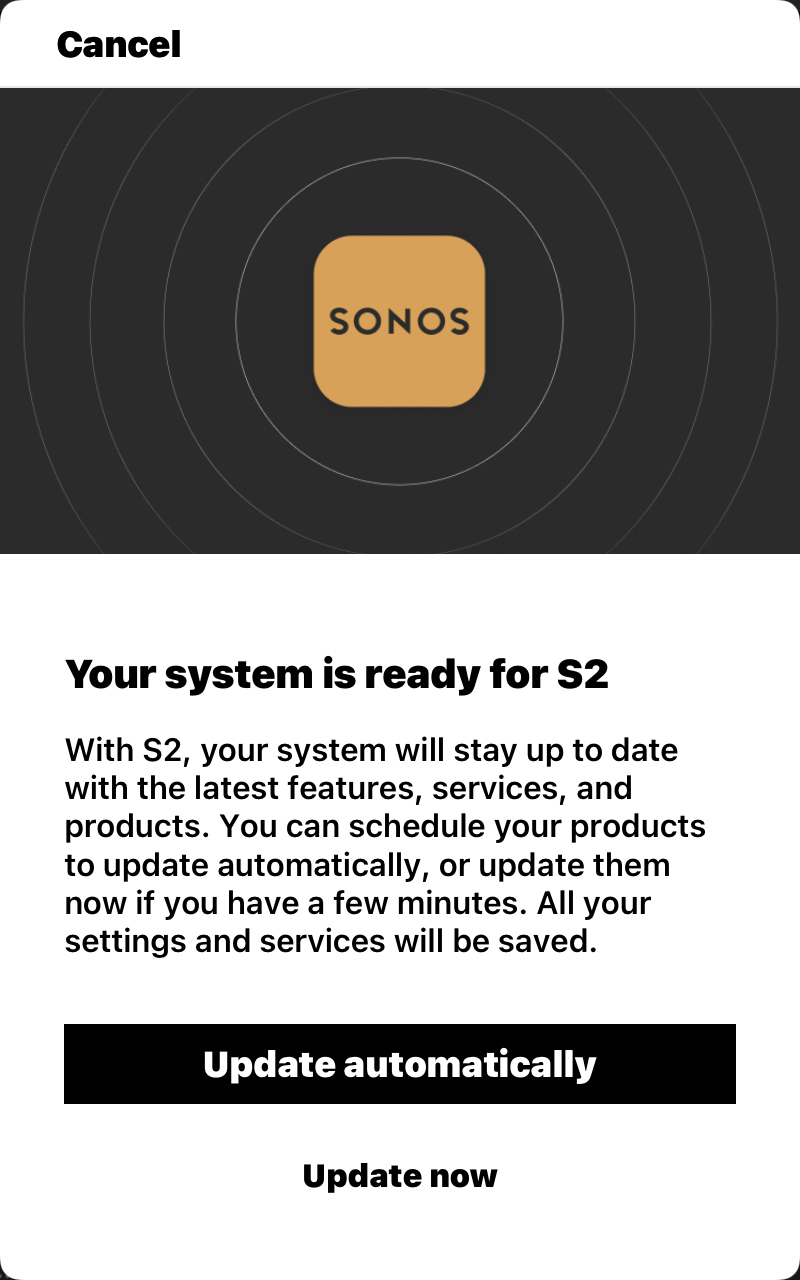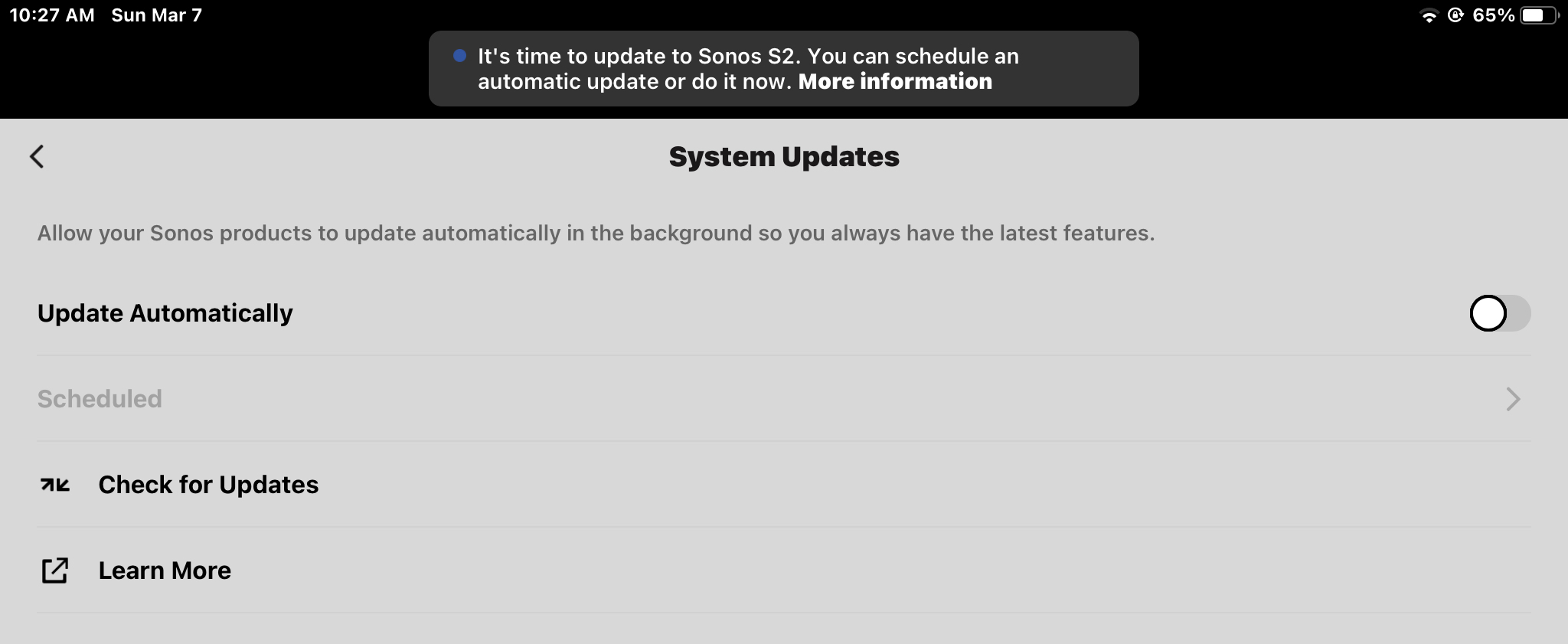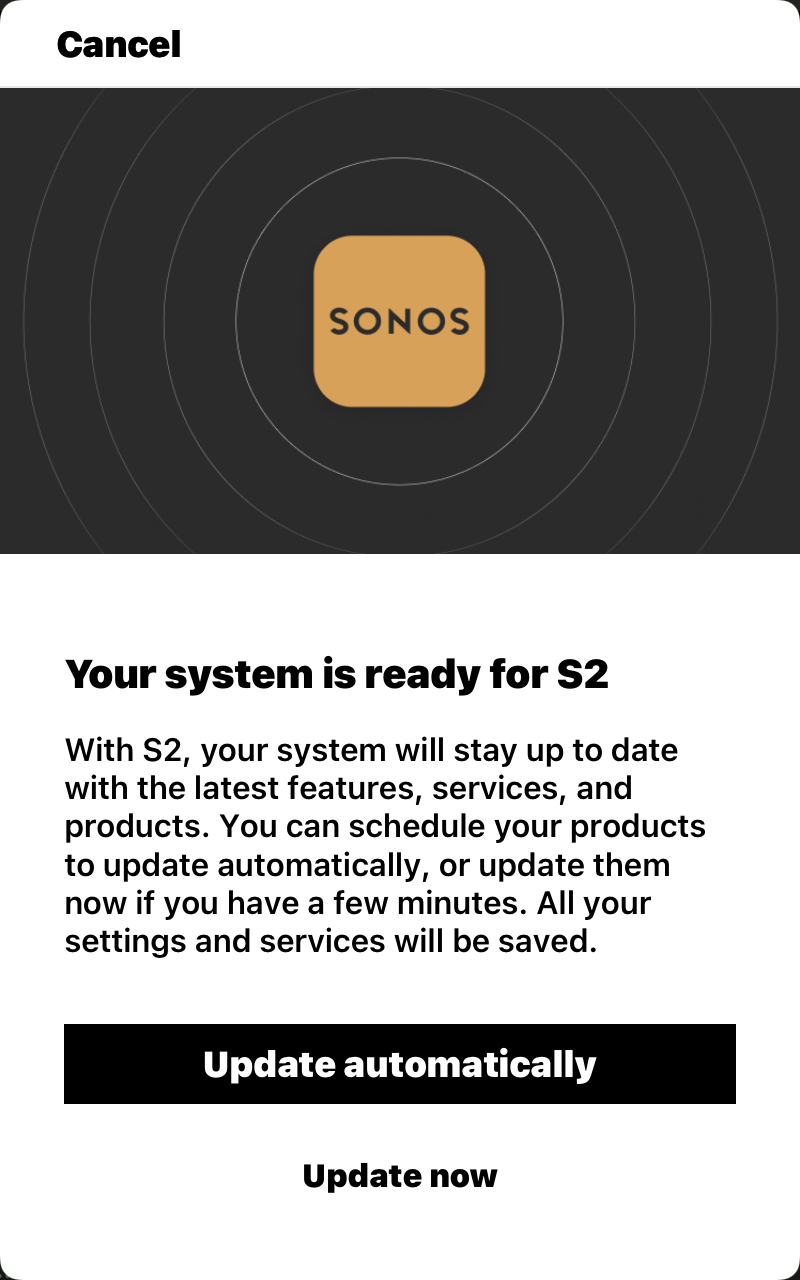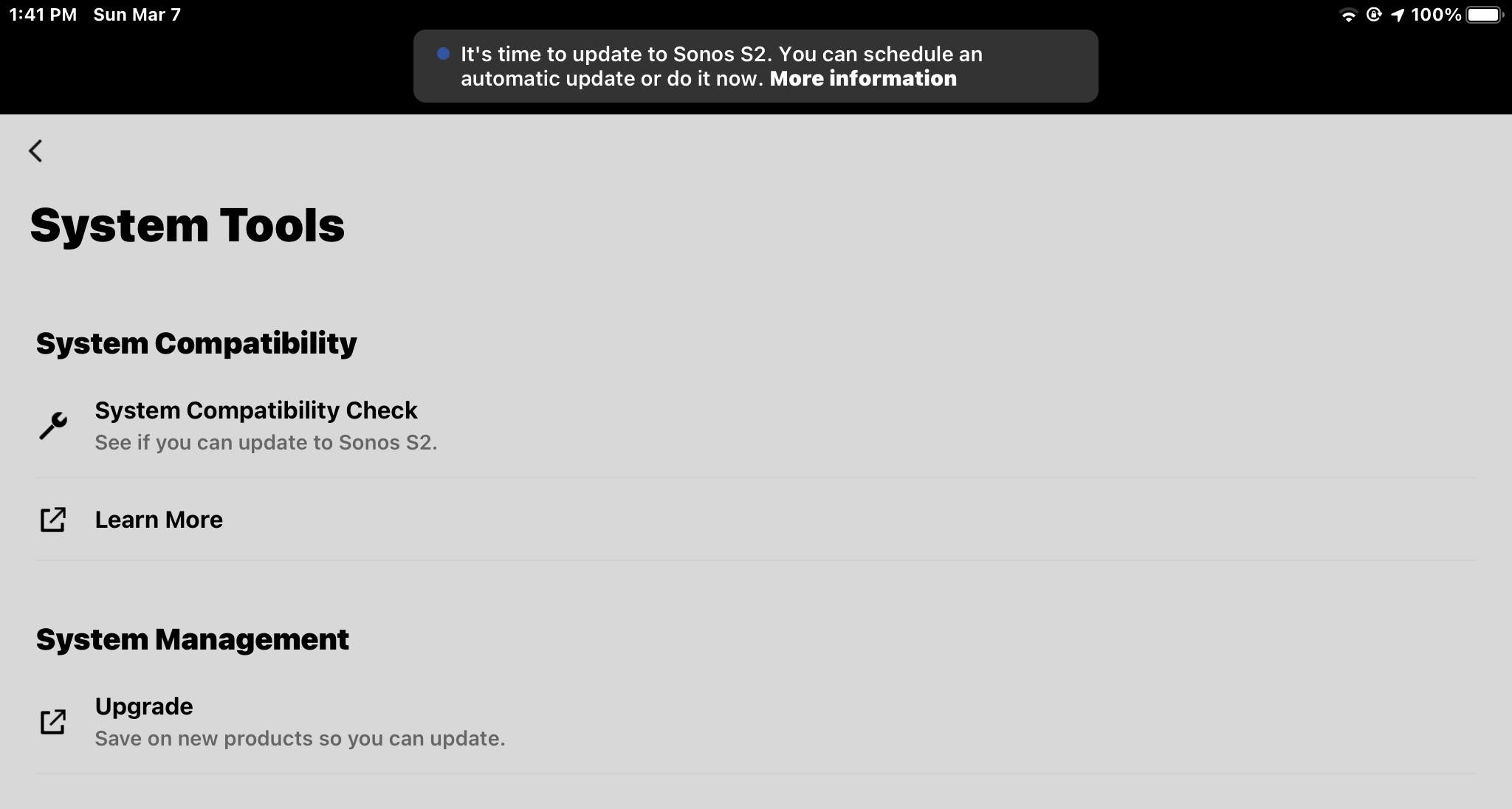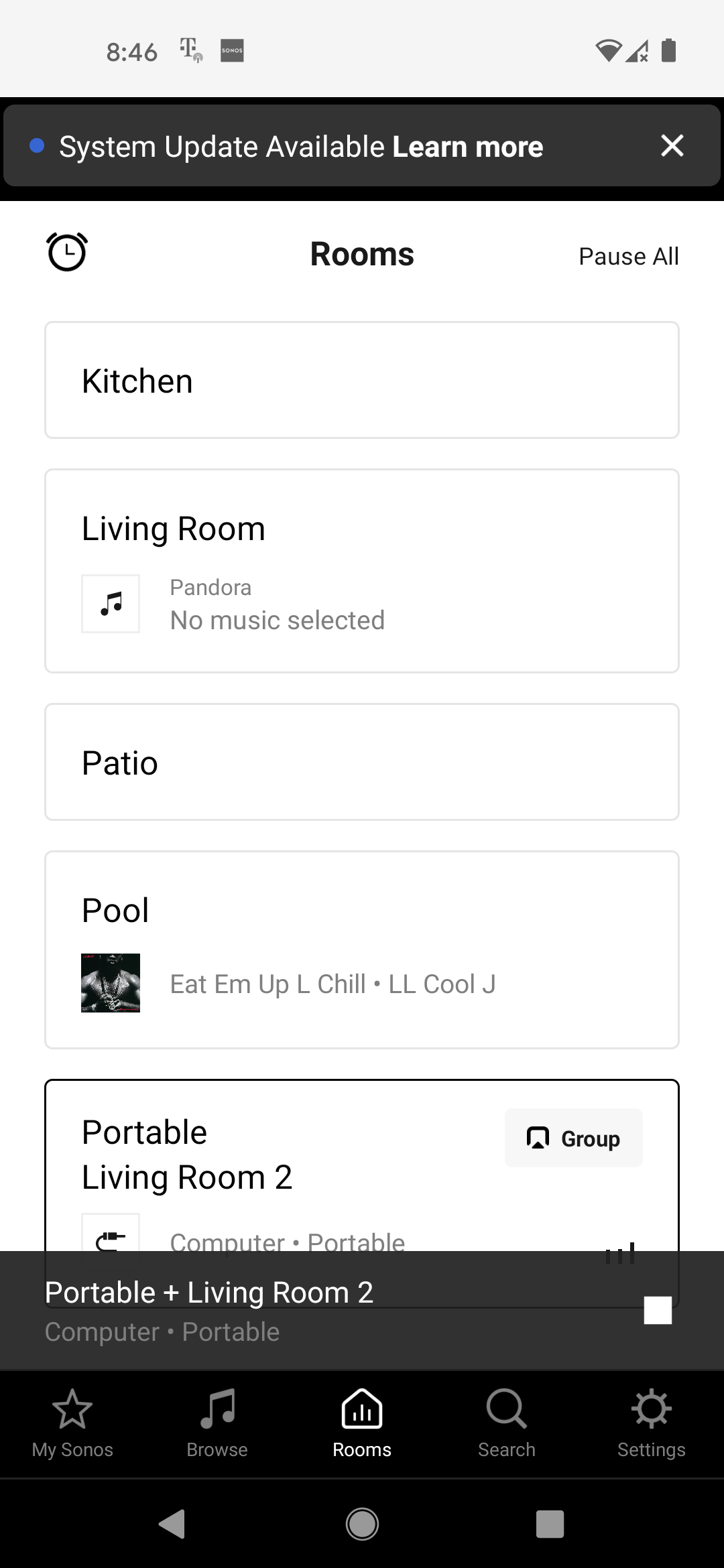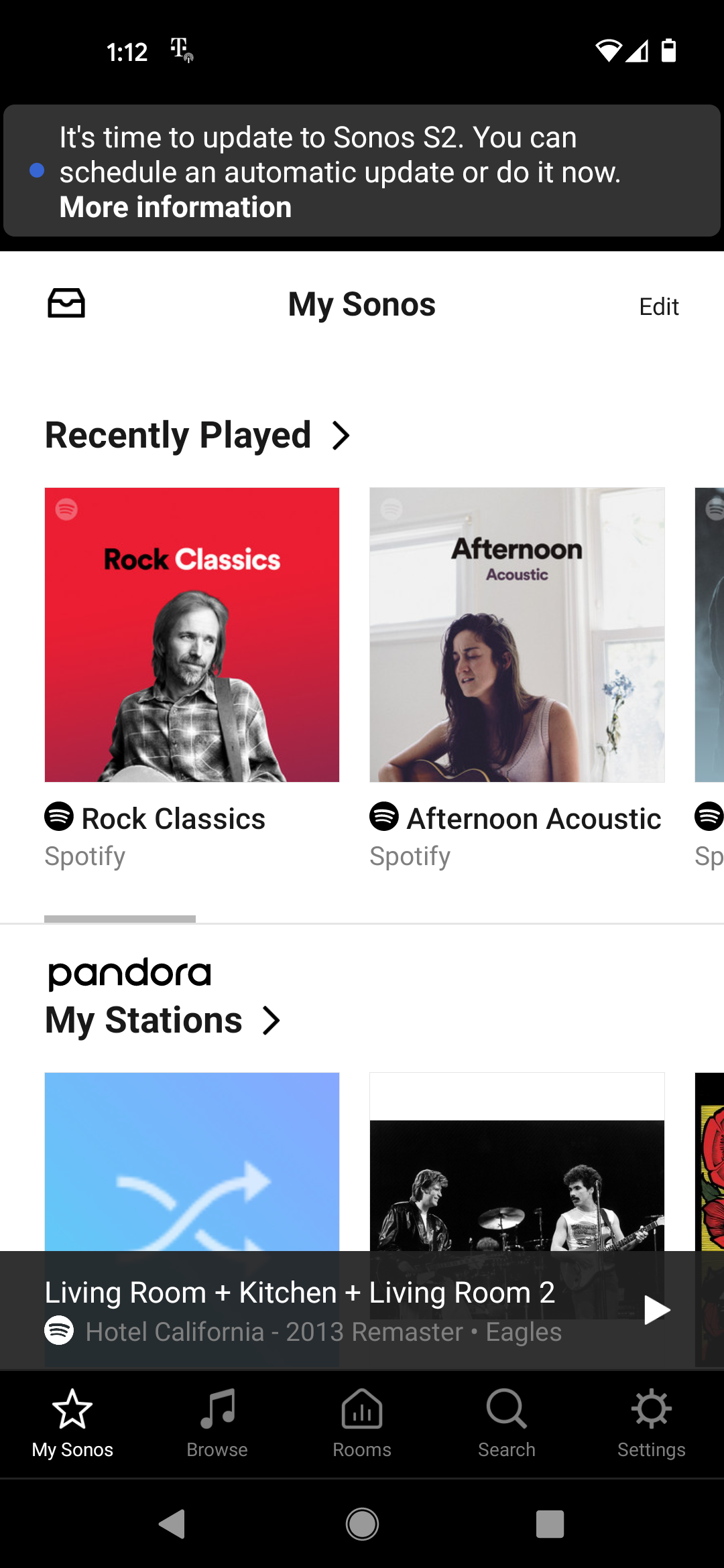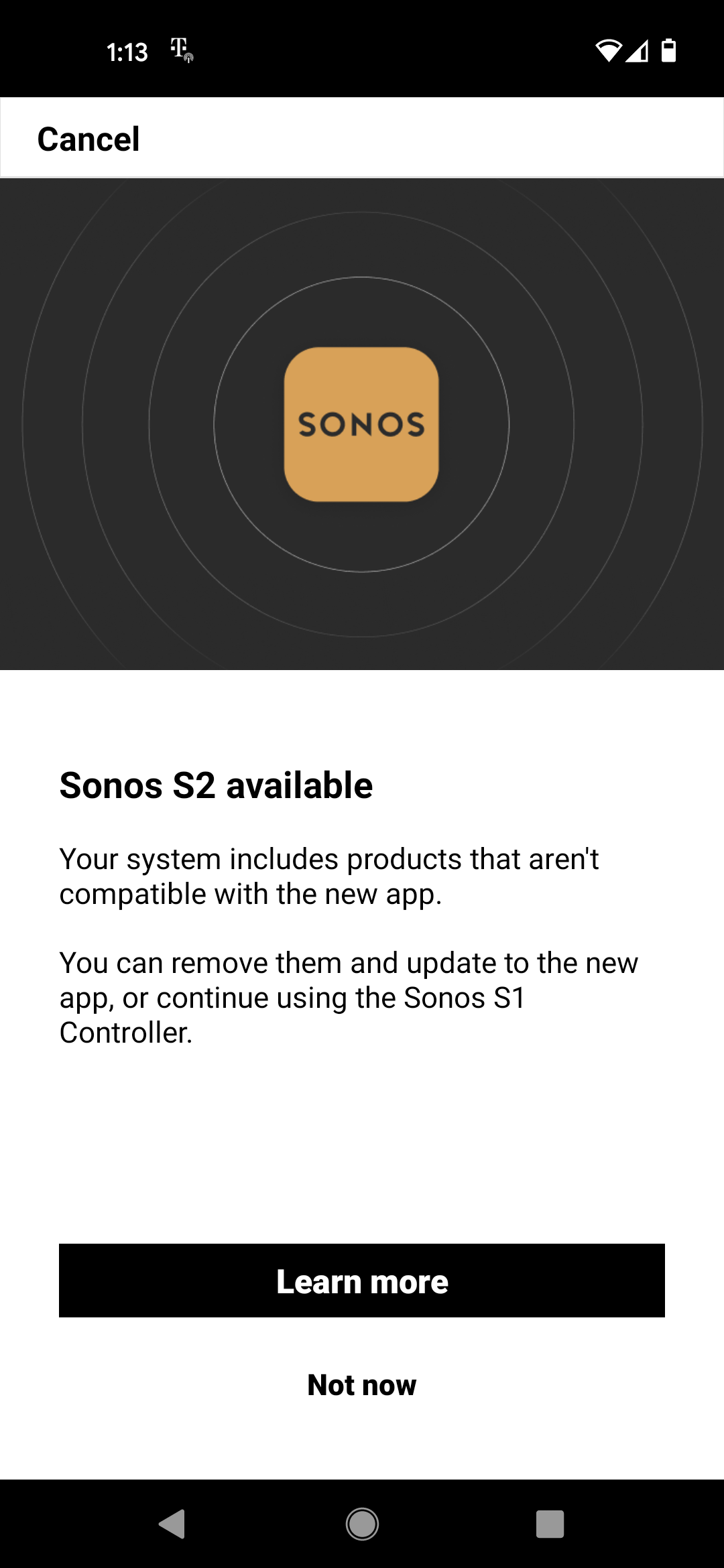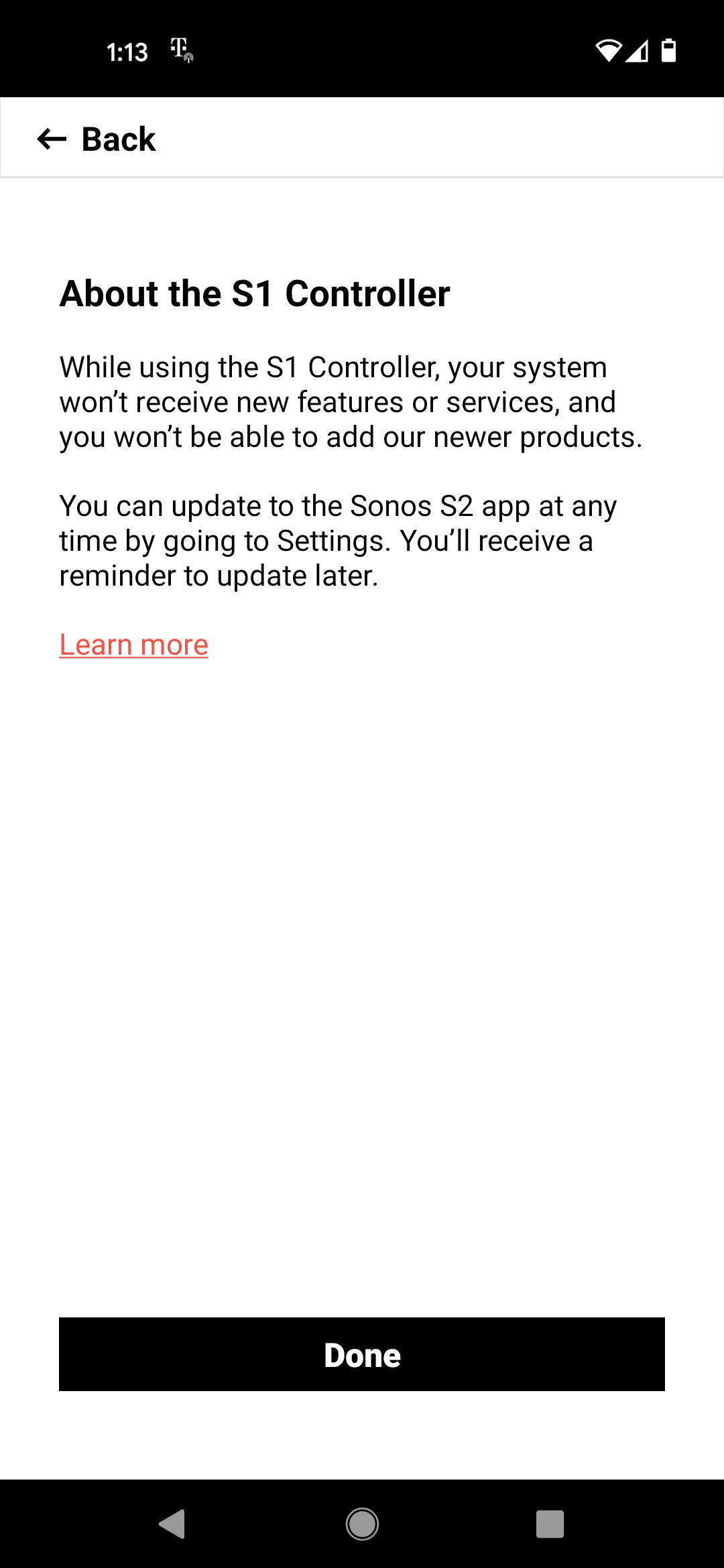Please, I have a system that I share with my family including children. I have some older android tablets do not support S2, and if one of my kids clicks ‘upgrade to S2’, those devices will no longer work.
As others have asked, let me permanently turn off the prompt to check S2 compatibility.
Stop S2 compatibility check banner
This topic has been closed for further comments. You can use the search bar to find a similar topic, or create a new one by clicking Create Topic at the top of the page.
Enter your E-mail address. We'll send you an e-mail with instructions to reset your password.