Just wanted to share the good news that I am successfully deploying the SMBv2 protocol on my Synology NAS (DSM 7.0.1-42218) with the Sonos App (version 13.4). Moreover, the NTLMv1 authentication is no longer needed.
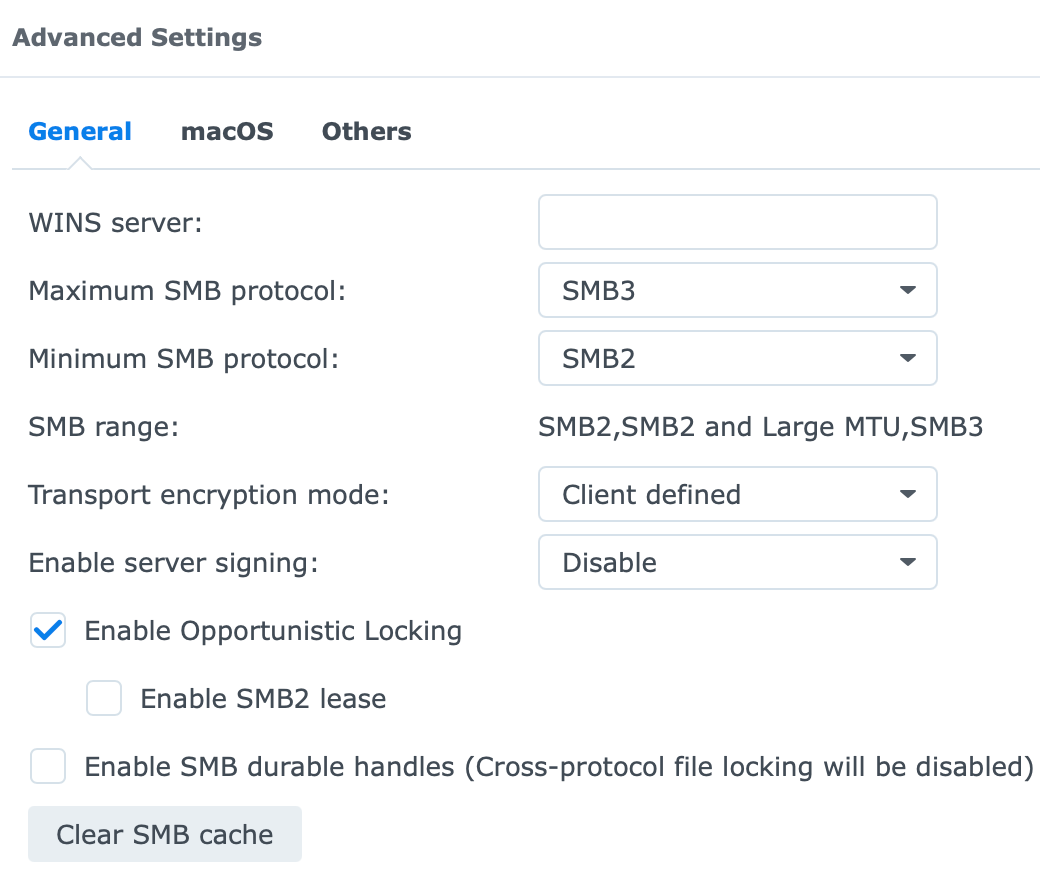
Enter your E-mail address. We'll send you an e-mail with instructions to reset your password.