So it is 4pm on the 8th June here and still no Sonos S2 update. Hmmmmm.
Answered
Sonos S2
Best answer by larsvdberg
Steps:
- Update Sonos App to S1 App
- In the S1 App go to settings → system → update
- Update the Sonos system
- Enter S1 again and go to settings → system → (option below, something with S2 App)
- Download and install S2 App
- Open S2 App, it states stat you need to update your system (again)
- Perform system update (unplug your AMP / Active Speakers. I have my Port via COAX connected to my active speakers and it had a nasty glitchy sound during update)
- This should be it!
Sonos S2 App link for iOS: https://www.sonos.com/icr2_appstore (I would follow the steps above instead of downloading the S2 App to be sure that the update goes according to the process Sonos has in mind by the way)
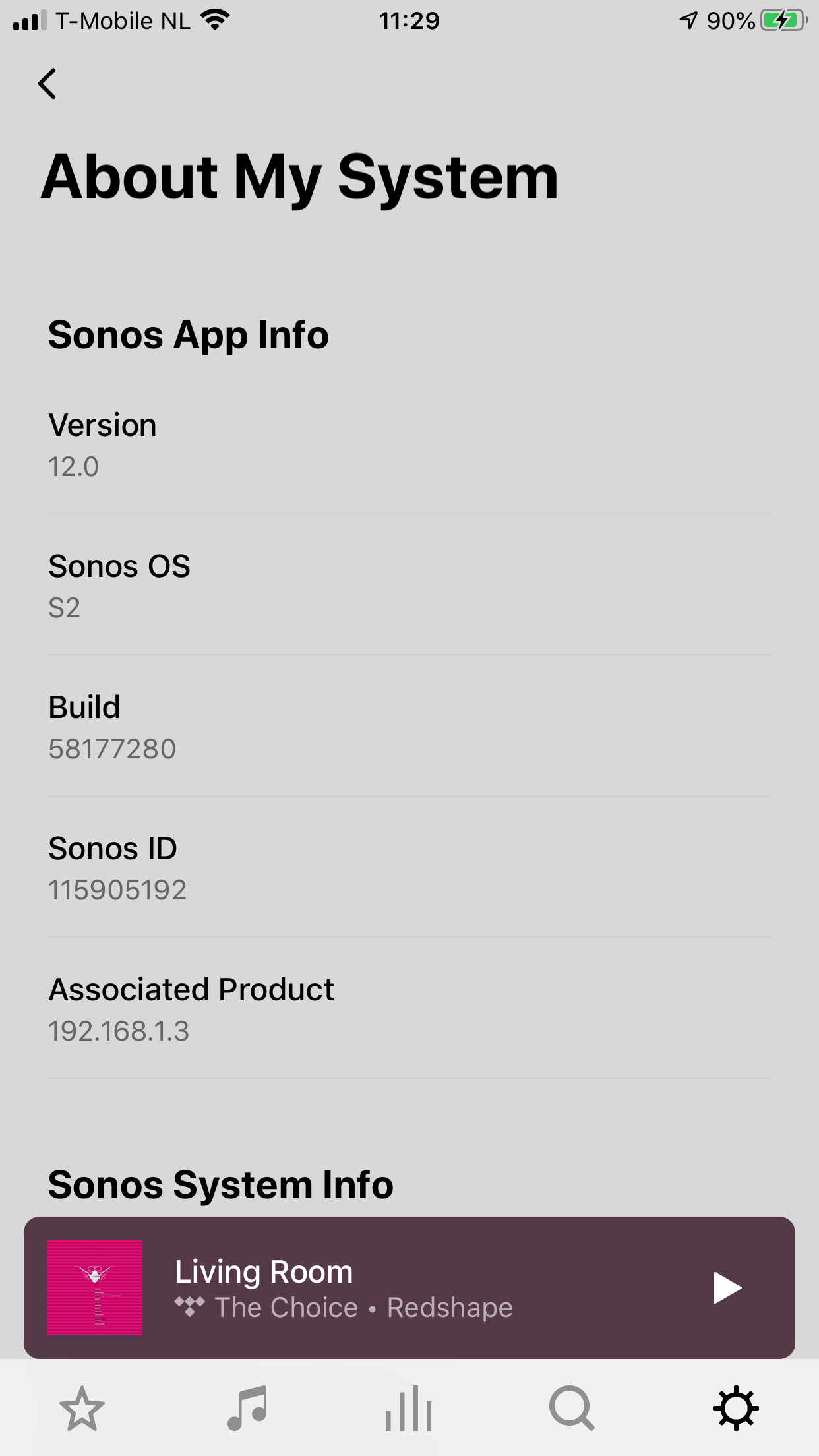
This topic has been closed for further comments. You can use the search bar to find a similar topic, or create a new one by clicking Create Topic at the top of the page.
Enter your E-mail address. We'll send you an e-mail with instructions to reset your password.





