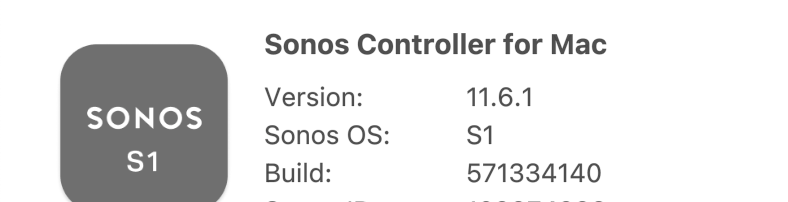Yesterday (Nov 2), Sonos updated the S1 Controller app for iOS and iPadOS to version 11.6.1. These installed and work fine.
At the same time my Mac, which is running S1 Controller for Mac version 11.5, indicated that there was an update available. When trying to run this update (which is named Sonos_57.13-34140.dmg and not 11.6 something), it crashed and failed.
Has anyone else had this problem?