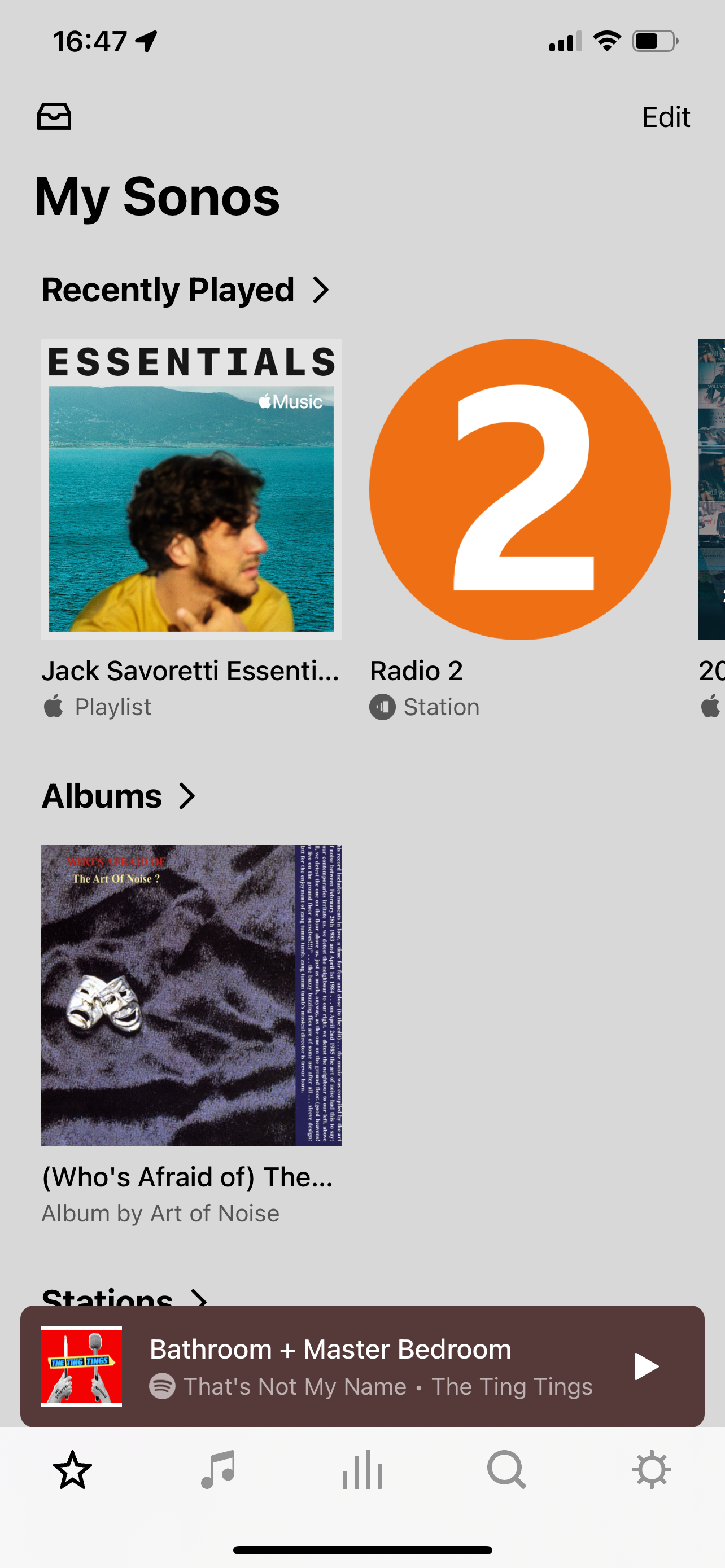For a very long time now the Sonos playlists keep disappearing from the My Sonos page so I am unable to play them - when will this issue be fixed?
Sonos Playlists
Best answer by Corry P
Hi
Thanks for the diagnostics.
Given that the Sonos app will only show you what the Sonos system at large tells it to, I think the app is having trouble communicating with the system - this is probably due to the multicast flooding I see at the Boost. Essentially, network data packets that are not intended to reach any Sonos devices are being sent to the Boost in error.
Please reboot your router by removing power for at least 30 seconds - this can sometimes clear up this problem. If it doesn’t, I recommend that you examine your router’s settings for IGMP Snooping/Filtering and enable it. If you have no such settings available, you may need to insert a IGMP network switch (around £30) between the router and the Boost (and other wired devices on your network). If it doesn’t help, you can always return it for a refund.
In addition, there is some interference near the Boost - please keep it at least 1m away from the router or any other WiFi devices.
I hope this helps.
Enter your E-mail address. We'll send you an e-mail with instructions to reset your password.