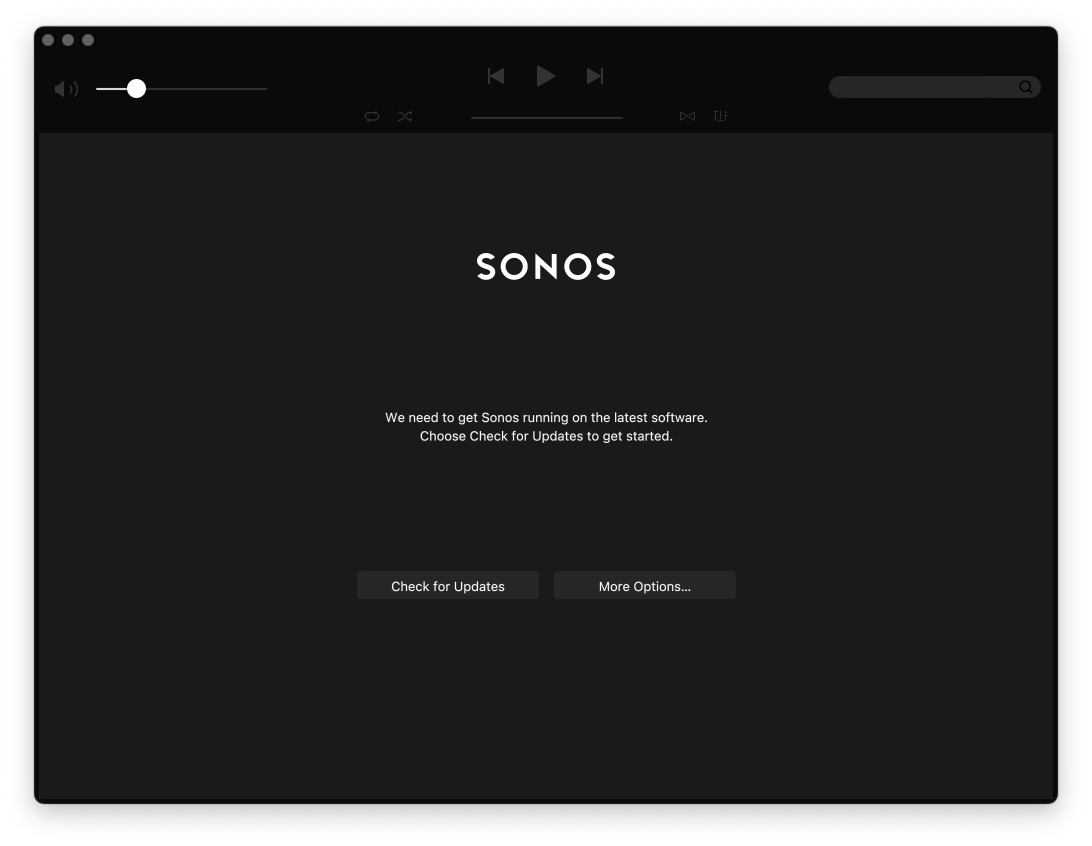why does the sonos app no work on macos? I’ve tried downloading it from the sonos website and all it keeps saying in the sonos app from the sonos website is that sonos needs to get the latest software?
says:
We need to get Sonos running on the latest software.
Choose Check for Updates to get started.