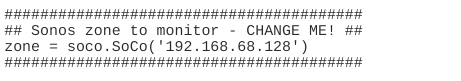@Chicks, thank you for the port of your touchscreen controller to a view only HDMI code.
I’ve got your code installed on my Pi Zero W, auto login to shell, the Sonos.py script auto-running and edited to my named speaker group, and it connected to the HDMI on the big-screen. Unfortunately, the Pi isn’t showing the artwork/music on screen, just the bash prompt after the linux boot menu.
Can you direct me to what I am missing from the auto-run or the python or the output variable for the screen? Is there one more utility to be the front end? Maybe my systmctrl of the Sonos app isn’t running?
I needed to chmod your utility to executable, so that should be OK now…. Thoughts?