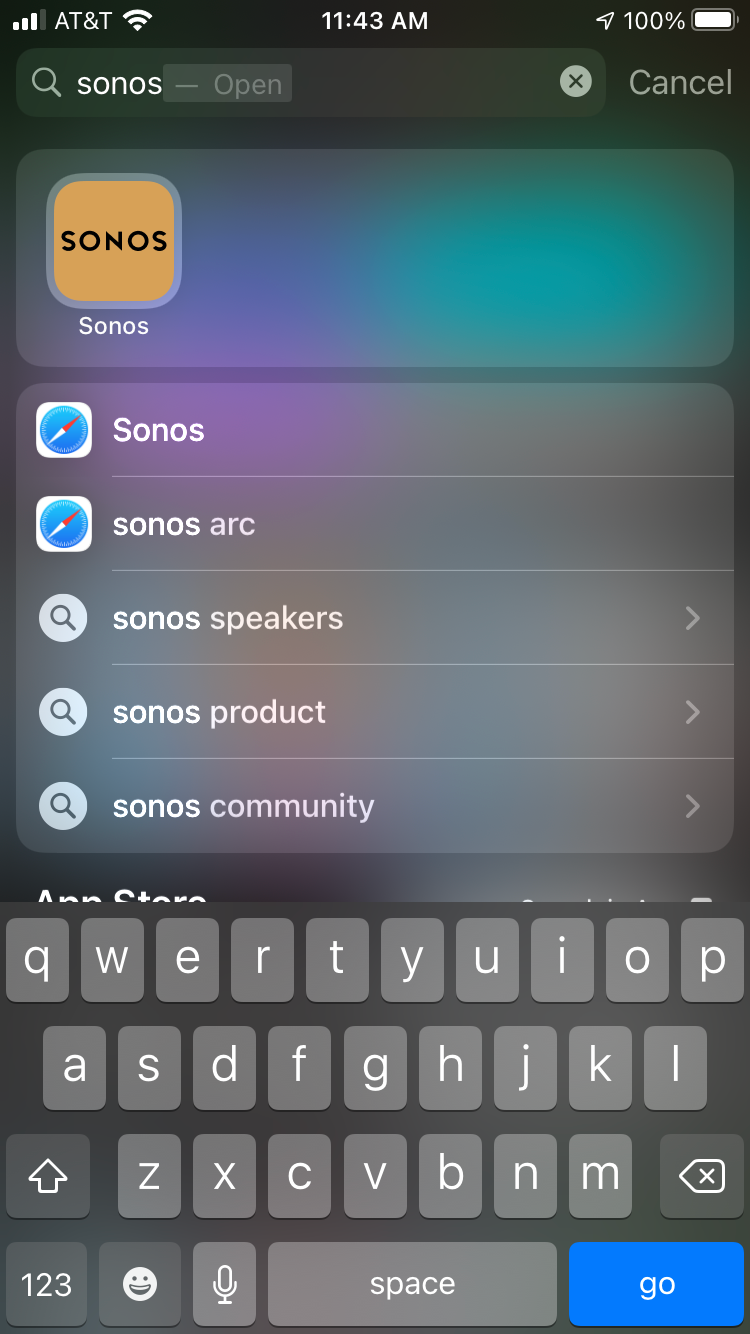small bug but bloody annoying, the sonos app does not appear if you try and search for it in the iOS search menu (pull down on home screen)
No matter what i type, s2, sonos, the sonos app just doesn't appear.
i use this shortcut to get around my iphone so be great if this was working again, it certainly used to be in previous releases.