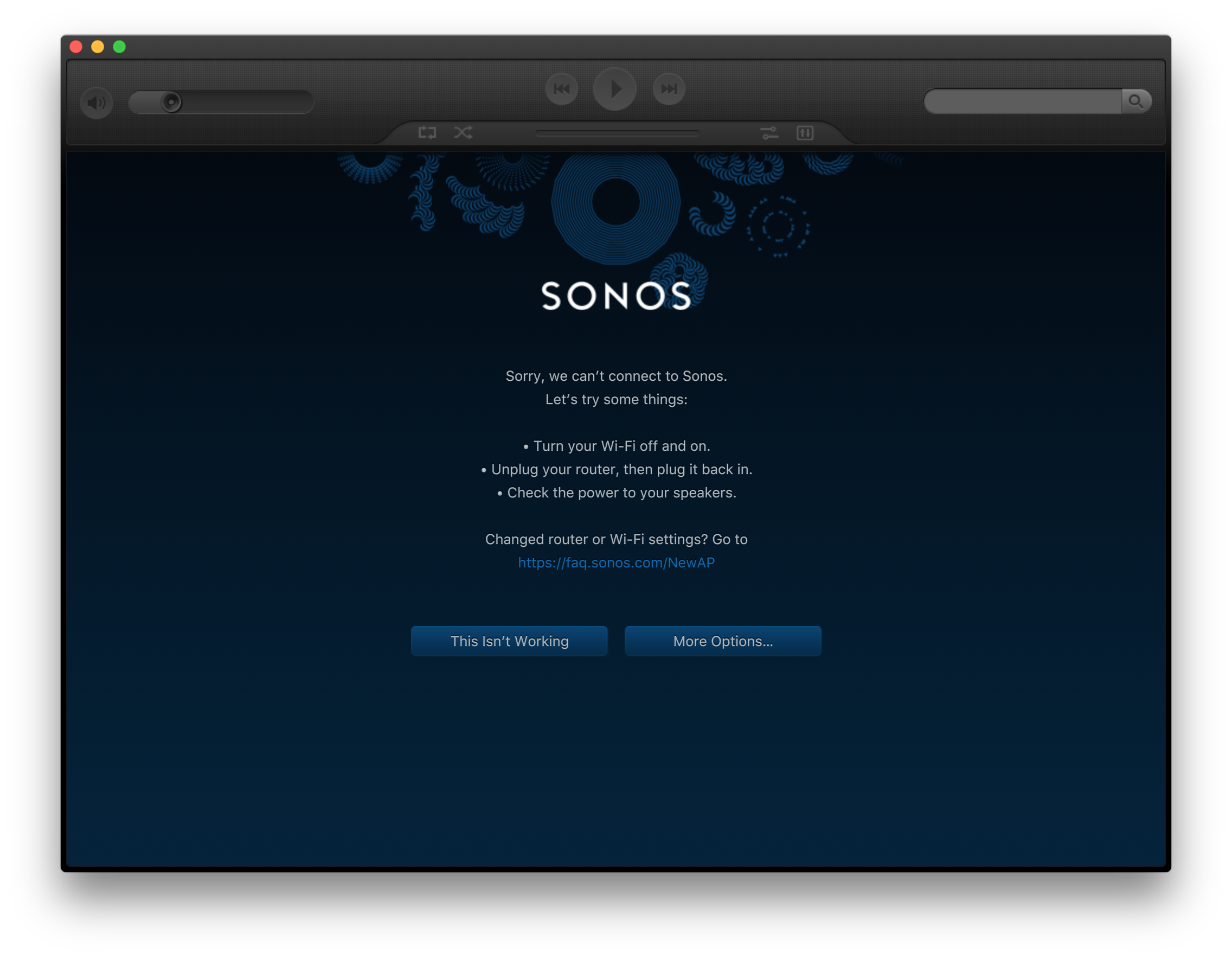Controller for Sonos on my iMac has just suddenly stopped working. It won't connect to my Sonos system. I have reset the controller, deleted the controller and reinstalled, reset my router and checked the firewall settings based on Sonos recommendations and yet it still will not connect to my Sonos system. I just get the message as seen in the attachment. When I deleted the controller and reinstalled, I set it up to connect to my existing system, however, it couldn't find it. So I did what it said and pressed the two buttons on top of my nearest Play5 and it came up with a tick that it was now connected, but then when I pressed OK, it just went back to the same screen as per the attachment. It will not connect. Any thoughts? FWIW, the iPhone app controller is working just fine.
I am using OS X EI Capitan Version 10.11.6 and I believe my Sonos system is on the latest software as well.
Question
Sonos Controller for iMac not working
This topic has been closed for further comments. You can use the search bar to find a similar topic, or create a new one by clicking Create Topic at the top of the page.
Enter your E-mail address. We'll send you an e-mail with instructions to reset your password.