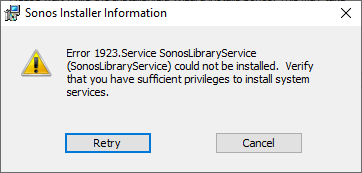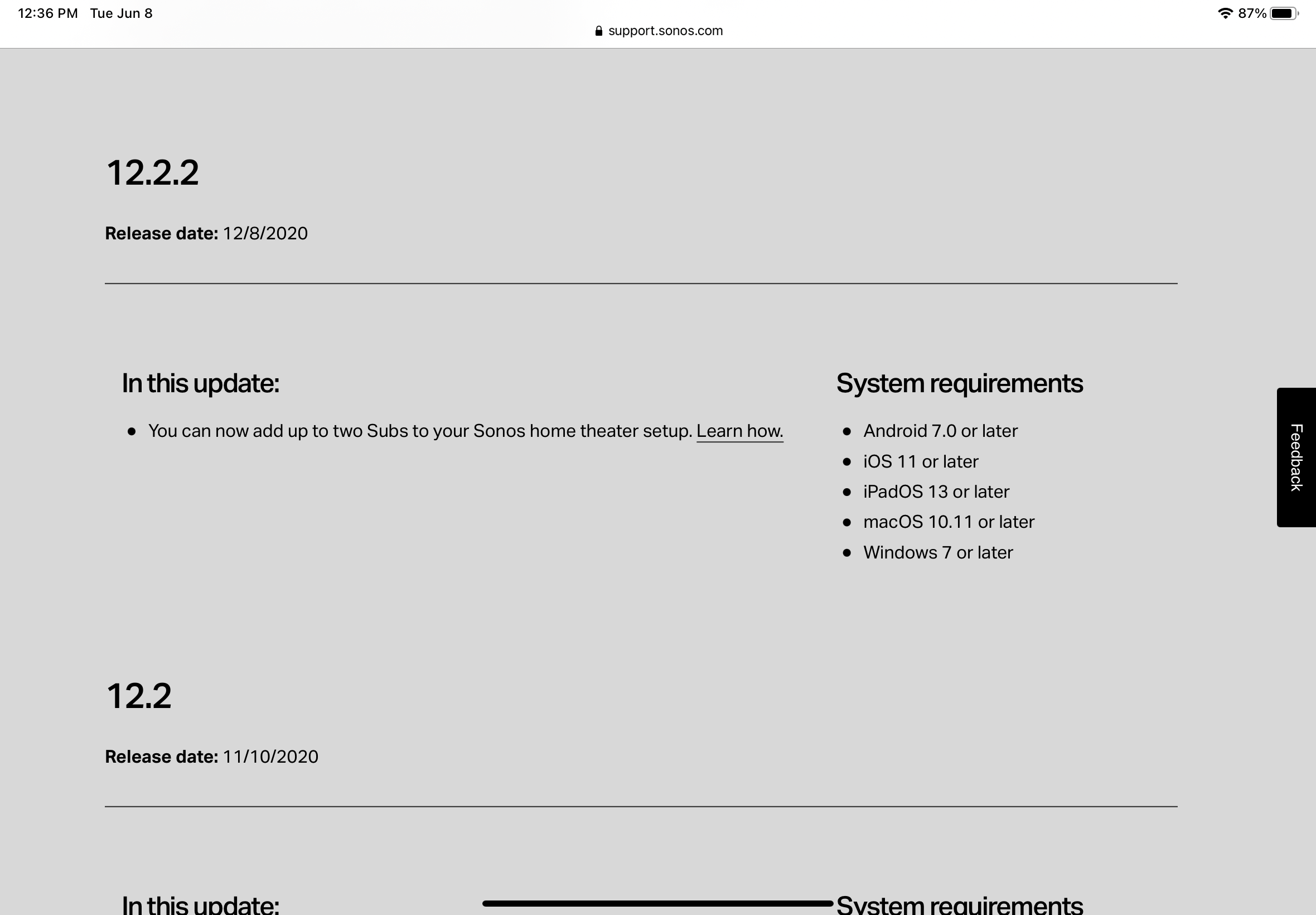Just updated the controller for Mac and evertime I try and use the search bar it just crashes. It didn't have this problem yesterday. Also my Ones seemed to have automatically unpaired themselves twice today as well but I was able to repair them back to stereo. Have both these issues been happening for anyone else?
Answered
Sonos Controller crashing Version 13.1.1
Best answer by James L.
Hey folks,
Thank you so much for your patience. We’ve just released version 13.1.2 that should resolve the crashing issue when using the search box on Windows and Mac controllers. Please update your desktop controllers by pressing Manage → Check for Software Updates to get the fixed version. ![]() Anyone who continues to experience issues should contact our Customer Care team.
Anyone who continues to experience issues should contact our Customer Care team.
This topic has been closed for further comments. You can use the search bar to find a similar topic, or create a new one by clicking Create Topic at the top of the page.
Enter your E-mail address. We'll send you an e-mail with instructions to reset your password.