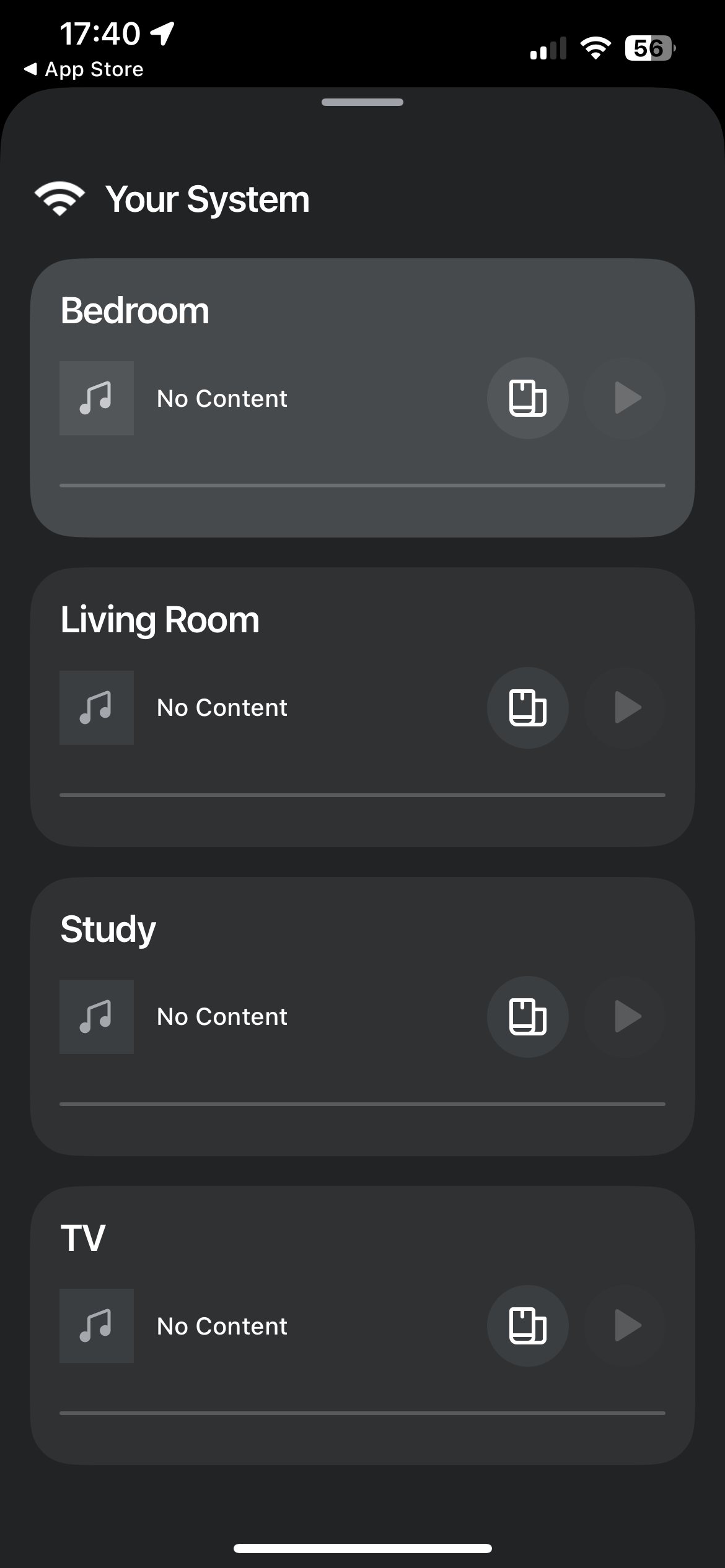I am having continued problems with my Sonos system. I cannot select or play any of my speakers using the app despite having reset the entire system and started again. I have also updated the network on each product.
in the system screen the products shown have no volume slider and don’t display the last thing played.
I used to be able to use Alexa to play my speakers instead of the app, but now Alexa repeats my request and says the content is playing but the speaker remains silent.
also a NEW issue today is that the Roam I have in the kitchen is not showing. I have done a factory reset and gone through and completed the whole process is adding it as a new speaker which the app said was successfully completed, but amazingly it still does not show as part of my system.
what is going on !!! It is shocking that supposedly premium plug and play consumer products can be so buggy they are unusable.
I am using the IOS version of the app (fully updated) and my system includes: One, Beam Gen2, Era100, Port and Roam.
this is the incomplete system screen I keep getting: