Is anyone else getting the error message when trying to set up their Sonos One?
“Something came up. The application has cancelled the request to choose a device.”
I recently moved house and tried to connect my Sonos and this keeps popping up.
Old house had no problems and i’ve never seen this message before.
I am on a new Wifi system.
What i’ve done so far:
- Factory reset the Sonos.
- The app recognises the Sonos One
- Begins to try and find Wifi and shows a Wifi i’ve never seen before (See image below)
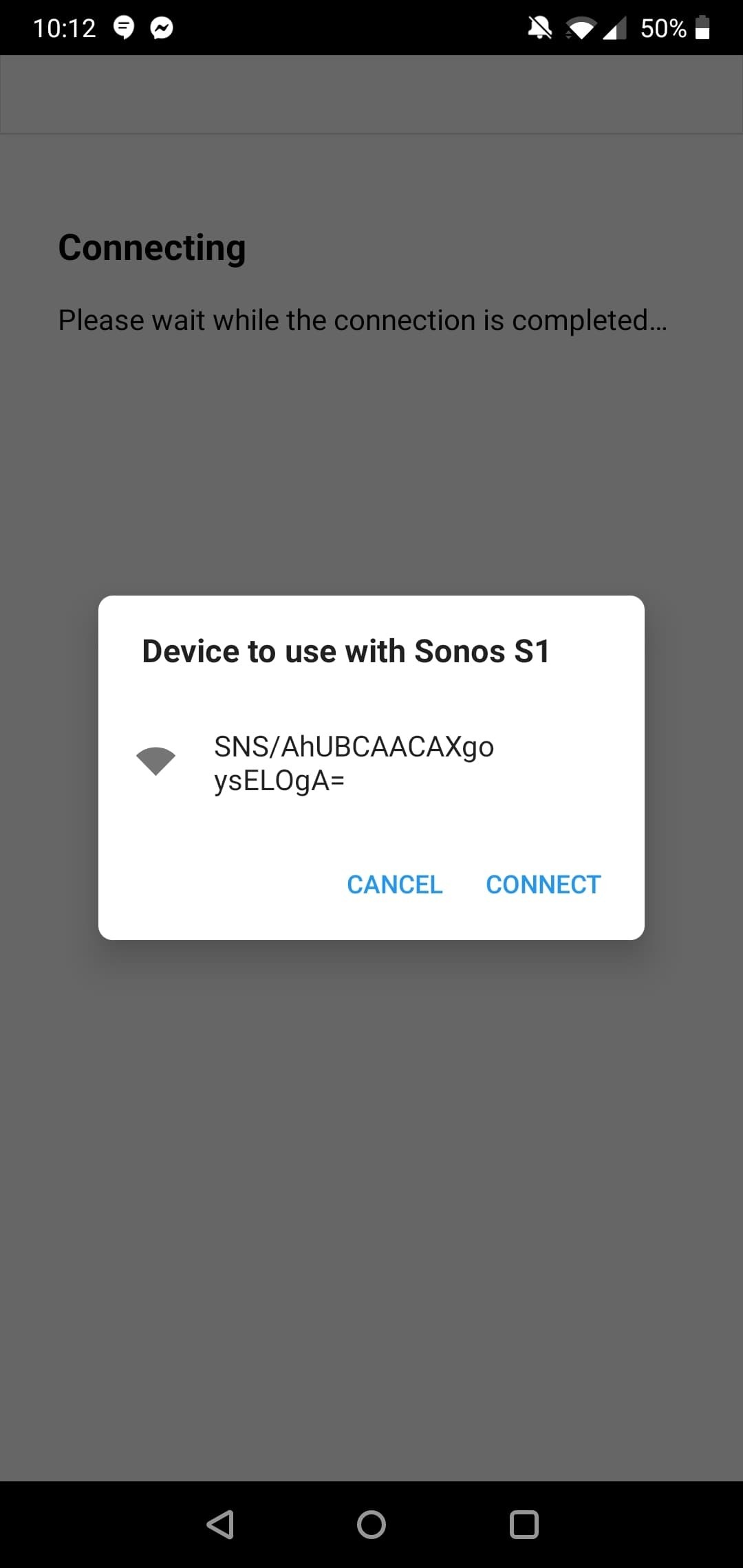
and if I click it, the error message pops up.
I have tried on both the Sonos S1 app and the Sonos S2 app.
I think it may be an issue with my phone? As I have a OnePlus.
Typing the error message into Google comes up with a few OnePlus issues.
Any idea on how to fix this?

