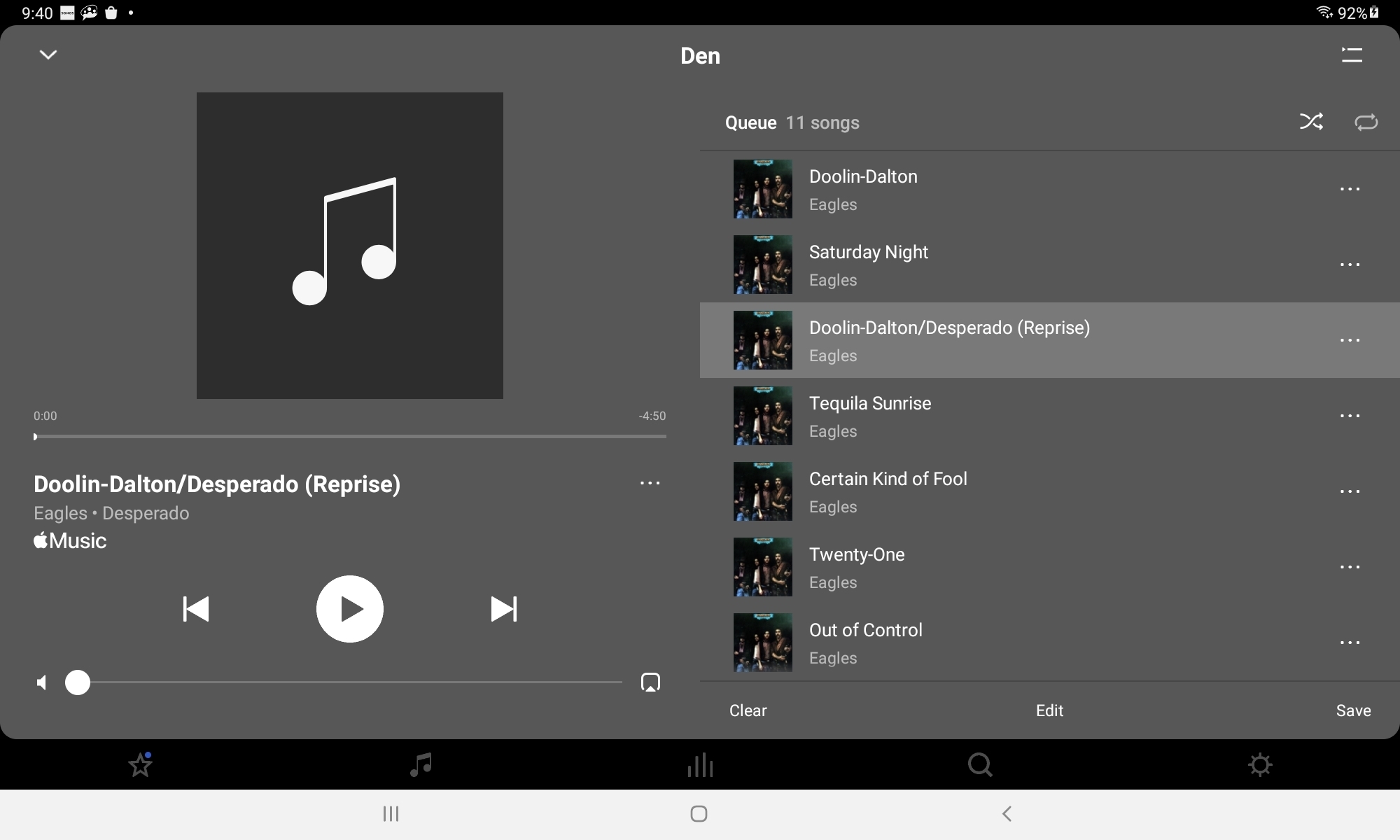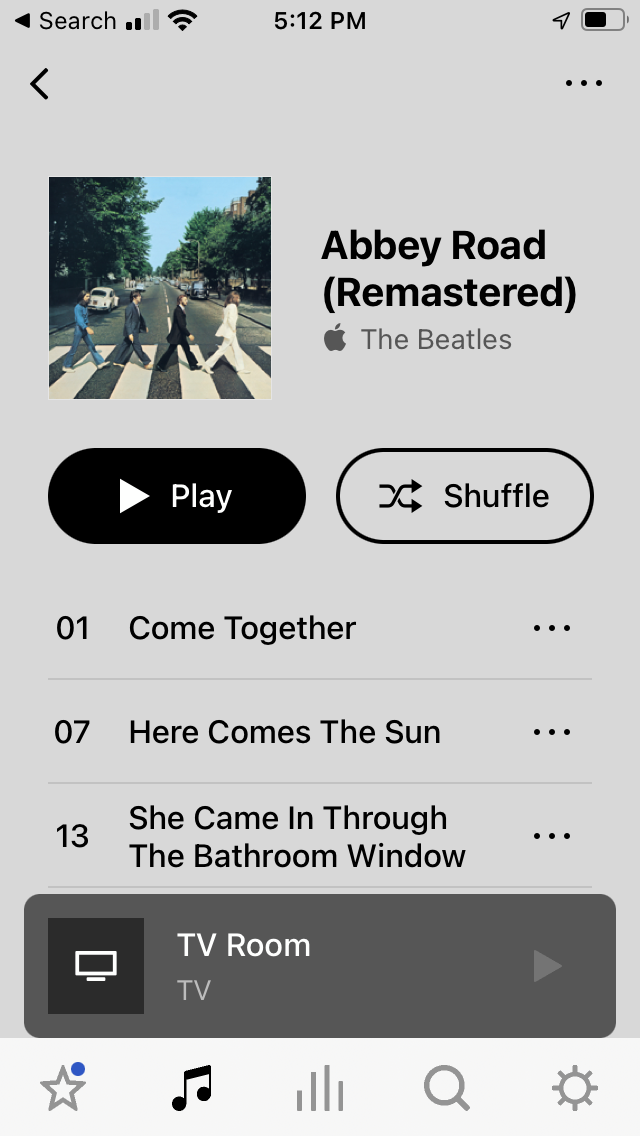This is crazy! The shuffle button always worked for years and now its gone (With Apple Music when I select my apple music). But if I go straight to Apple Music, the shuffle button is there.
Anyone know how to fix this? I called Sonos and they said they couldn’t help me but would take it under consideration.
Without a shuffle button, I would never have bought my two systems. Sonos has to do better than that.