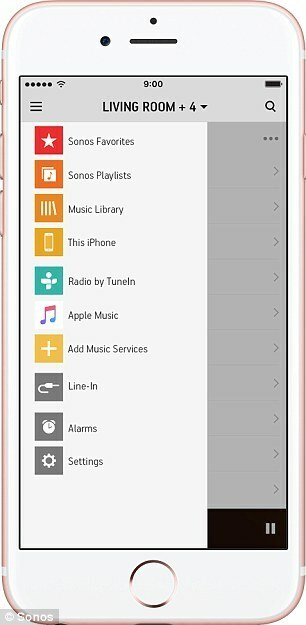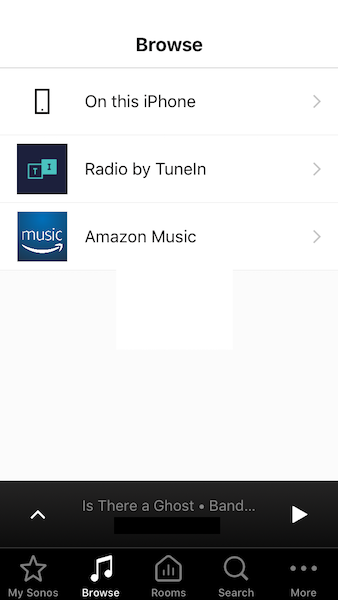Answered
Shuffle all music
Hi, I am new to the Sonos app. How do I shuffle all songs from all albums? Right now I only have an amazon account and I added all of my albums to "my Sonos", but I can only shuffle 1 album or multiple albums from 1 artist. I've searched this forum and a number of people mentioned adding albums to a queue, but I can't figure that out either. When I play one album it queue's those songs. If I start to play another album it queue's those songs, but does not remember the previous queue'd songs. I also don't want to have to individually add every album to a queue. Is there an easy way to just shuffle all of the songs in my Sonos library?
Best answer by jgatie
If you long press on an artist/album/track, you can choose to add to the queue in various ways, rather than replace the queue. As to shuffling all music, most menus in My Music Library have an "All Tracks" listing at the top. Long press on that and you can choose to add or replace the queue with all songs in the tracks, genre, artist, composer, etc. menu.
This topic has been closed for further comments. You can use the search bar to find a similar topic, or create a new one by clicking Create Topic at the top of the page.
Enter your E-mail address. We'll send you an e-mail with instructions to reset your password.