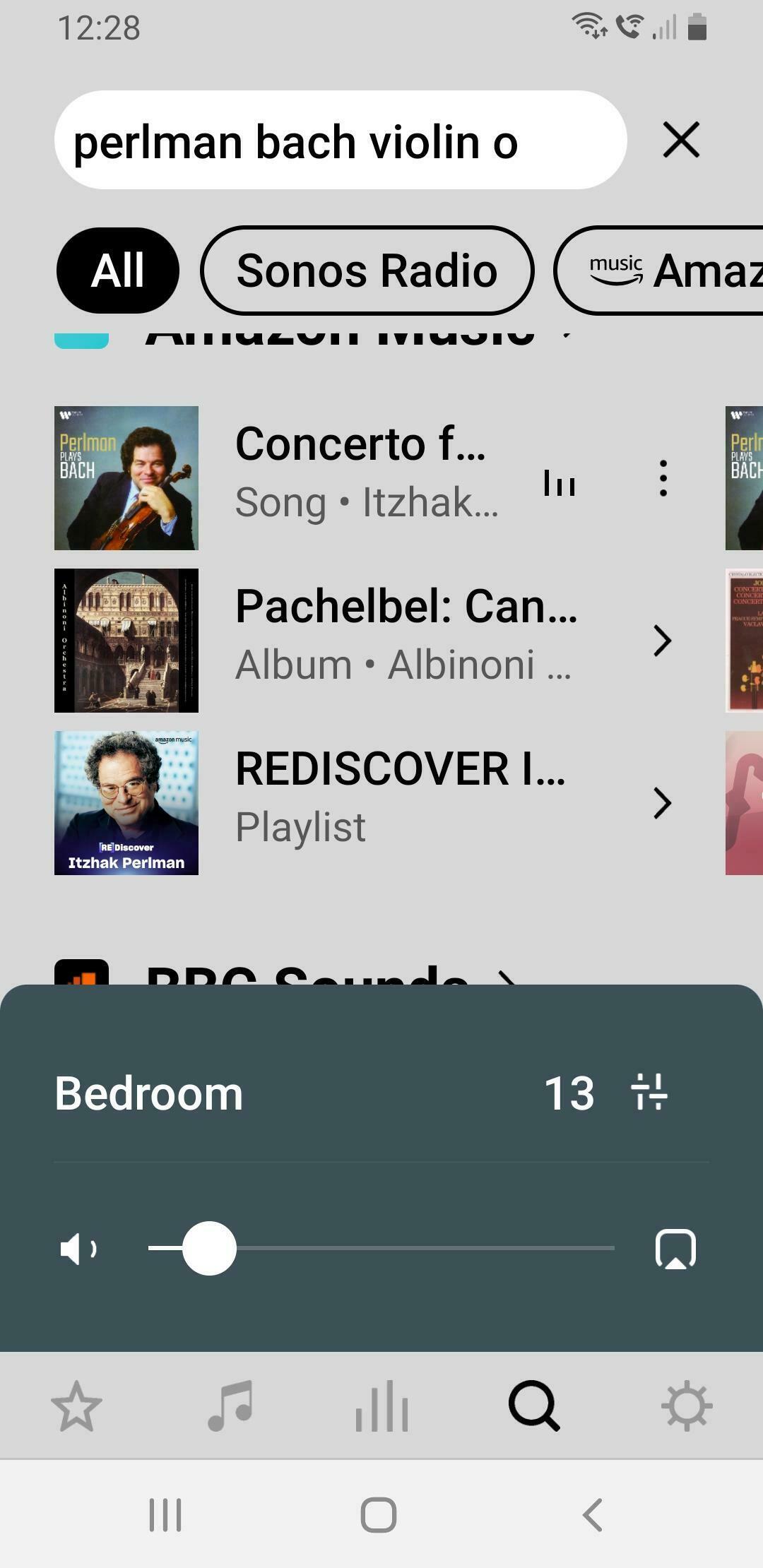How is a secondary search function performed in the Windows App (but the same applies for the iOS)
For example, I want to find Bach Concerto for Violin and Oboe performed by Itzhak Perlman. This involves two different fields (Song and Artist) - yet only 1 search field is available.
If I search on Itzhak Perlman, I get thousands of responses as he has recorded for decades.
If I search on Bach Concerto for Violin and Oboe, I get at least hundreds of responses.
I would have to manually slog through a lot of search results to find what I’m looking for.
Answered
Secondary Search
Best answer by Ken_Griffiths
If you can’t find it via the Sonos search maybe add it to a playlist/favourite in your chosen music service ‘native’ app instead. I’m not sure which track you’re after, or if you are using the classic or new Sonos search, but this how I searched for the terms you mention… (see attached screenshots).
This topic has been closed for further comments. You can use the search bar to find a similar topic, or create a new one by clicking Create Topic at the top of the page.
Enter your E-mail address. We'll send you an e-mail with instructions to reset your password.