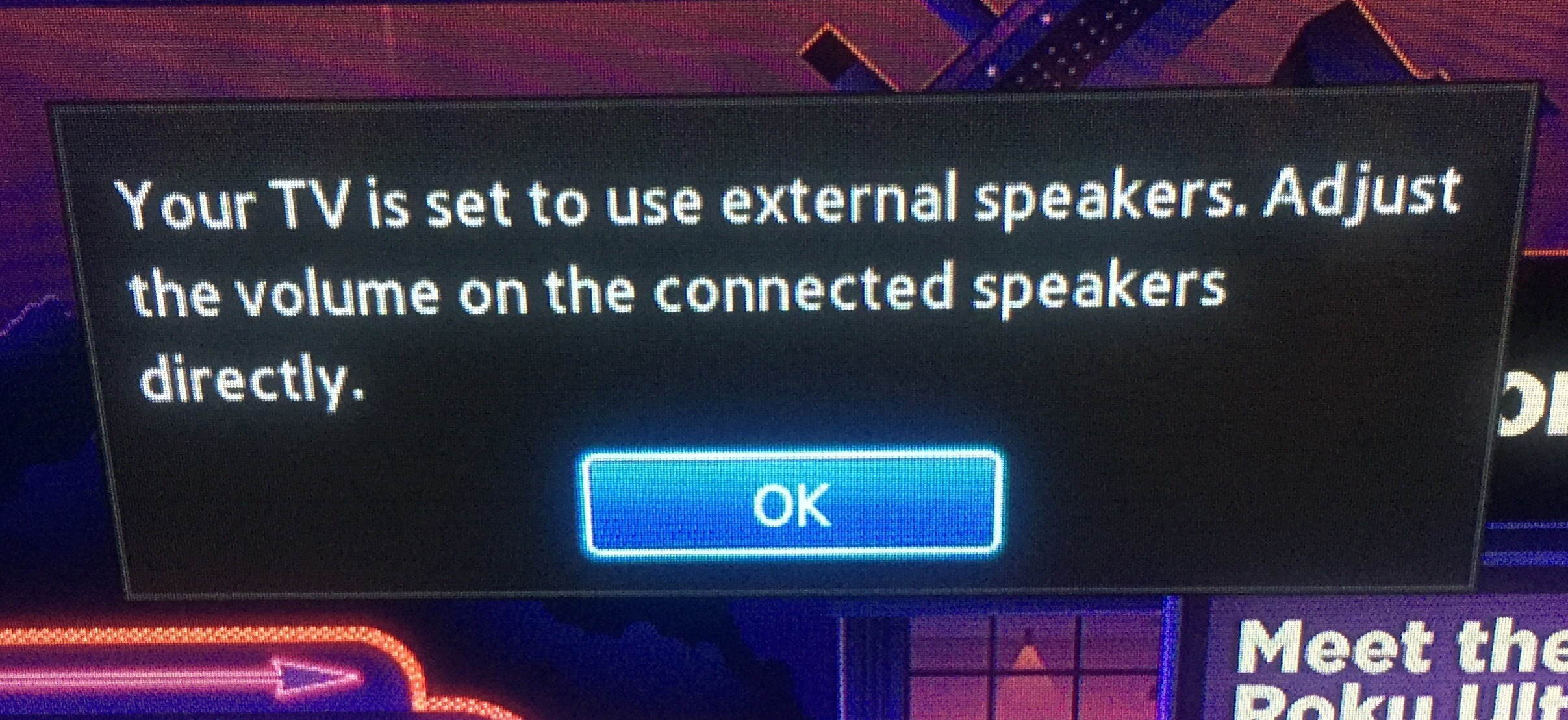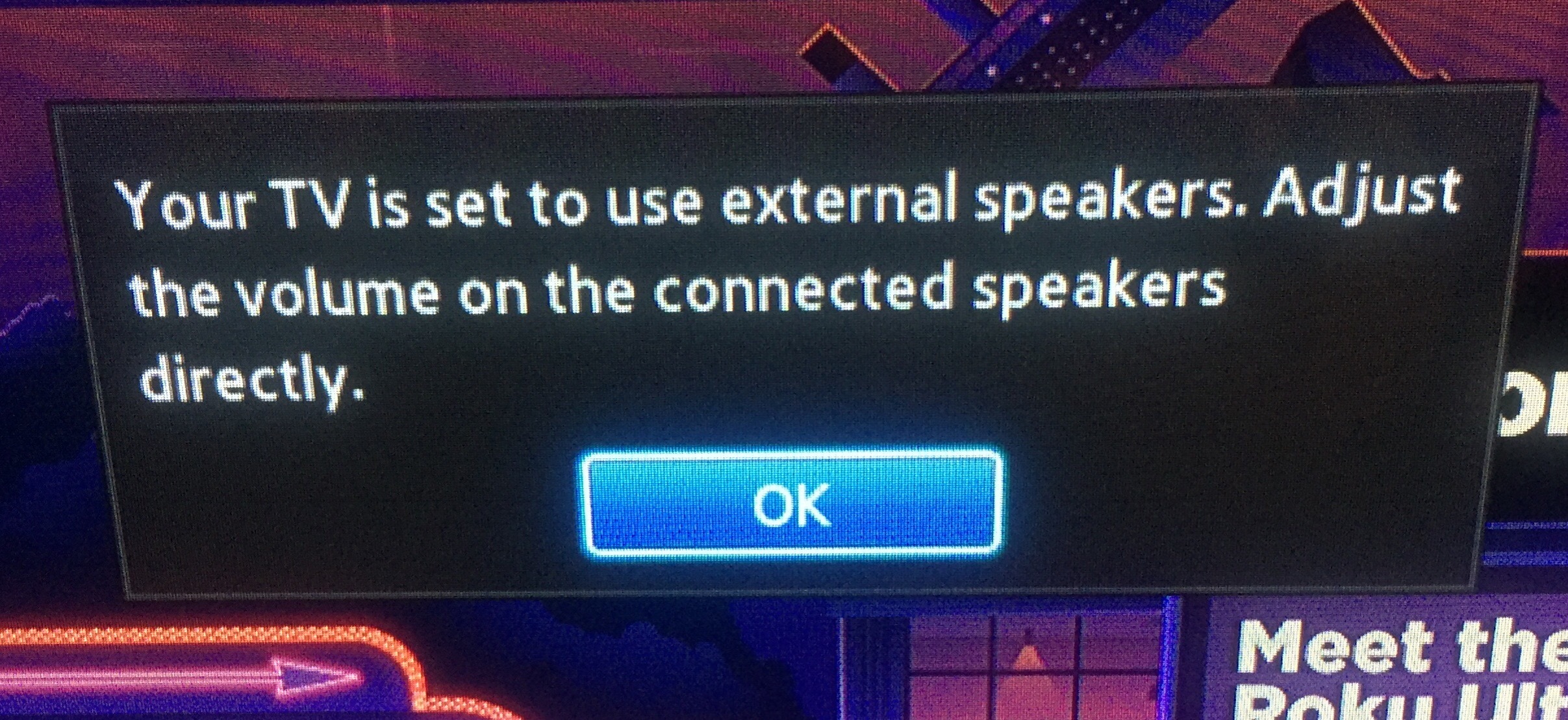
I have a Samsung PN43F4500 tv. Recently we just got the Sonos playbar. Setup was simple as always. The only issue is the TV displays this (see attached pic) message and won’t go away for 8-10 seconds or by clicking ok. Is this a glitch? Any way around this?