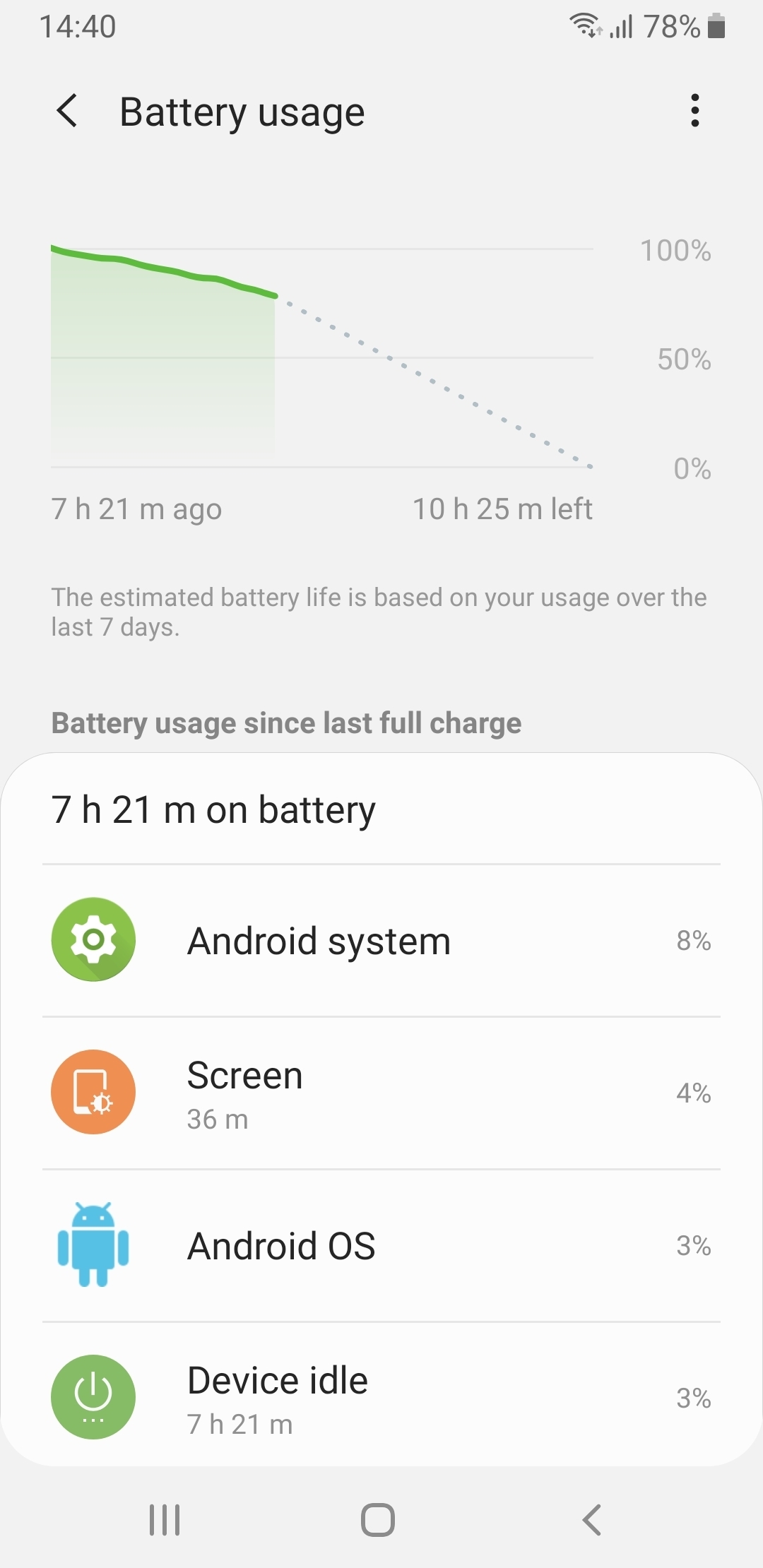I have a Samsung Galaxy A8, which I have been using pretty happily with my Sonos System on all the latest software, but I just received the Android Pie (9) update, and now Sonos is draining my Battery 30% of the usage just by Sonos in the last 8 hours another 25% is by the Play Services, and the phone is getting horribly hot!
I updated the Sonos App after the operating system, which may have helped a little, but to get more than 11 hours of battery life (where before I had 24+) I have had to uninstall the Sonos App.
Having had to ditch my trusty CR100 controllers (To which I managed to buy some Play1's and a Beam), Now I find I cant use the device of choice to control Sonos and it still be a useful phone. I see many threads on here about Battery life issues, and many threads on Android Pie and Media issues, but if the main interface to Sonos is an android phone and it's not usable how am I supposed to control it? After all my Phone is a Phone first, a Sonos controller well less than 2nd! Only option is now a Windows PC... very handy...!
What can I do to stop Sonos and Play Services draining my battery on Android Pie? These have both stopped after de-installing the Sonos App.
I include a screenshot of the battery monitor since deinstalling Sonos and fully charging, this morning at full charge it showed 11h available, but without Sonos on the phone, you can see I still have predicted 10h after 7 hrs of actual use, and the graph shows how reduced the usage is without Sonos to the predicited available on past usage when it did have Sonos.
What can I do? Please fix this issue!
Enter your E-mail address. We'll send you an e-mail with instructions to reset your password.