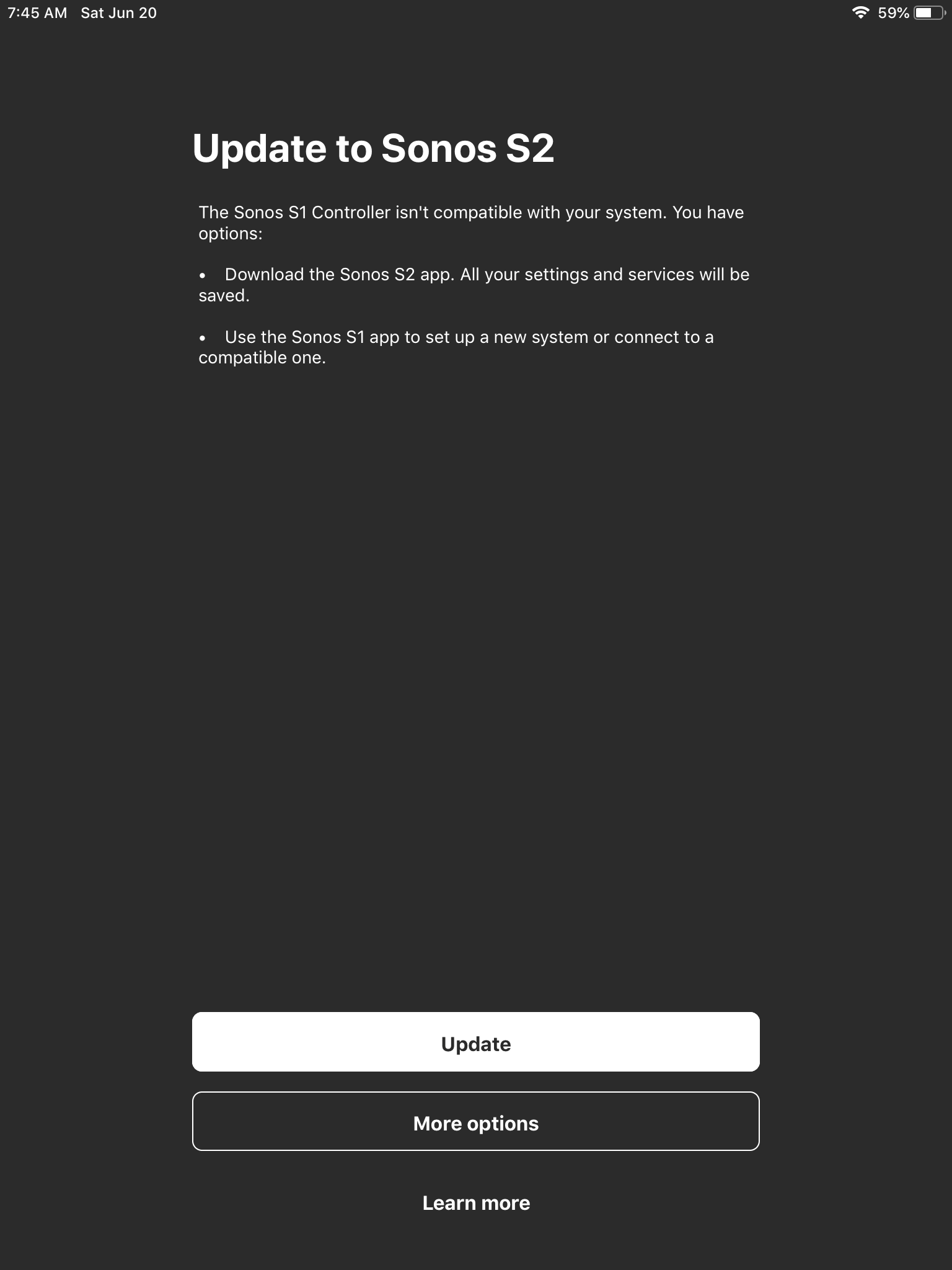I do not want to upgrade to the S2 software but the notification that it is now available remains on the screen blocking all access to the rest of the S1 software. Sonos is now completely inaccessible thanks to the notification that will not allow the rest of the software to be accessed. How do I get rid of this annoying notification?
Answered
S2 Notification stays on screen, cannot access the rest of the S1 app
Best answer by controlav
This message “S1 controller isn’t compatible” implies you have already upgraded your Sonos speakers to S2 or you have an S2-only new device. If that is the case then you need the S2 app now. I assume that if you tap “Update” it will take you to the App Store for the S2 app.
If you have NOT already upgraded your speakers to S2 then kill this instance and check the App Store for an update to the S1 app.
I am guessing here because obviously I don’t know what happened to your system prior to this. i also have no idea what “More options” offers.
This topic has been closed for further comments. You can use the search bar to find a similar topic, or create a new one by clicking Create Topic at the top of the page.
Enter your E-mail address. We'll send you an e-mail with instructions to reset your password.