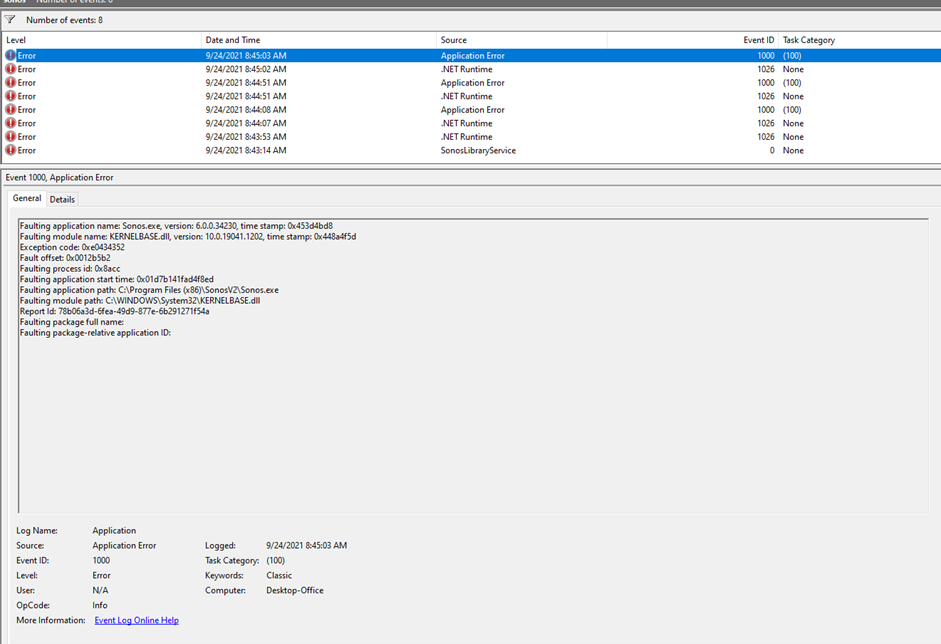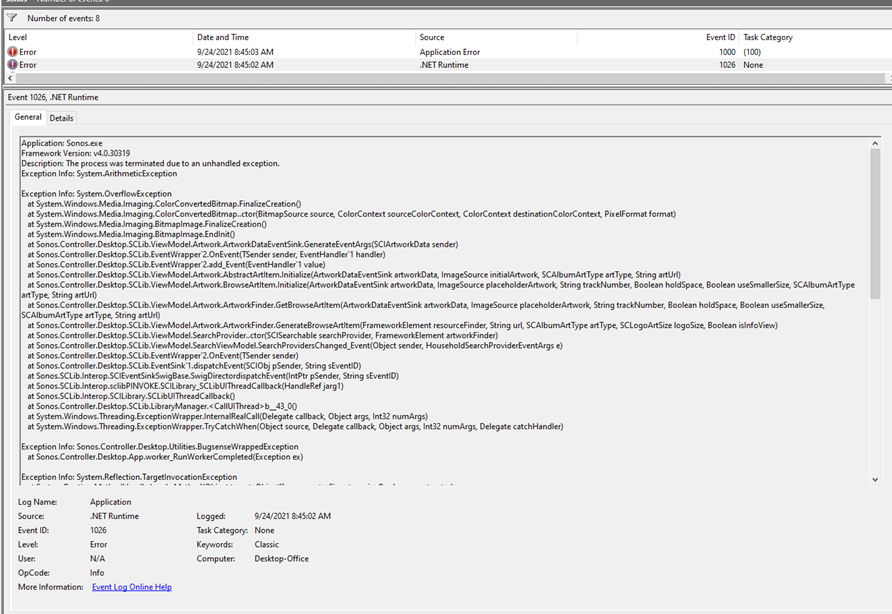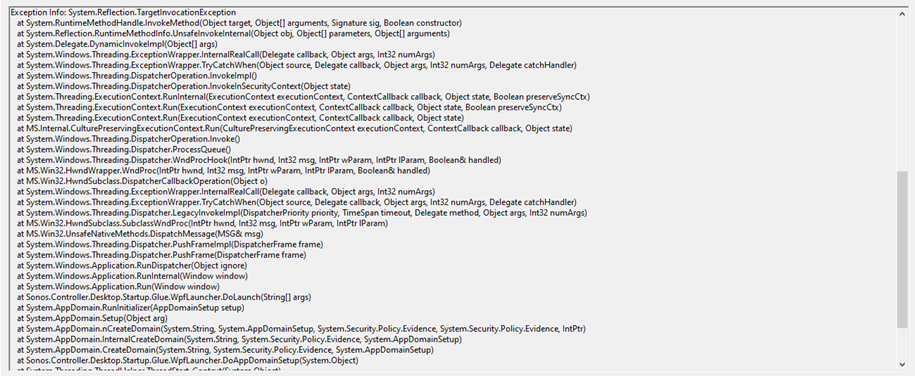I have installed and uninstalled the S2 controller on my desktop multiple times...BUT it won’t work. The last time is a little better...I actually see the app open before it shuts down. The app works fine on my tablet and phones.
Here are the error reports. It appears to me that it’s an app issue
Is there a fix out there ???
I prefer to create my playlists from my stored files on the big screen & keyboard, rather than on the phone or tablet….HELP !!!!