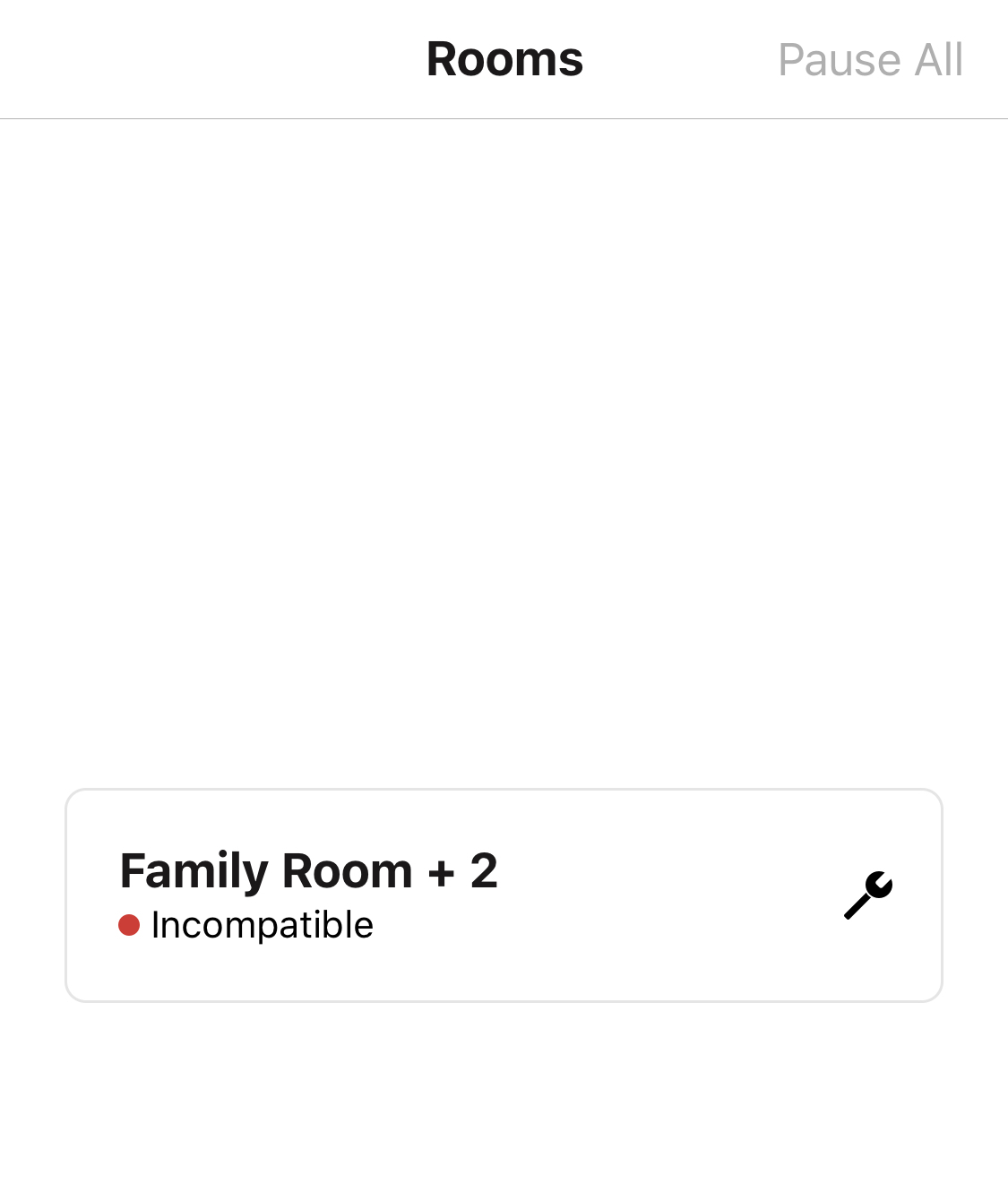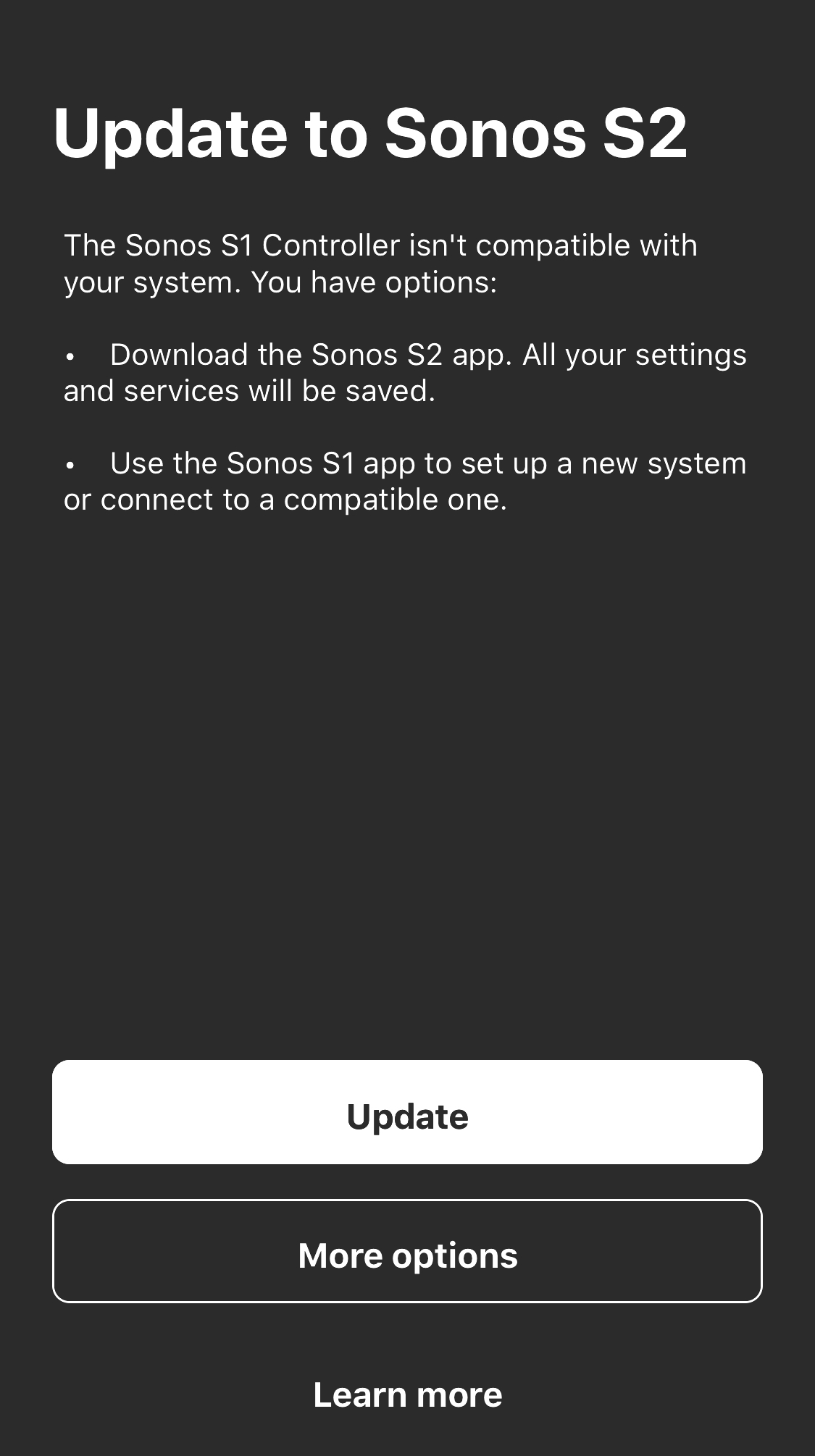I have a Play 1 and Play 3 and this morning the S1 app said my system is no longer compatible and I would need to upgrade to S2. My understanding from the Sonos website is that I don’t have to upgrade but it seems that is wrong. I’m basically stuck on one playlist because it won’t let me access the controls. Do I have to upgrade or do I have other options?
Question
S1 App forcing to Update
This topic has been closed for further comments. You can use the search bar to find a similar topic, or create a new one by clicking Create Topic at the top of the page.
Enter your E-mail address. We'll send you an e-mail with instructions to reset your password.