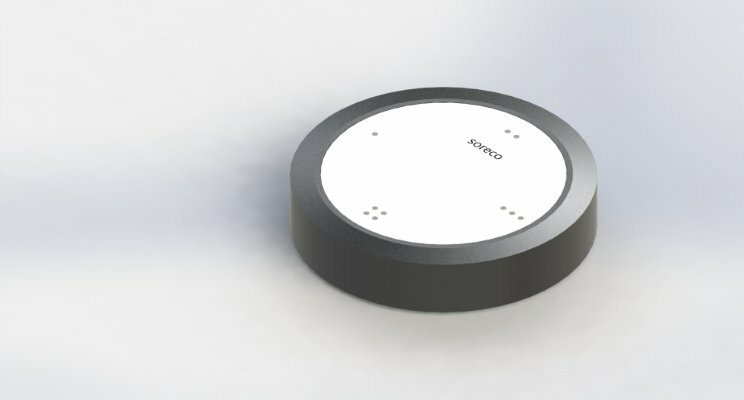Hi, I am posting this in the forum because I have the large hope that somebody from Sonos will read this and perhaps forward it to the development department or to a manager who has some influence in future sonos developments. I spent quite some time and put lots of energy into this topic, so I hope my message will somehow find its way to sonos management.
The reason for this post is that I really wish there would be a hardware RF remote control with physical buttons to control Sonos Speakers. It is so so very annoying to have to
1. Clean not only one but all of your finger/hands if they are dirty - for example when working in the kitchen
2. Pick up your mobile phone or tablet from the table
3. Unlock your phone (very annoying and cannot disable if using my mobile with an exchange account from work, which automatically enables locking)
4. Search for and then Open the Sonos App
5. Control the App with your fingers
every single time .. for such a simple task as changing the volume or skipping a song. Also when changing the volume at low volume levels I have to fiddle around a couple of times until I get the volume right...
I would very much prefer a small hardware RF remote control with a couple of hardware buttons to change the volume up or down and skip a song. Maybe also have 3 preset buttons which I could program with a playlist, so that this playlist starts when pressing that preset button. Similar as the bose soundtouch hardware preset buttons, these are really really great. I use the bose soundtouch now in the kitchen and wish I could replace it with a Sonos solution, because the Sonos-Spotify Integration works much better than Bose-Spotify.
I am looking for a easy, simple and quick way to change the volume and to skip a song. Only a solution as easy as a TV remote will be accepted by my girlfriend or my mother or my grandparents who do not want to fiddle around. They just want to listen to music and not play around with their mobile phones to be able to change the volume or skip a song. They don't like graphical user interfaces with screens, they like a piece of hardware with big accessable buttons and then they want to push one of those physical buttons to control the music. The problem with the graphical user interface is that you have to tap the screen really often and know exactly where to tap in order to get what you want, and also you have much too many options to choose from... (especially for eldery people and some women/men I know). It even gets complicated for me from time to time. You have to be concentrated when using the app. Sometimes when I come home exhausted from work I just want some relaxing music, and I don't want to search for it on the sonos app. I also don't want to choose from so many options. I just want to press a physical (preset) button and have (the predefined) relax music play. I think these are valid usability issues.
Also for example when I am in the bathroom in the tub I do not want to fiddle around with my mobile phone. I also don't walk around with my large smartphone on me when I'm home, but a small hardware remote control I would.
Ideally the RF hardware remote control would work indepentantly of the WLAN network, so that it works 100% reliable. Or because the Sonos speakers don't have an RF receiver - and therefore it has to work with WLAN then at least make I would make it work with the sonos boost, so that it works as realiably as possible.
Also I don't have to worry about battery issues on a hardware RF remote control for a couple of months... It is just there and it works, and I always have music when I want it. When I have time and patience I can search for interesting new songs and playlists but when I just want to listen to music I could have it by using the remote control. Also for example when giving yoga, dance or other workout classes it is somewhat embarrassing to "play" around your mobile phone, instead of just pressing a button on a remote control.
I am aware that there are alternatives, but none of them are as easy to use and as simple as a small hardware RF remote control with say 6 preset buttons.
These are the alternatives I have looked into so far:
Option 1: Use your volume buttons and lock screen on your mobile phone
======================================================================
-> In the very recently updated IOS Sonos App Update they added this feature which is really great (Android hat this already for a longer time)
BUT even though this really is a great new feature, here are the problems I have with it:
=> Problem 1: The Sonos App always needs to running in background
=> Problem 2: As soon as any other music app plays or pauses the hardware volume buttons don't work anymore AND the lock screen is not able to control the sonos app anymore, since I use my mobile for a lot of things it would be very very annoying to always be aware of the 2 points above, because only then the hardware volume buttons and the lock screen works
... I frequently close all of my background programs, just because I have dozens open and some of them drain my battery. I just want to be able to close all apps and not be careful not to close the sonos app. Also sometimes I have to restart my mobile phone because the battery got empty or because the mobile phone is having problems, then I would again have to remember to start the sonos app... And I also would have to be very careful not to open the podcast app, music app, youtube etc etc because then the sonos lock screen control are not working anymore....
Option 2: Use the controls on the Speaker
============================================
This works great yes, however, this has very big disadvantages:
-> you always have to go to the speaker to control it
-> you always have to have a speaker directly accessable, I have my speakers on the top of a shelf, so I have no access to the controls
Option 3: Logitech Harmony Remote
======================================================
I tried this solution but never got it to work properly. I had the feeling I was a free beta tester for Logitech. After quite some time trying, I was able to control the PLAY:1 but not my the paired PLAY:5 2nd gen. speakers. Also when I put the PLAY:1 in a group with the PLAY:5's it only controlled the PLAY:1.
Also when connected with the PLAY:1, during the day the PLAY:1 would sometimes start playing on its own, without my intervention. ?!
I really tried very hard to get this to work (I work in the IT Business) and I had a Logitech Support Engineer on the phone for about 2 hours and he also ran out of ideas to get this to work.
Option 4: Small 5 inch dedicated Android Tablet "Controller"
============================================================
This has the following advantages:
+ I don't have to search for my mobile phone, since this dedicated tablet is for controlling sonos only
+ I can deactivate the screen unlocking procedure
+ I can use the hardware volume buttons to adjust the volume, but here again are the same problems as in Option 1, but not so bad since this table would be dedicated to Sonos controlling only
Disadvantages
- If I want to skip a song, I still have to press a button and wait for the screen to wake up.. (I know its only half a second, but with a hardware remote control you do not have to wait at all)
- I still have to use my fingers on a screen with no haptic feedback (like on a hardware remote control). When touching the screen this has to happen in a very special way
I cannot just hit a button, but I have to tap the screen with my fingers. I cannot just use my big thumb on a small hardware remote control but I have use my index finger and quickly "tap" very precisely, being careful not to move the finger on the screen while tapping it.
This can be awfully difficult in the mornings or during the night ;-)
- I still have to manage the tablet with updates, maybe android errors and have to charge it frequently, maybe something does not work anymore when I install an update.... => all this would not happen with a hardware remote control
I am aware that one could use the Wake Up Screen App https://play.google.com/store/apps/details?id=com.wildroid.wake.up.screen&hl=en so that the Tablet turns itself on when being picked up and the Target Home Launcher https://play.google.com/store/apps/details?id=com.bh.android.TargetHomeLauncher&hl=en in order to lock the sonos app to the lock screen. This indeed is a big advantage, but nevertheless the above mentioned disadvanges still apply (I still have to press a button to wake up the screen if the tablet is lying on the kitchen table and I don't want to pick up the whole tablet to just skip a song) The user experience on a small hardware remote button with instant access is just unmatched in my opinion.
Option 5: Senic Nuimo or Insteon / Lutron
=========================================
Preorder a nuimo from this startup: https://www.senic.com/ (the 2nd batch is not available yet)
This is an option I am looking into and will report on how it goes, however I have my doubts because it is a very new product. I guess I will just be another beta tester ...
One disadvantage is that the scenic connects to your phone via bluetooth, which means you always need to have your phone in bluetooth range with the scenic. What if I leave the house and my girlfriend wants to use the scenic...
There is another product which claims it can control sonos: http://www.insteon.com/sonos/
They have a wall keypad and also (!) a "Mini Remote" which you can take with you anywhere in your home (as long as wifi is in range)
This might be an (expensive?) home automation option and I might look into it. The technology is relatively new and I am not sure if it would work reliably. I don't want to be the beta tester for the product, only to find out that it is not without its bugs and problems. There are lots of user comments who state that this product does not (yet?) work properly. Also it is not connected with the sonos boost but with the normal wifi network, which has its limitations in terms of reliability and range ...
RF technology would be more reliable in my opinion
Option 6: Use a goold old sonos remote control, for example CR100/CR200
========================================================================
This is a possibility, but since sonos is not producing it anymore I guess its just a matter of time when it will not work or will not be supported anymore. Also it has to be recharged (put into its craddle regurarly), but other than that it would be an good solution. I however would prefer a quick and simple small and handy hardware RF remote control unit which I can have lying around whereever I want and which battery lasts for a couple of months or more.
Also one of the sonos speakers has to be hard-wired (wired-connection not wifi) for the CR100/CR200 to work.
Option 7: Wait for Sonos to bring voice control?
================================================
This too would be great, but will it understand my grandmothers voice? Will it understand my girlfriends deep foreign language dialect?
How loud will I need to say the commands. How reliably will it work. What about Data Privacy? I, nor my parents/family etc don't want any device listening all day long. No company can guarantee that it will never be hacked and misused for spying purposes...
I guess I'll just buy myself a CR100 for the time being and hope that sonos will care about their user's experiences with their sonos devices and release a hardware based RF remote control with physical buttons. I want a sonos not only in my home office but also in the living room where my girlfriend resides 🙂 and also in the home of my parents and grandparents 🙂
Request for a hardware remote control with physical buttons to control Sonos Speakers
This topic has been closed for further comments. You can use the search bar to find a similar topic, or create a new one by clicking Create Topic at the top of the page.
Enter your E-mail address. We'll send you an e-mail with instructions to reset your password.