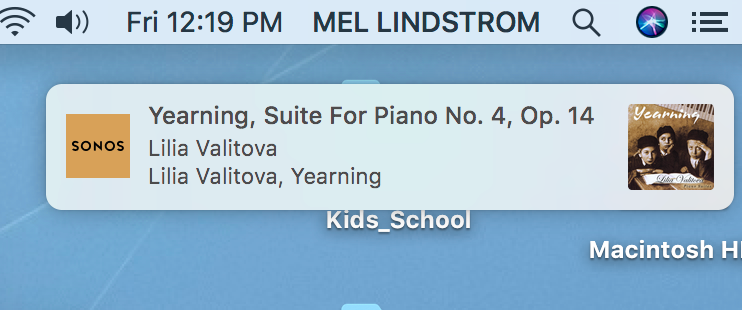Anyone have an idea how to stop the pop-up window from showing up on the computer when using the controller on a Mac? I checked preferences. It’s very annoying. There does not seem to be a way to stop it form happening or even close it. You just have to wait until it closes on it’s own.
Any thoughts?