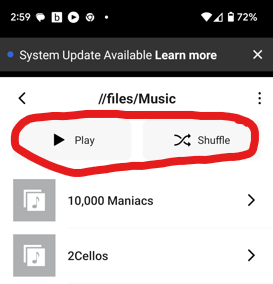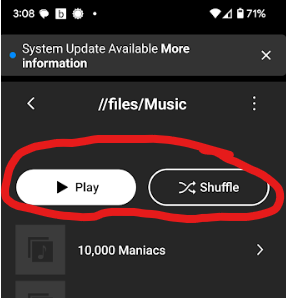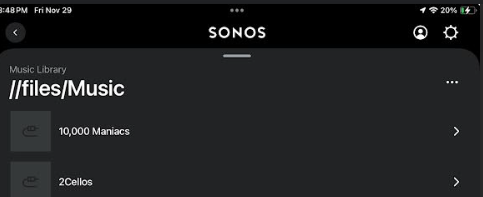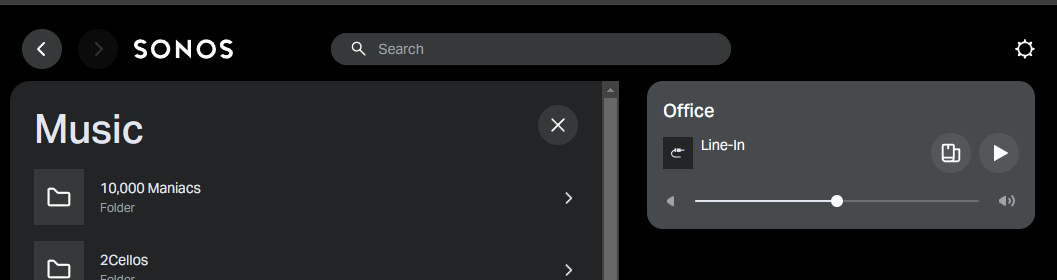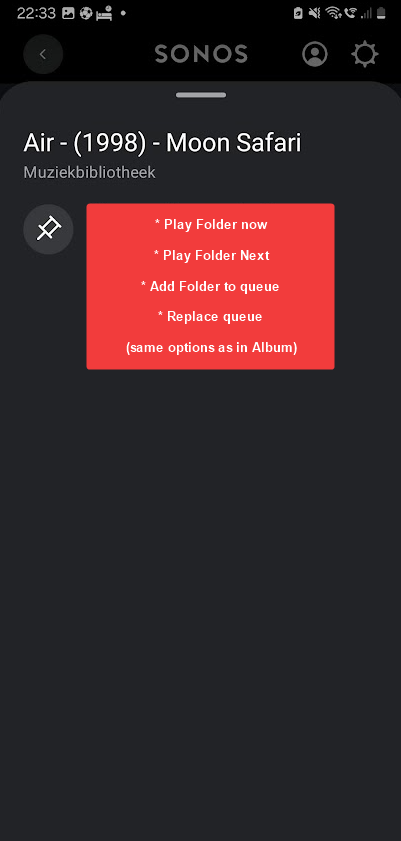What I want to do is (or should be) very simple. I want to be able to browse my local library, choose a folder, and play the music in that folder and it's sub folders or add the music in that folder and it's sub folders to the queue.
It’s very simple. It's something that some very basic audio playing apps can do. Yet 7 months after the disastrous app update it's still something I cannot do with the Sonos app.
PLEASE FIX IT 😡