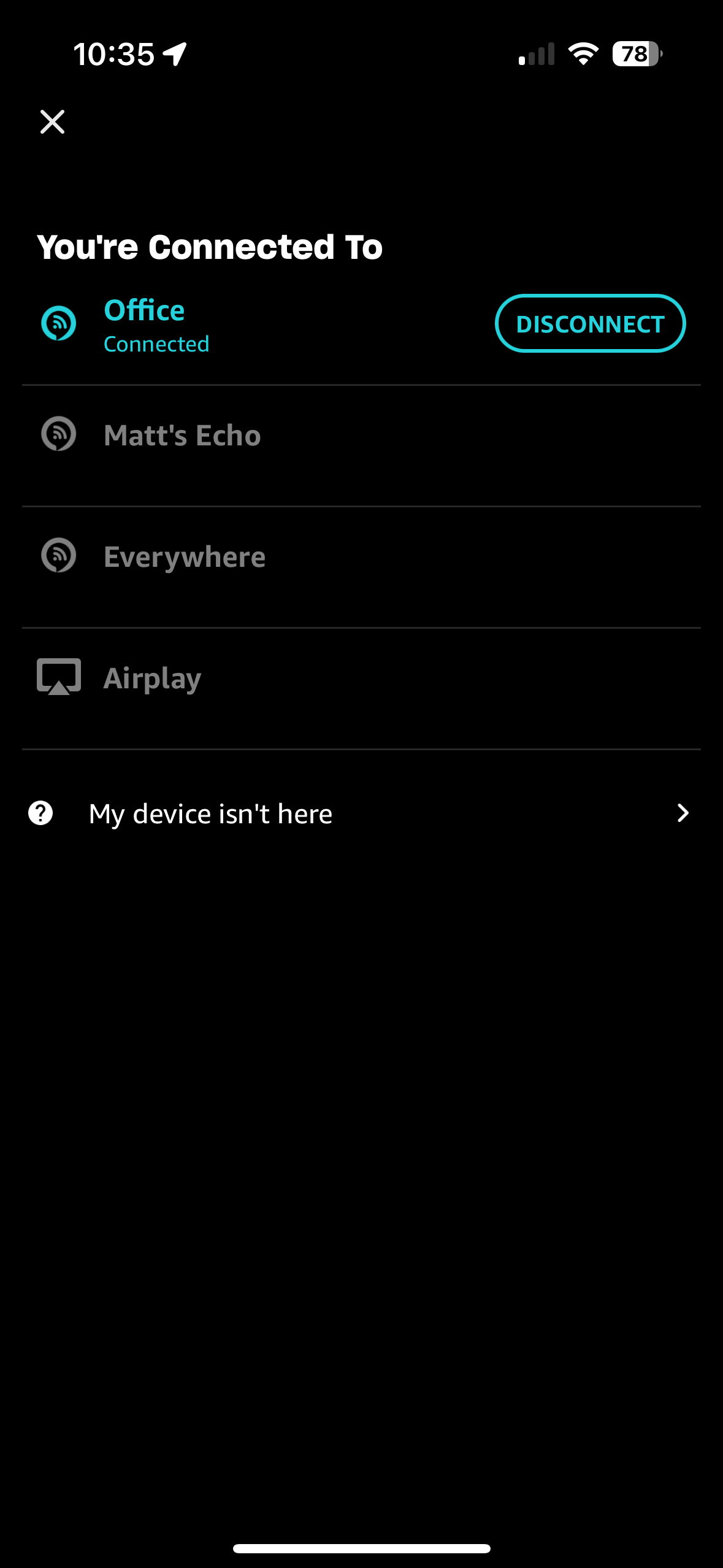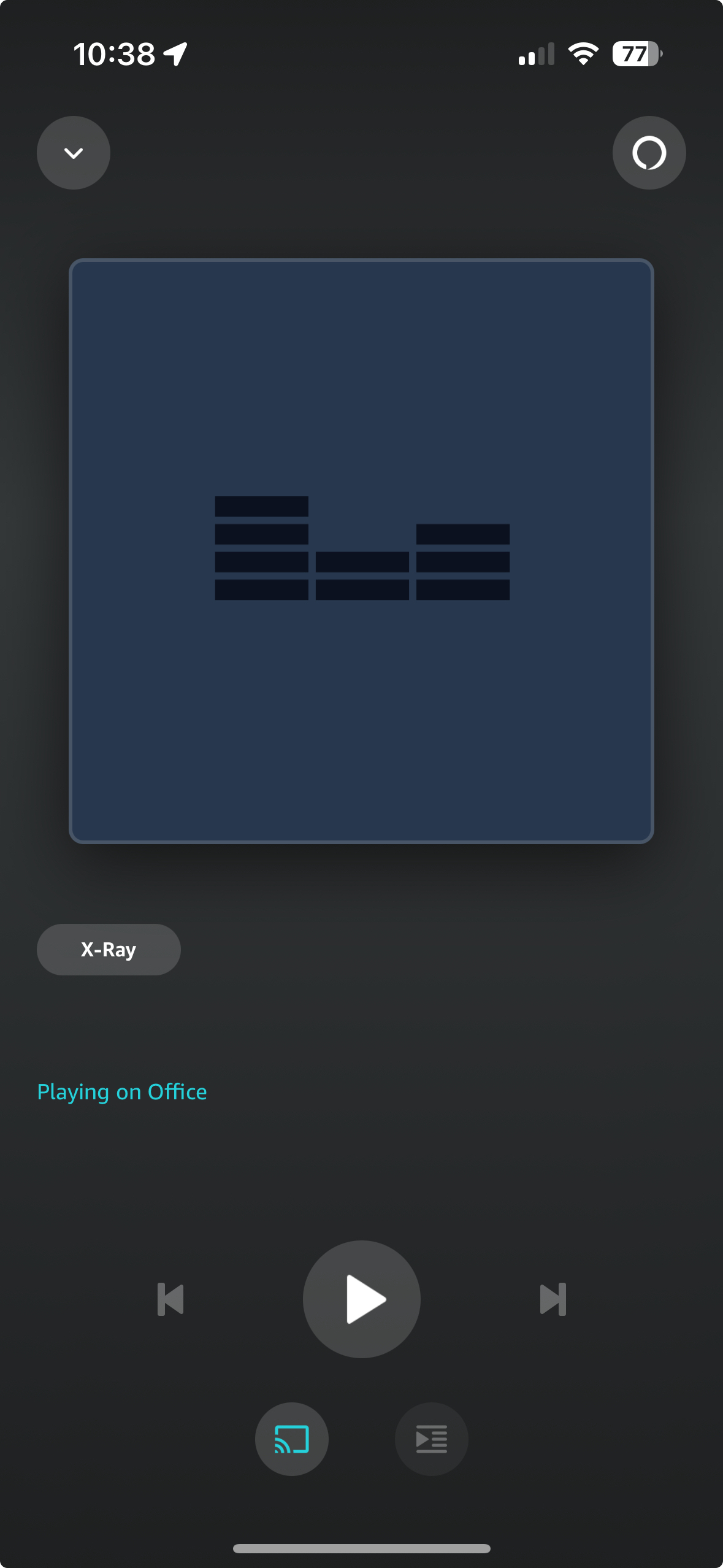tl;dr - are you able to play from Amazon Music Unlimited to Sonos via connected devices or only via AirPlay or Bluetooth?
I just treated myself to a pair of Era 100s (paired as stereo “Office”) and down the rabbit hole of hi-res audio streaming services, starting with Amazon Music Unlimited (Individual Plan).
I prefer to browse and play through the streaming app, especially with Amazon’s additional labels (Atmos, HD, Ultra HD, etc.). I’m unable to play from the Amazon Music app to Sonos.
I’m able to do this on Spotify. I’d stream through “another device on this network” (instead of “AirPlay or Bluetooth”) without any issue:
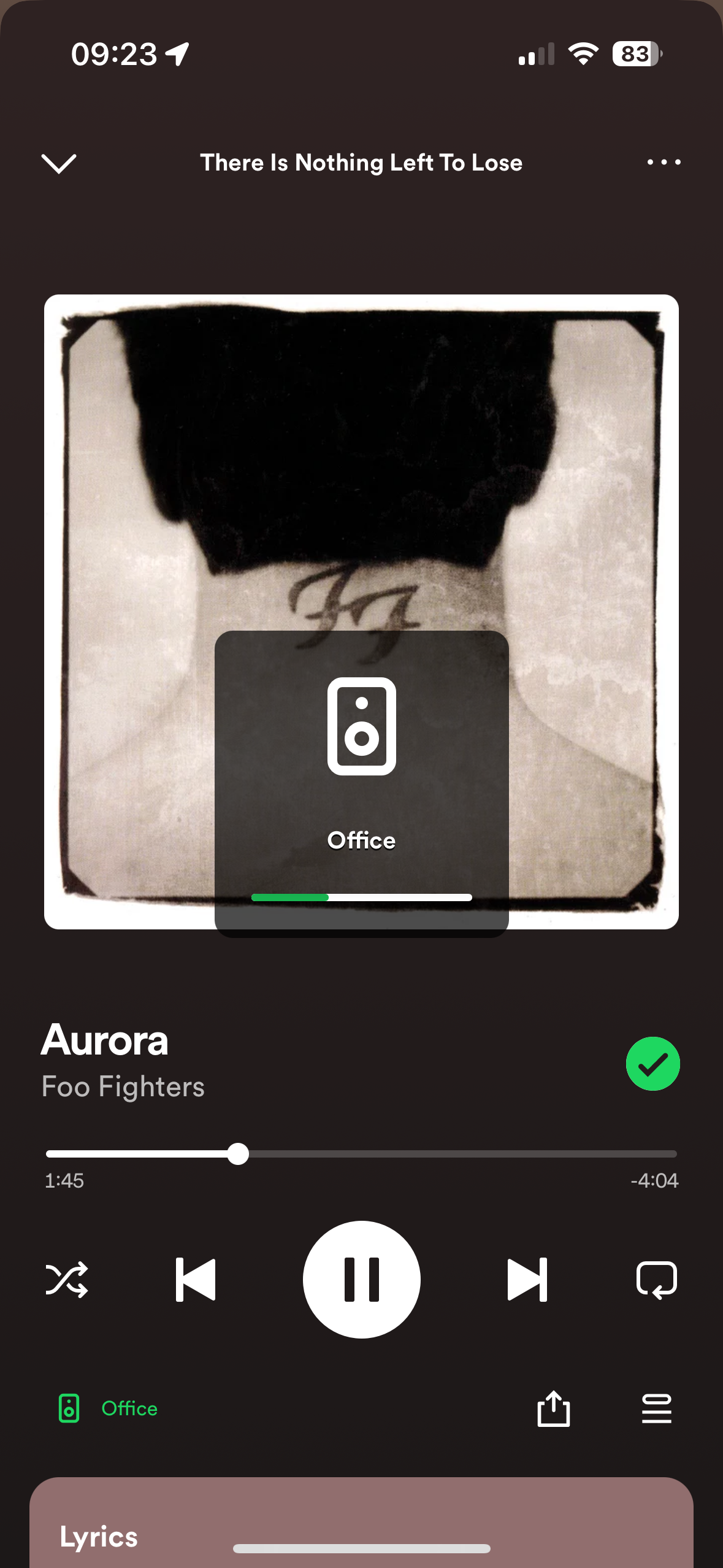
When I try to do that through Amazon, it connects to Office but won’t go beyond this screen and music won’t play:
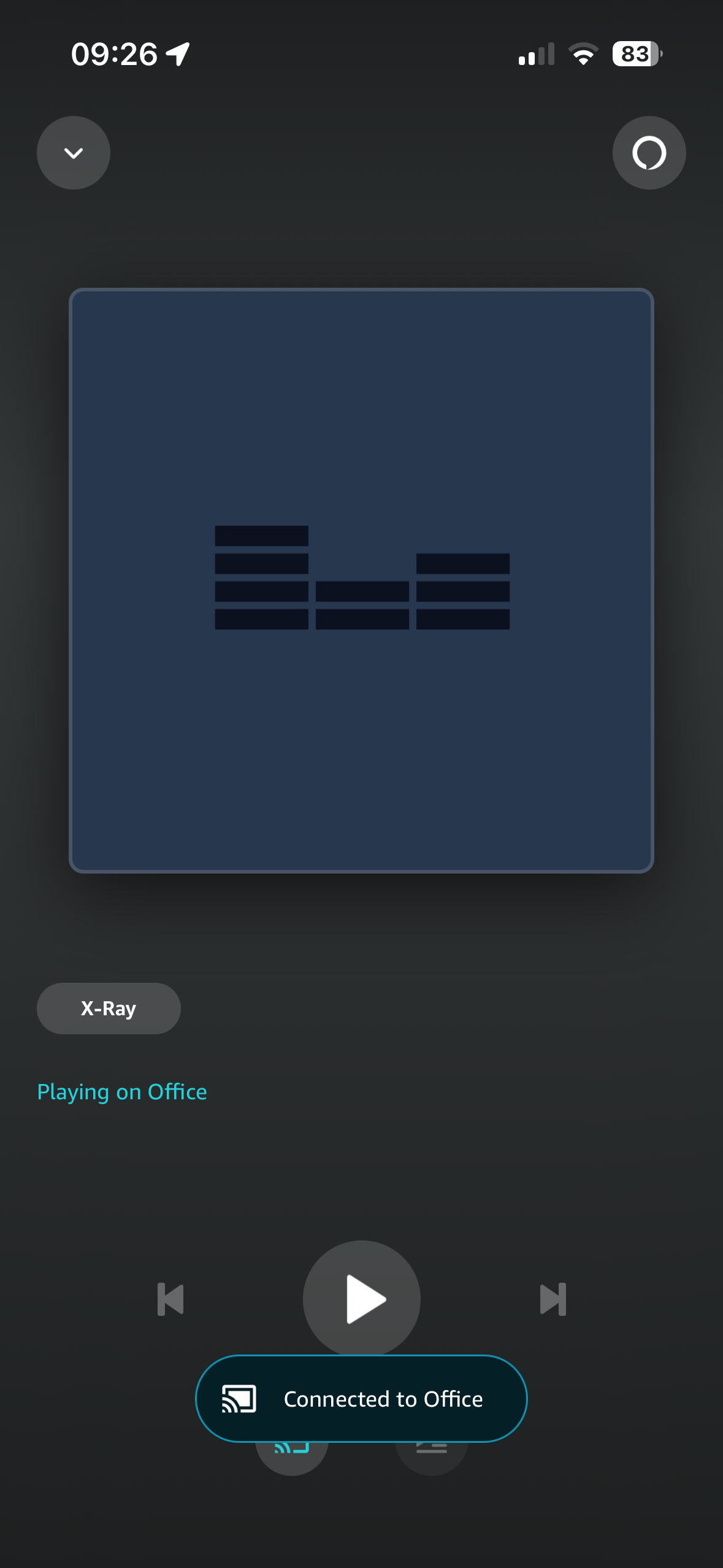
After that, if I try to play Amazon through the Sonos App, I get a notification about device limits:
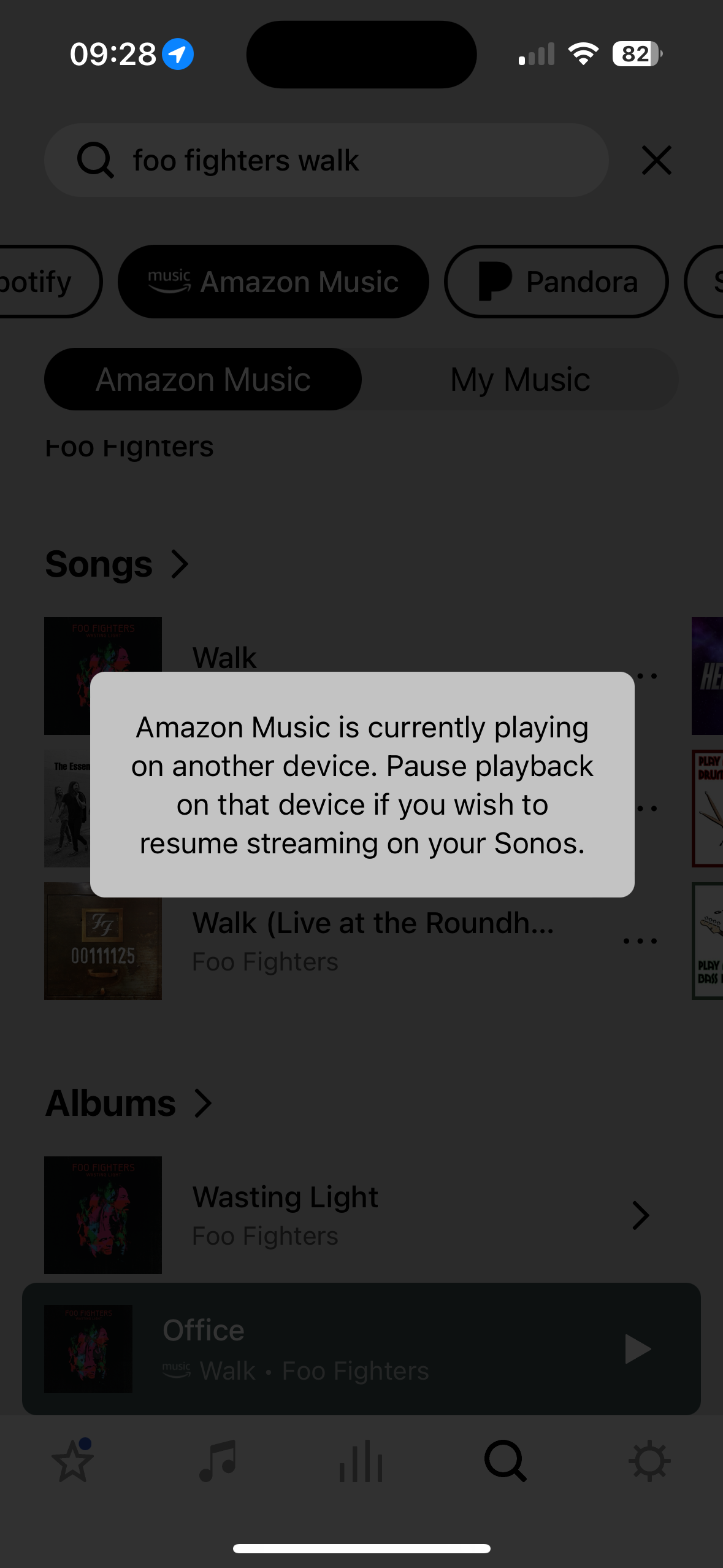
So, I can play from Spotify to Sonos via network devices, but unable to from Amazon to Sonos via network. I can play from Amazon to Sonos with AirPlay but sounds like there’s some loss there.
This seems like an Amazon issue but hoping the good folks here have some helpful suggestions. I don’t expect much from Amazon support.
Things I’ve tried / other info:
- Reauthorizing Amazon from Sonos
- Sonos and Amazon Music are on the same 5ghz wifi network
- Both have strong connections (-58dBM for Sonos, -70dBM for iPhone)
- Yes, I’ve tried unplugging both Era 100s
Any suggestions on how to play from Amazon Music app to Sonos?