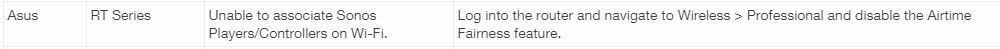I originally put down an intermittent failure of the Sonos controller app to connect to my PLAY:1 to wifi issues and (while not happy) just lived with occasionally not being able to play.
I have recently moved the PLAY:1 right next to my wifi router and have been working next to it for the last couple of weeks. Generally all good, but occasionally the Sonos controller will report "Sorry, we can't connect to Sonos". I have the app installed on two iphones and both report the same issue.
However, if I press the Play button on top of the PLAY:1 the player works just fine (streaming the last radio station I was listening to) - I can pause and restart the stream no problem at all, but bother phones report no connection.
Having previously been round the loop of switching off/on wifi, restarting/resetting router, re-installing controllers, physically connecting the PLAY:1 to thr router - all to no avail - the 'no connection' issue just reoccurs randomly, there is clearly something else odd going on.
Has anyone come across this before? And how do I stop it happening? As it stands today I can listen to a streaming radio station, but can't get the controller to see the PLAY:1 to play something different.
Great kit - massively flaky connectivity between app and speaker... 😞
Question
PLAY1 playing, but controller app say 'can't connect'?!?!?
This topic has been closed for further comments. You can use the search bar to find a similar topic, or create a new one by clicking Create Topic at the top of the page.
Enter your E-mail address. We'll send you an e-mail with instructions to reset your password.