I would like to play all the albums of one artist from Apple Music. I can’t figure out any way to do this in the Sonos Controller on either the Mac or the iPhone. I can do this via Alexa. I can do this via the Apple Music app/iTunes via AIrplay. Why can’t this be done via the Sonos Controller?
Play whole catalog of one artist on Apple Music via Sonos Controller (Mac/ios)
Best answer by Corry P
Hi
Apologies - you are correct. I didn’t realise that the queue is not in use when the above steps are followed, so I didn’t realise something else was going to play when I was testing.
You may want to look into using another service if this is important to you. Apple are responsible for what options are available when browsing the Apple Music container within the Sonos app - although there is no option to play all tracks by a particular artist in the Apple Music container, there is in the containers for some other services, as is evidenced by this screenshot of the YouTube Music container, where “Artist Shuffle” will do what you require:
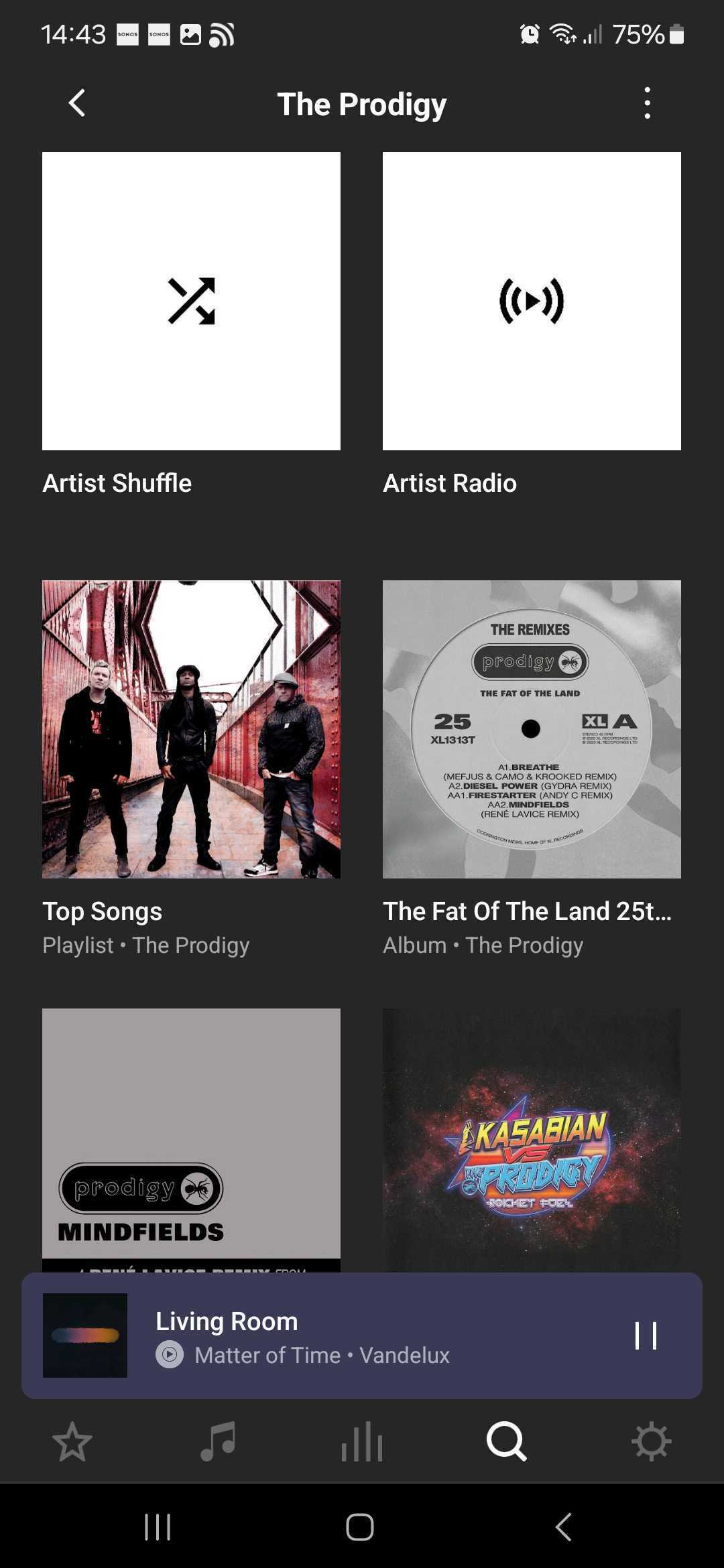
Of course, you could always request of Apple that they add the option to their Sonos integration.
I hope this helps.
Enter your E-mail address. We'll send you an e-mail with instructions to reset your password.

