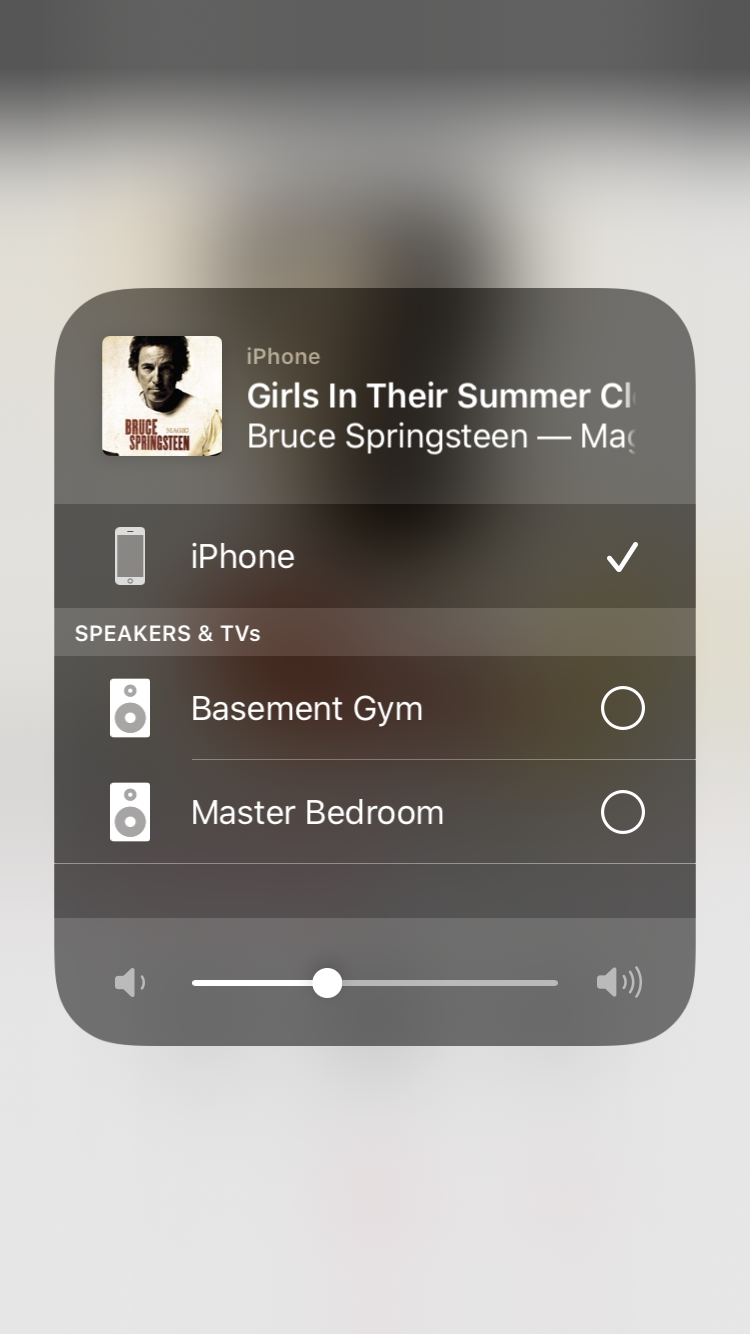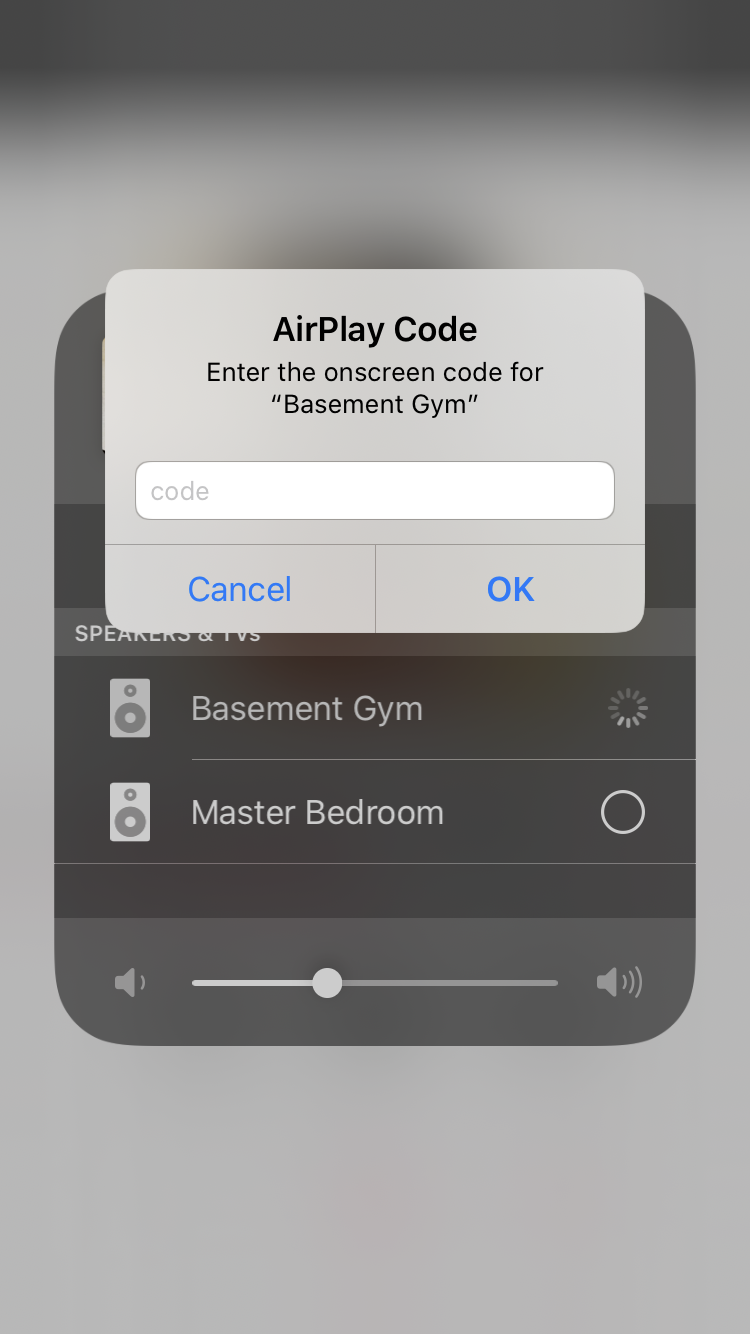I can no longer play songs on my iPhone to the Sonos? Please don’t tell me it’s an iOS compatibility issue. I’d expect the Sonos App to have that capability natively.
I don’t want to have to use AirPlay or upload my songs to a music service. Not an acceptable workaround.
the previous Sonos app had a very easy “On this Phone” option. Worked great.
Any reasonable options will help.
Thanks