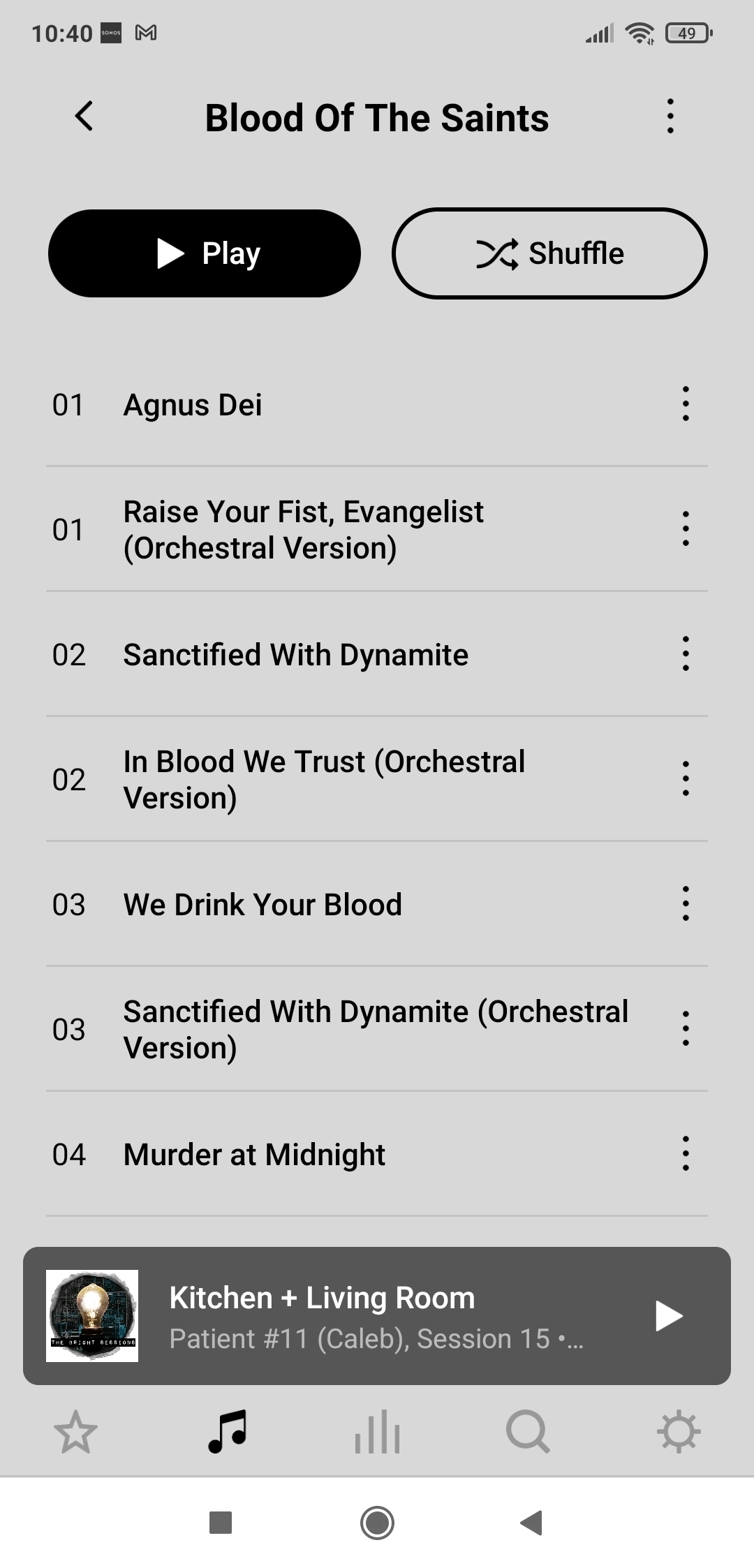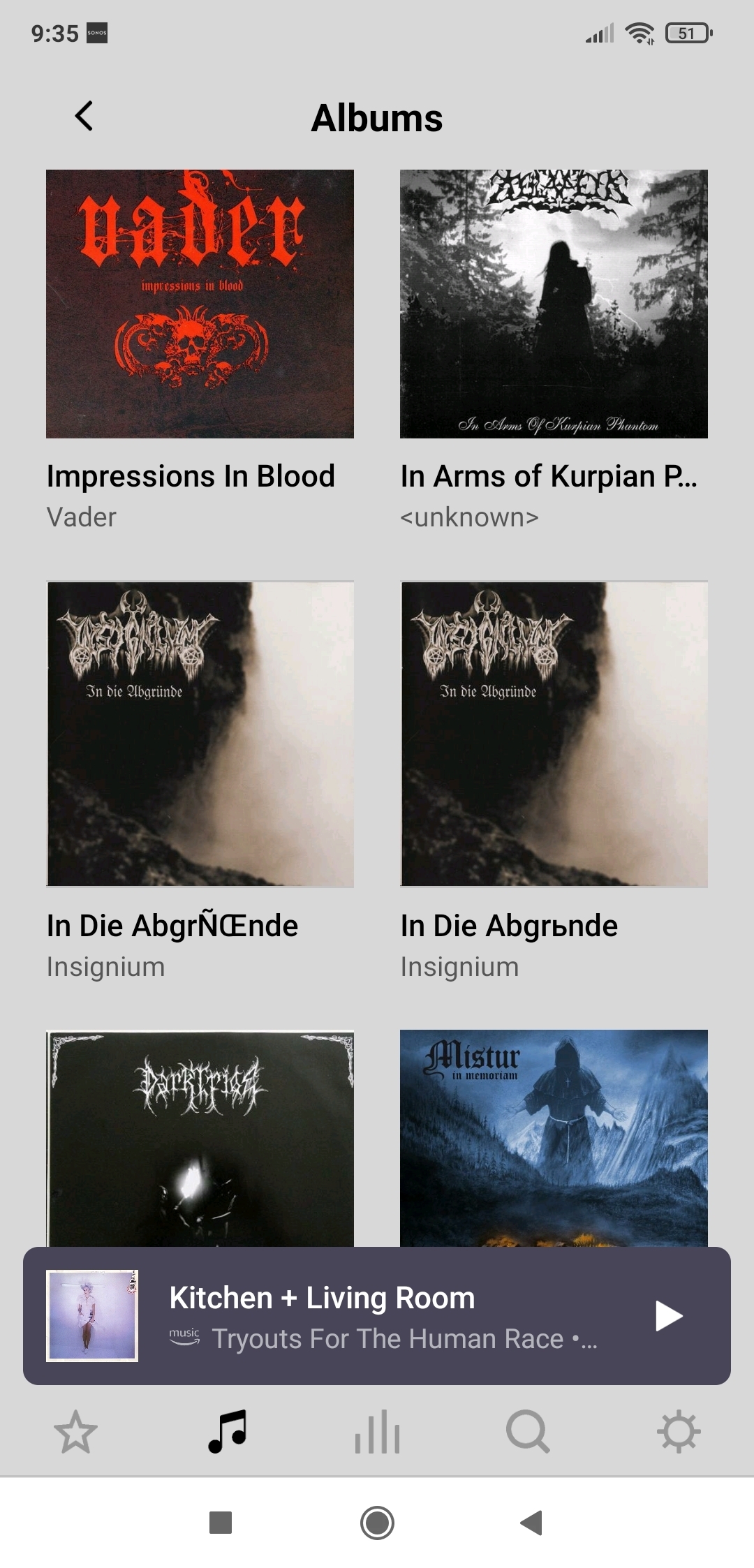When I use Android Sonos Controller to play music using 'On this Mobile Device' album tracks appear in the wrong order (see below).
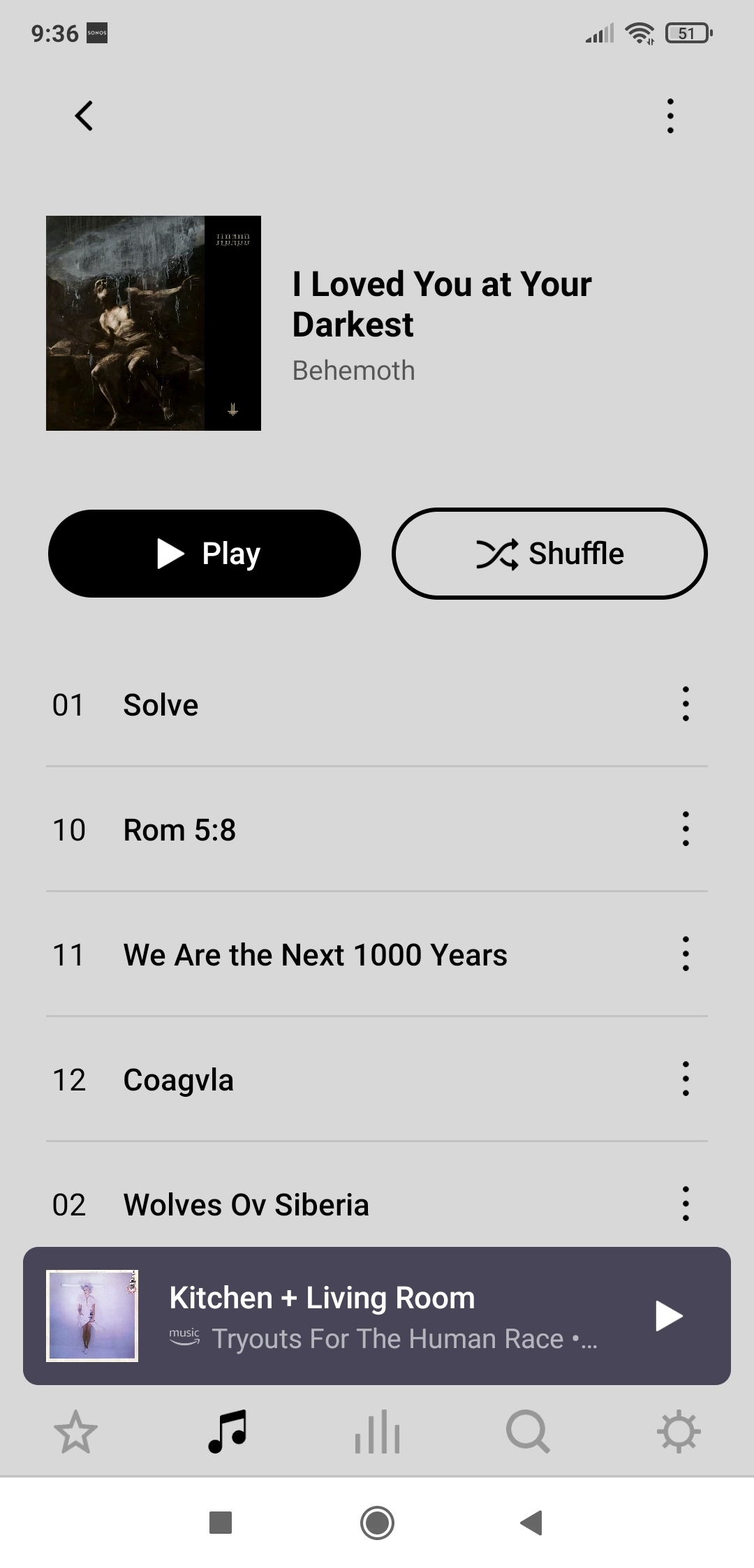
The album starts with track 1 then moves to track 10, 11,12 etc. until the end of the album before returning to tack 2? My large music collection was transferred to my phone from my iTunes folder using the iSyncr app. None of these errors exist in either iTunes or Poweramp app (populated from the iSyncr folder on my phone) Other anomalies appear with double albums and splitting errors are common, again, these errors do not appear anywhere else (see below) Can anyone explain - in the simplest way possible - why this is happening?