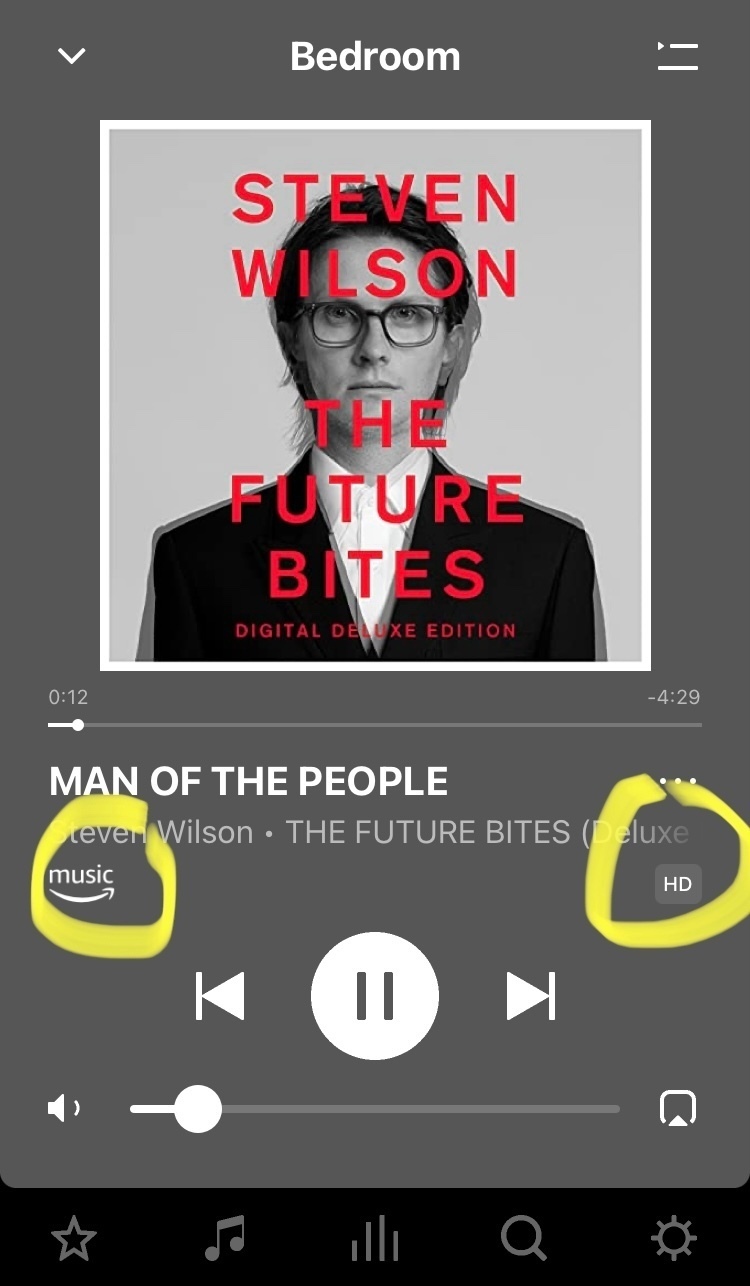Amazon UHD subscription. In the Amazon app , when I select UHD music to play, on my S2 app ‘Now Playing’ doesn’t show any information regarding the format playing via the Arc.
Answered
‘Now Playing’ not showing Amazon format
Best answer by PaulinBont
Thank you for that. I searched the album that you used as an example and , as you described; it displayed’Atmos’ 
This topic has been closed for further comments. You can use the search bar to find a similar topic, or create a new one by clicking Create Topic at the top of the page.
Enter your E-mail address. We'll send you an e-mail with instructions to reset your password.