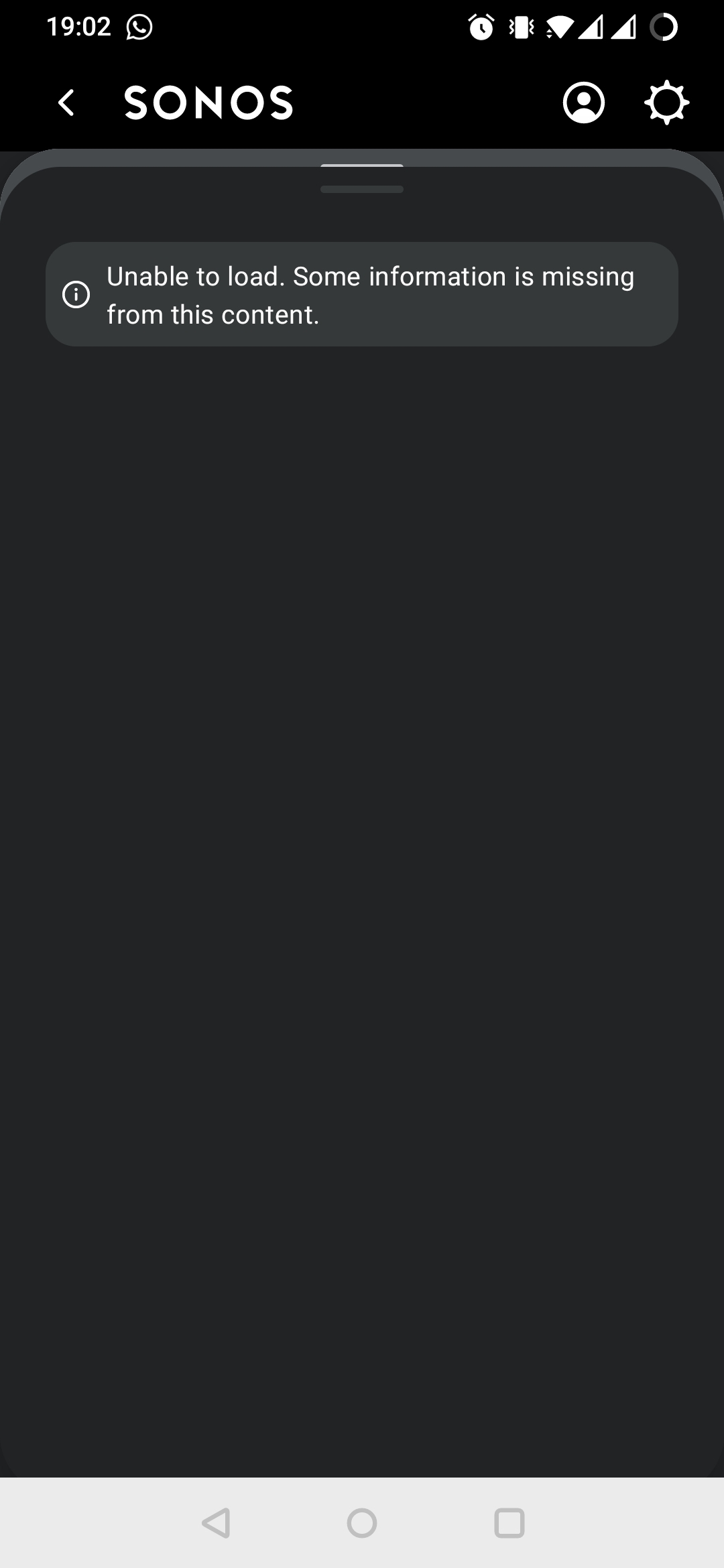I just downloaded the new v80 Sonos S2 app and first impression is not too good. Hope they change this soon. This is what is found
- The app gives an error when trying to play a radiostation on MyTuner Radio service in the Recently played section.
- Some contact card are so big that when you want to swipe down to close it, I open the Homescreen/Lockscreen of my iPhone.
- When I want to play a radio station from the Favorites section an additional unnecessary card is opened with only a Play button. Why not start playing without opening this screen?
- The favorites are now mixed. So Spotify and RadioStation favorites are in one list. That is annoying.
- The list of favorites is not sorted in any way neither can they be ordered according to my favorites.
- The room for the name of the system on top of the Home Screen is very limited and so, it is always abbreviated with dots.
What is your annoyance?