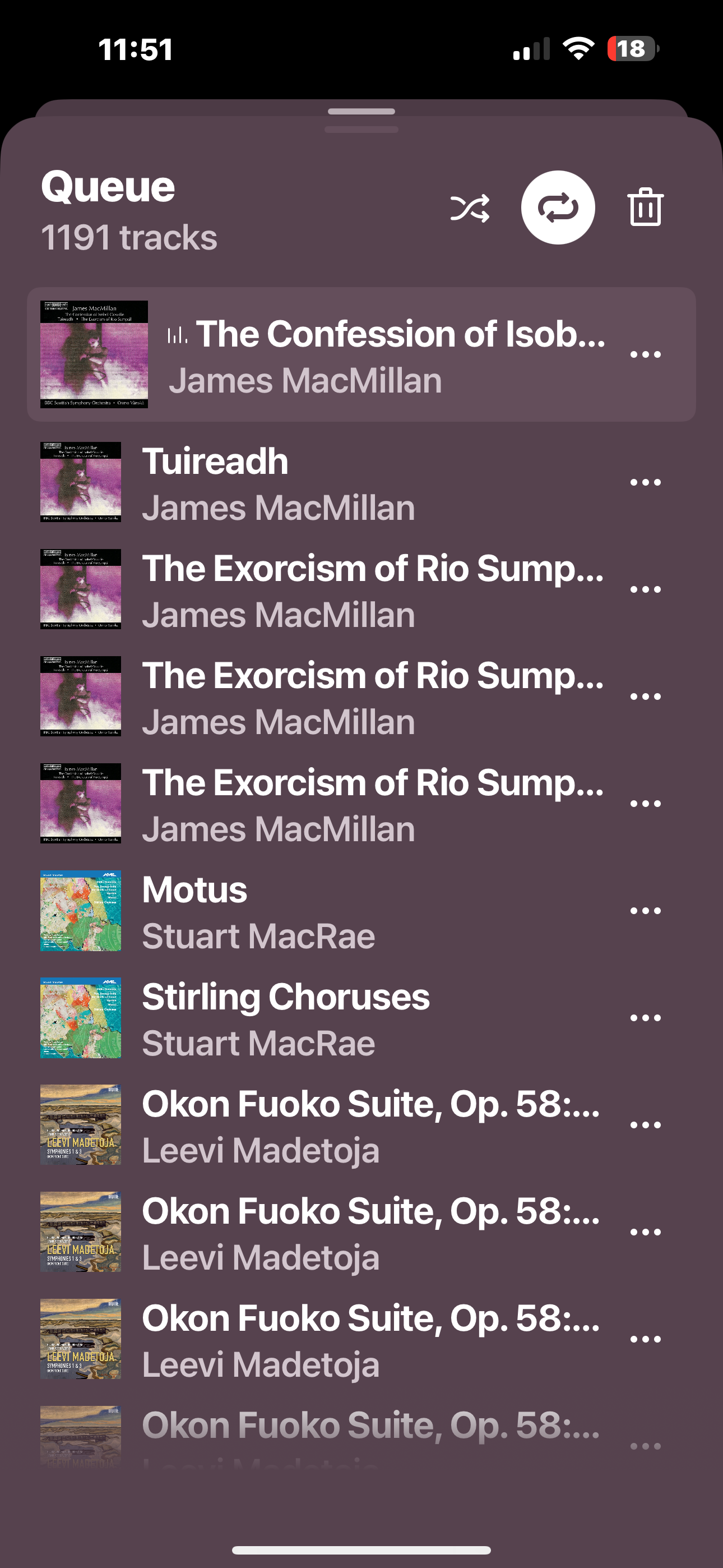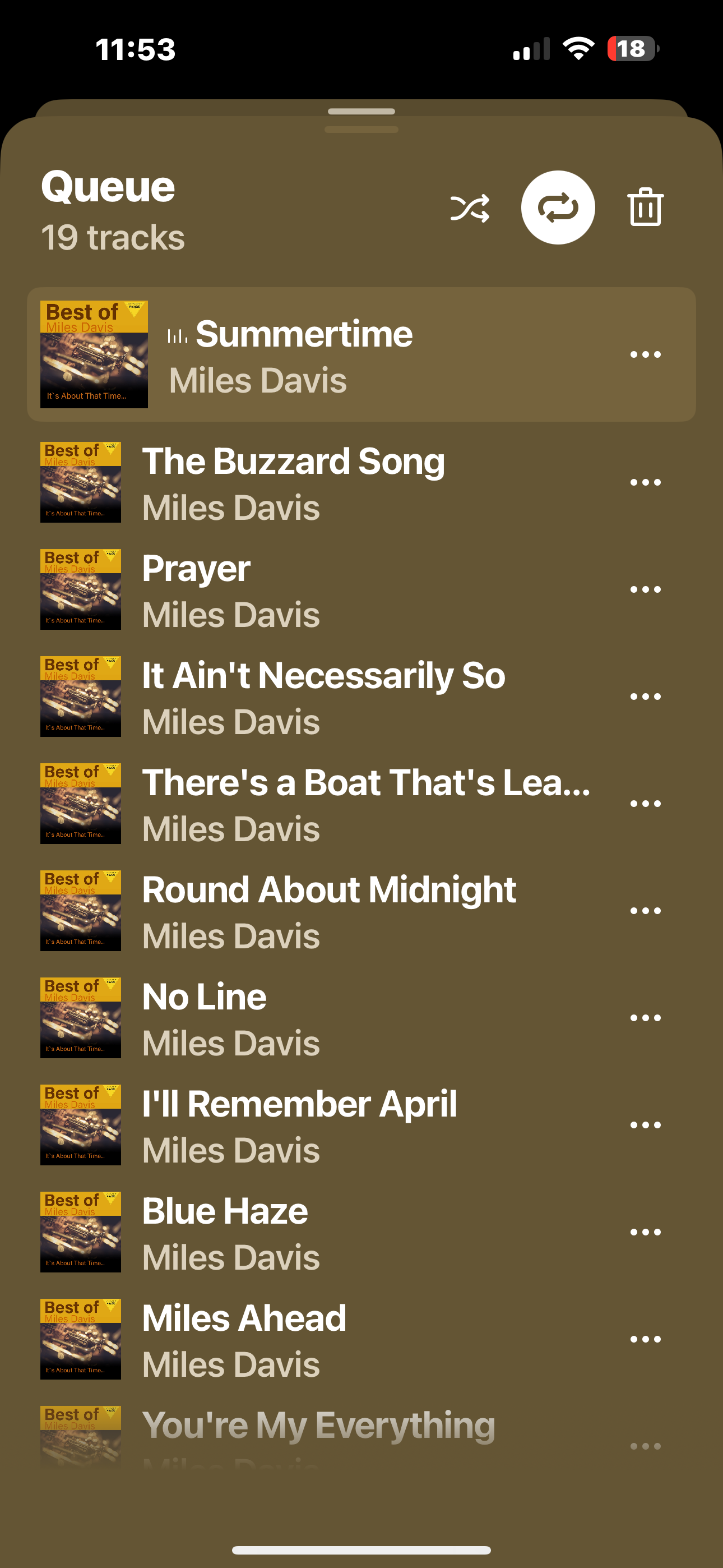Today I have encountered yet another issue with the new Sonos App.
Choosing a Spotify playlist, album or song from within the Sonos app no longer creates a queue. It simply displays the relevant artwork and only plays the first track, regardless of which track in a playlist or album is selected. The queue incorrectly indicates that the session was started from Spotify.
I have never encountered this problem before. I have a very solid WiFi network and have been using SONOS extensively for many years.
Has anyone else had this problem and managed to rectify things?