I haven’t even checked other posts and them likely seeing to the choir here, but I’m at least vaguely amused by the new Sonos app that is more difficult to navigate through and has the same exact issues as the previous app. Now they’re just harder or impossible to get to.
I haven’t even checked other posts and them likely seeing to the choir here, but I’m at least vaguely amused by the new Sonos app that is more difficult to navigate through and has the same exact issues as the previous app. Now they’re just harder or impossible to get to.
For example,well, this might be a new issue, the app continually tells me that it is playing in the living room, even when I select other rooms. Let me change. So, that’s cool.
Well, this might be a new issue, the app continually tells me that it is playing in the living room, even when I select other rooms. Let me change. So, that’s cool.
Then, I can usually not be able to play my radio news station, because it will select another station. This time I tried to get it to play in the bedroom
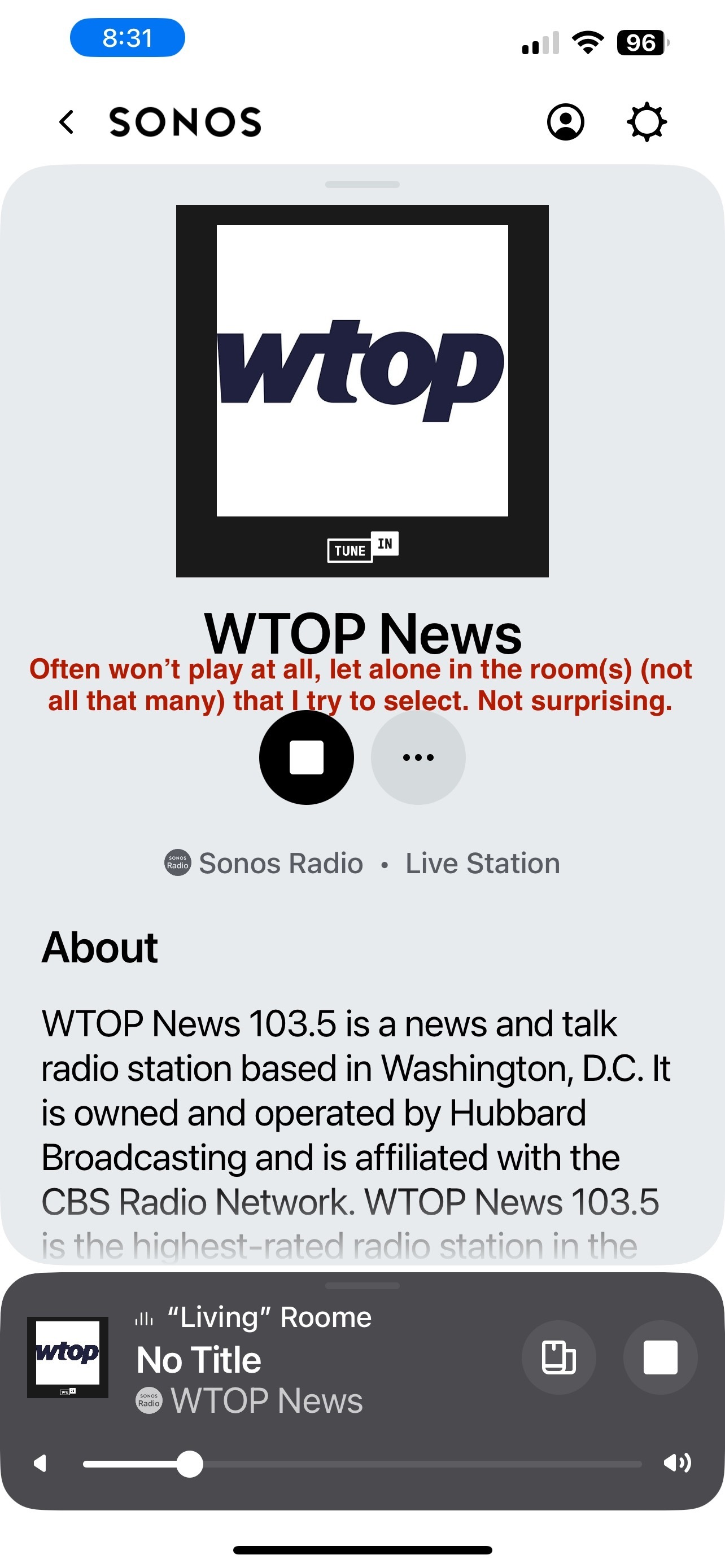
, but, apparently there’s no way to do that. The menu provides away, but it doesn’t do it.
“Thank you!”

