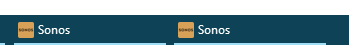Hi all,
I have just downloaded Sonos S2 Controller for Windows 10 and I cannot find the option how to minimize the controller into the system tray, only to the taskbar. I tried to fix it through the settings, but I could not find any option for that.
Could you please tell me is there any option to minimize the Controller into the system tray?
Thank you and best regards.