I have seen this occur with repeatability under MacOS. Both Catalina and Big Sur versions. I set the Sonos device as my default sound output device. As shown below, ManCave and SonosBeam are Sonos devices. Within a couple minutes the wired ethernet stops working on my Mac and then eventually a kernel panic. I am able to control spotify music on the Sonos using the MacOS Sonos S2 App with no problem. All Sonos devices are wired with ethernet. I see this behavior when selecting both One and Beam products. Below is crash report from MacOS. Thanks
Dave
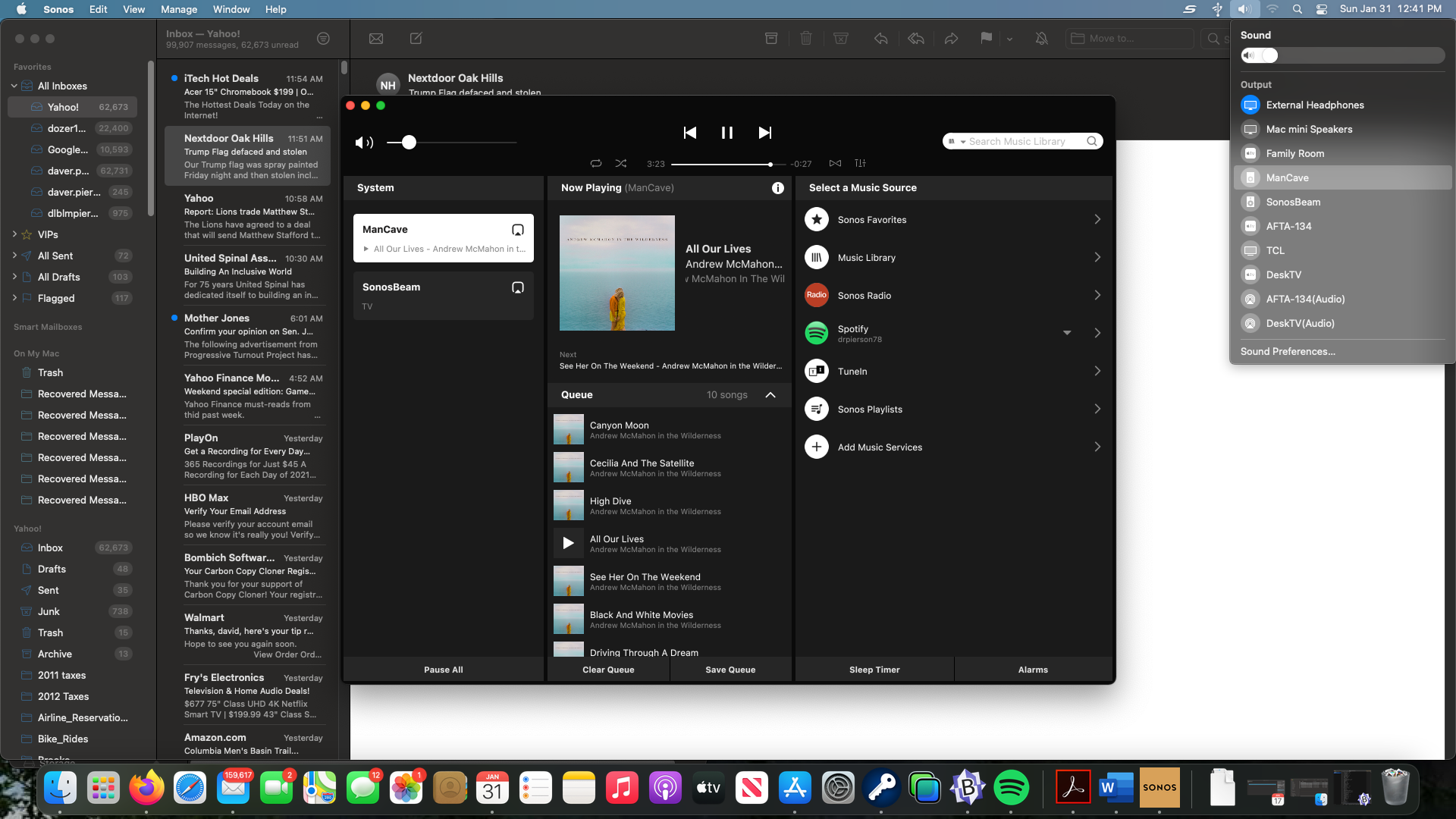
panic(cpu 0 caller 0xffffff800fabf643): "Restart timed out in phase 'Notifying power plane drivers'. Total 30000 ms:
vfs_unmountall: 570 ms
PowerOff/Restart still waiting on handler: 3997 ms @ 0x<ptr>, com.apple.iokit.IOUSBHostFamily(1.2)[A4EDF9D5-1A4C-35EA-A92E-88332B37F8D9]@0x<ptr>->0x<ptr>
PowerOff/Restart handler completed: 5002 ms @ 0x<ptr>, com.apple.iokit.IOUSBHostFamily(1.2)[A4EDF9D5-1A4C-35EA-A92E-88332B37F8D9]@0x<ptr>->0x<ptr>
PowerOff/Restart still waiting on handler: 3976 ms @ 0x<ptr>, com.apple.iokit.IOUSBHostFamily(1.2)[A4EDF9D5-1A4C-35EA-A92E-88332B37F8D9]@0x<ptr>->0x<ptr>
PowerOff/Restart handler completed: 5638 ms @ 0x<ptr>, com.apple.iokit.IOUSBHostFamily(1.2)[A4EDF9D5-1A4C-35EA-A92E-88332B37F8D9]@0x<ptr>->0x<ptr>
PowerOff/Restart handler completed: 1112 ms @ 0x<ptr>, com.apple.driver.AppleBCMWLANCoreMac(1.0)[500C1EFD-E9D6-32C7-AFEF-50A2D8F3D157]@0x<ptr>->0x<ptr>
PowerOff/Restart still waiting on handler: 3232 ms @ 0x<ptr>, com.apple.iokit.IONetworkingFamily(3.4)[9178A2AA-EFFD-3DA3-86C3-08EFD4DAF005]@0x<ptr>->0x<ptr>
"@/AppleInternal/BuildRoot/Library/Caches/com.apple.xbs/Sources/xnu/xnu-7195.60.75/iokit/Kernel/IOPMrootDomain.cpp:5791
Backtrace (CPU 0), Frame : Return Address
0xffffffb0ace4bb30 : 0xffffff800f2b9aed
0xffffffb0ace4bb80 : 0xffffff800f3fc6e3
0xffffffb0ace4bbc0 : 0xffffff800f3ecd1a
0xffffffb0ace4bc10 : 0xffffff800f25ea2f
0xffffffb0ace4bc30 : 0xffffff800f2b938d
0xffffffb0ace4bd50 : 0xffffff800f2b9678
0xffffffb0ace4bdc0 : 0xffffff800fabe3ca
0xffffffb0ace4be30 : 0xffffff800fabf643
0xffffffb0ace4be50 : 0xffffff800fa36609
0xffffffb0ace4be80 : 0xffffff800f2fe6b5
0xffffffb0ace4bef0 : 0xffffff800f2ff5c4
0xffffffb0ace4bfa0 : 0xffffff800f25e13e
Process name corresponding to current thread: kernel_task
Mac OS version:
20C69
Kernel version:
Darwin Kernel Version 20.2.0: Wed Dec 2 20:39:59 PST 2020; root:xnu-7195.60.75~1/RELEASE_X86_64
Kernel UUID: 82E2050C-5936-3D24-AD3B-EC4EC5C09E11
KernelCache slide: 0x000000000f000000
KernelCache base: 0xffffff800f200000
Kernel slide: 0x000000000f010000
Kernel text base: 0xffffff800f210000
__HIB text base: 0xffffff800f100000
System model name: Macmini8,1 (Mac-7BA5B2DFE22DDD8C)
System shutdown begun: YES
Hibernation exit count: 0
System uptime in nanoseconds: 416286226423
Last Sleep: absolute base_tsc base_nano
Uptime : 0x00000060ec97ba45
Sleep : 0x0000000000000000 0x0000000000000000 0x0000000000000000
Wake : 0x0000000000000000 0x00000010c92b2488 0x0000000000000000
last started kext at 141872782375: @plugin.IOAVBDiscoveryPlugin 900.12 (addr 0xffffff7faf8ca000, size 32768)
last stopped kext at 277999244086: >usb.!UHostPacketFilter 1.0 (addr 0xffffff801205b000, size 8192)
loaded kexts:
com.AmbrosiaSW.AudioSupport 4.2
@filesystems.smbfs 3.4.1
@filesystems.afpfs 11.3
@nke.asp_tcp 8.2
>!APlatformEnabler 2.7.0d0
>AGPM 119
>X86PlatformShim 1.0.0
@filesystems.autofs 3.0
@fileutil 20.036.15
>!AUpstreamUserClient 3.6.8
>!AMCCSControl 1.14
>!AGraphicsDevicePolicy 6.2.2
>!ABridgeAudio!C 100.2
@AGDCPluginDisplayMetrics 6.2.2
>!AGFXHDA 100.1.431
>pmtelemetry 1
>LuaHardwareAccess 1.0.16
|IOUserEthernet 1.0.1
>BridgeAudioCommunication 100.2
>!AAVEBridge 6.1
>!A!IKBLGraphics 16.0.1
|IO!BSerialManager 8.0.2f9
@Dont_Steal_Mac_OS_X 7.0.0
>!AHV 1
>!A!ICFLGraphicsFramebuffer 16.0.1
>!A!IPCHPMC 2.0.1
>!ADiskImages2 1
>!AThunderboltIP 4.0.3
>!A!ISlowAdaptiveClocking 4.0.0
>BCMWLANFirmware4378.Hashstore 1
>BCMWLANFirmware4377.Hashstore 1
>BCMWLANFirmware4364.Hashstore 1
>BCMWLANFirmware4355.Hashstore 1
@filesystems.tmpfs 1
@filesystems.hfs.kext 556.60.1
@BootCache 40
@!AFSCompression.!AFSCompressionTypeZlib 1.0.0
@!AFSCompression.!AFSCompressionTypeDataless 1.0.0d1
>!ABCMWLANBusInterfacePCIeMac 1
@filesystems.apfs 1677.60.23
@private.KextAudit 1.0
>!AACPIButtons 6.1
>!ASMBIOS 2.1
>!AACPIEC 6.1
>!AAPIC 1.7
@!ASystemPolicy 2.0.0
@nke.applicationfirewall 310
|IOKitRegistryCompatibility 1
|EndpointSecurity 1
@plugin.IOAVBDiscoveryPlugin 900.12
$SecureRemotePassword 1.0
@kext.triggers 1.0
>!ASMBus!C 1.0.18d1
>!AGraphicsControl 6.2.2
|IOAVB!F 900.12
|IONDRVSupport 585
|IO!BHost!CUARTTransport 8.0.2f9
|IO!BHost!CTransport 8.0.2f9
@plugin.IOgPTPPlugin 900.11
|IOEthernetAVB!C 1.1.0
>!A!ILpssUARTv1 3.0.60
>!A!ILpssUARTCommon 3.0.60
>!AOnboardSerial 1.0
>!UAudio 401.4
|IOAudio!F 300.6.1
@vecLib.kext 1.2.0
|IOAccelerator!F2 439.52
@!AGPUWrangler 6.2.2
@!AGraphicsDeviceControl 6.2.2
|IOGraphics!F 585
|IOSlowAdaptiveClocking!F 1.0.0
>X86PlatformPlugin 1.0.0
>IOPlatformPlugin!F 6.0.0d8
>usb.!UHub 1.2
>usb.cdc.ncm 5.0.0
>usb.cdc 5.0.0
>usb.networking 5.0.0
>usb.!UHostCompositeDevice 1.2
>!AThunderboltPCIDownAdapter 4.1.1
>!AThunderboltDPInAdapter 8.1.4
>!AThunderboltDPAdapter!F 8.1.4
>!AHPM 3.4.4
>!A!ILpssI2C!C 3.0.60
>!A!ILpssI2C 3.0.60
>!A!ILpssDmac 3.0.60
>!ABSDKextStarter 3
|IOSurface 289.3
@filesystems.hfs.encodings.kext 1
>!ABCMWLANCoreMac 1.0.0
|IOSerial!F 11
|IO80211!FV2 1200.12.2b1
|IOSkywalk!F 1
>IOImageLoader 1.0.0
>corecapture 1.0.4
>!AThunderboltNHI 7.2.8
|IOThunderbolt!F 9.3.2
>usb.!UVHCIBCE 1.2
>usb.!UVHCICommonBCE 1.0
>usb.!UVHCI 1.2
>usb.!UVHCICommon 1.0
>!AEffaceableNOR 1.0
|IOBufferCopy!C 1.1.0
|IOBufferCopyEngine!F 1
|IONVMe!F 2.1.0
|IOUSB!F 900.4.2
>usb.!UXHCIPCI 1.2
>usb.!UXHCI 1.2
>!AEthernetAquantiaAqtion 1.0.64
>mDNSOffloadUserClient 1.0.1b8
>!AEFINVRAM 2.1
>!AEFIRuntime 2.1
>!ASMCRTC 1.0
|IOSMBus!F 1.1
|IOHID!F 2.0.0
$!AImage4 3.0.0
|IOTimeSync!F 900.11
|IONetworking!F 3.4
>DiskImages 493.0.0
|IO!B!F 8.0.2f9
|IOReport!F 47
|IO!BPacketLogger 8.0.2f9
$quarantine 4
$sandbox 300.0
@kext.!AMatch 1.0.0d1
|CoreAnalytics!F 1
>!ASSE 1.0
>!AKeyStore 2
>!UTDM 511.60.2
|IOUSBMass!SDriver 184.40.6
|IOSCSIBlockCommandsDevice 436.40.6
|IO!S!F 2.1
|IOSCSIArchitectureModel!F 436.40.6
>!AMobileFileIntegrity 1.0.5
@kext.CoreTrust 1
>!AFDEKeyStore 28.30
>!AEffaceable!S 1.0
>!ACredentialManager 1.0
>KernelRelayHost 1
|IOUSBHost!F 1.2
>!UHostMergeProperties 1.2
>usb.!UCommon 1.0
>!ABusPower!C 1.0
>!ASEPManager 1.0.1
>IOSlaveProcessor 1
>!AACPIPlatform 6.1
>!ASMC 3.1.9
|IOPCI!F 2.9
|IOACPI!F 1.4
>watchdog 1
@kec.pthread 1
@kec.corecrypto 11.1
@kec.Libm 1

