How frustrating. I spent all day trying to get Sonos to connect to my iTunes library (music folder). End result, I had to turn on file sharing, but my MAC would not allow me to do so. sTo get around that I opened terminal and did it manually via command line -
sudo launchctl load -w /System/Library/LaunchDaemons/com.apple.smbd.plist
while you have terminal open type whoami to see the name you are logged in with and use that when prompted for user name and password
so go back into system preferences-sharing and be sure file sharing is now turned on from manually turning on in terminal... be sure you click on the music folder and click options and make sure to check the box for “share files and folders using SMB
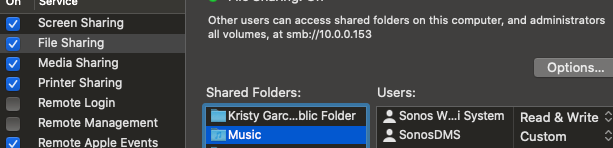
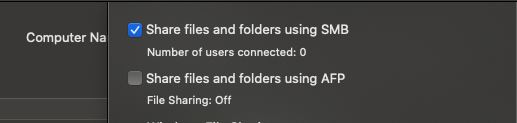
now go back to Sonos app on your MAC and manage - Music Library Settings - and click the plus sign under the empty box to add location of your music. Choose the last option (network device or NAS drive). Here is where you need to put your \\computer name\location of your music and the user name from terminal results from whoami and password. It finally worked after all of that. How long has this been happening to everyone? Holy Mother of God, I had to change out my wifi router today, another PITA. I had to reset all my Sonos equipment to factory reset….and then recreate my entire Sonos system since Sonos removed the ability to change wifi info easily within the app….after all that work I find there was yet ANOTHER issue with Sonos not being able to connect to my library. I was going to go buy and entirely new duplicate system for our RV...thinking long and hard about that after todays issues.
