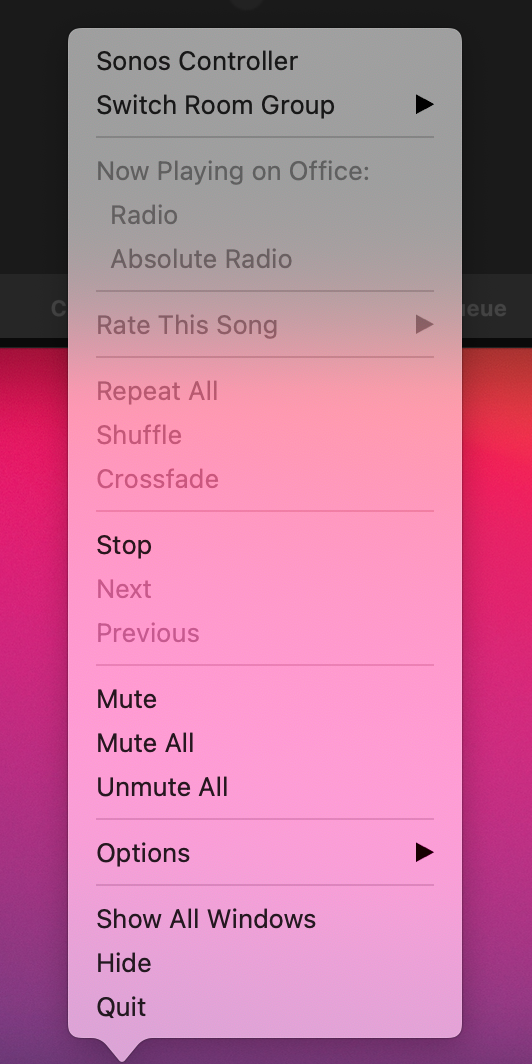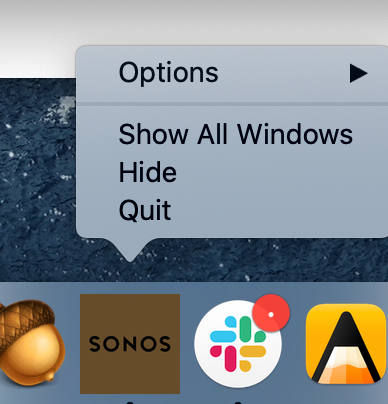With an update today (now version 12.2 - build 61182310) the Mac desktop app has lost a lot of shortcuts that used to be present if you right clicked the Dock icon - like Mute/Play/Stop. They were really useful to not have to find the app itself when you needed a quick action.
Are they missing because of a bug or a deliberate choice to reduce functionality?