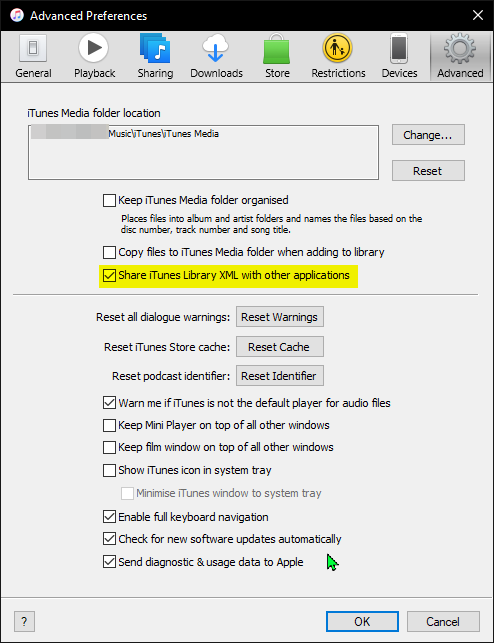HI - I am having a problem seeing my “imported playlists” after doing some iTunes maintenance this week. Here’s what I’ve done.
- Created a new share on my Synology NAS. This is \\192.168.1.2\AppleMusic
- On a new PC build, I installed iTunes, mapped a network drive the above share as M:\ and told iTunes that’s where my library is.
- On the new iTunes install, I downloaded all my files (~9300) via iTunes match. They are now in the share.
- Told Sonos that that the file share is a music library folder
- Re-indexed the library in the controller
- “Consolidated” the iTunes library a few times.
All songs, albums, and artists are available in the Sonos App. Playlists are not. The playlists are visible in iTunes and work fine.
I have tried copying iTunes Library.itl into the share and re-indexing but it didn’t work.
I know I’m missing something simple. LMK if you guys have any thoughts!
Thanks
Dave