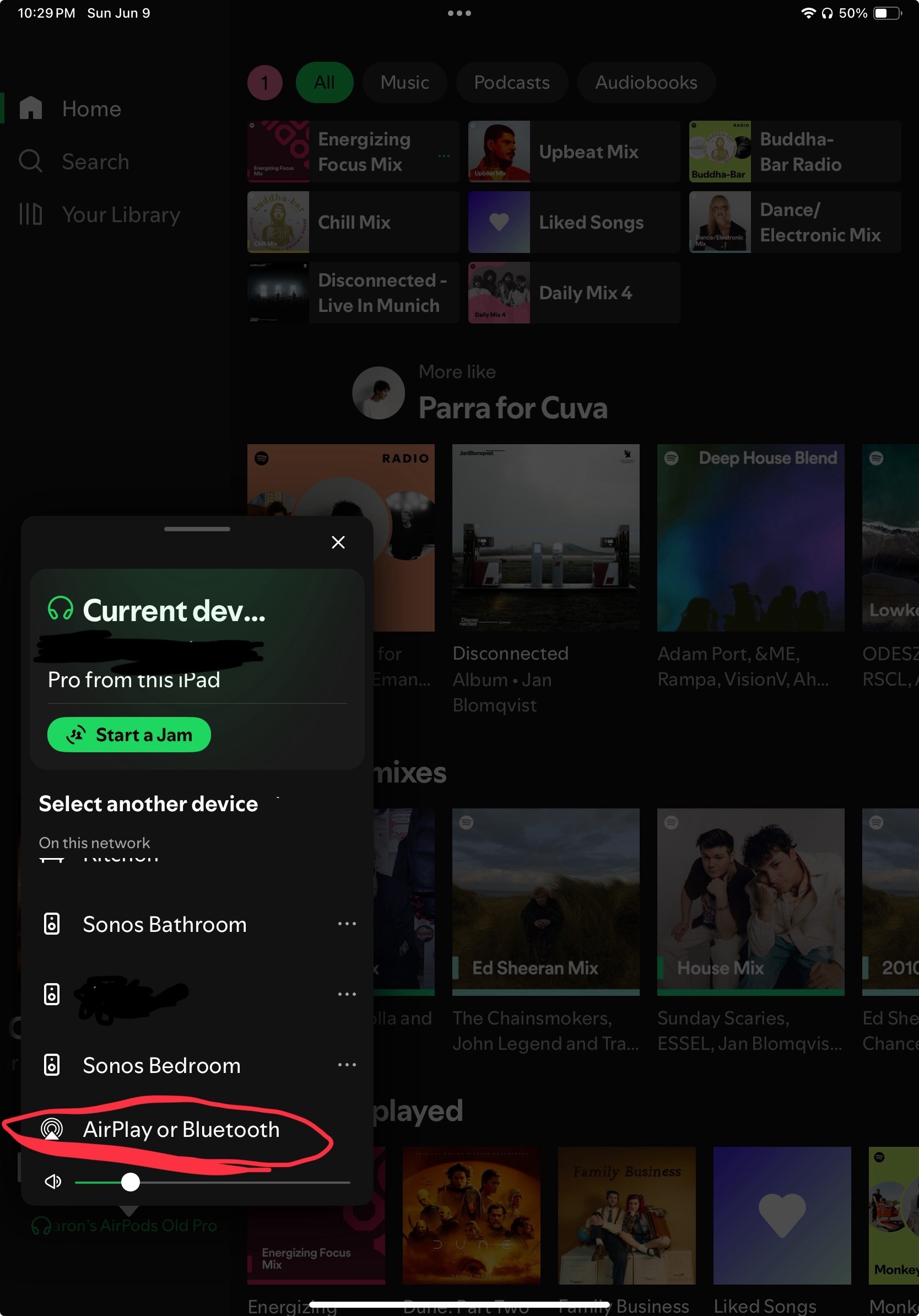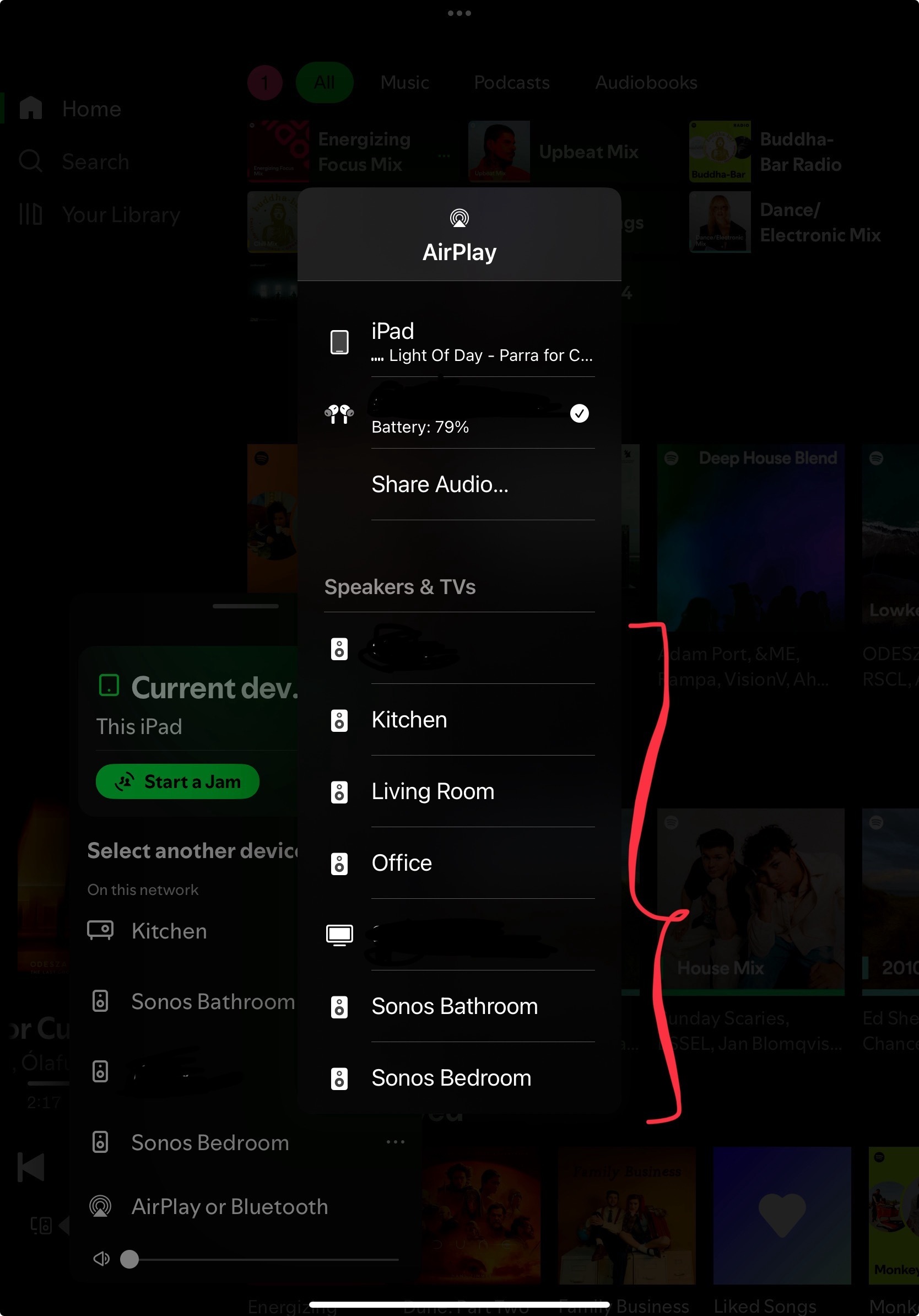I’ve read a lot of threads about the Sonos app not being able to control Spotify volume. This issue is different.
My iPhone volume controls can no longer control Spotify volume through Spotify.
- It doesn’t work using the physical volume keys.
- It doesn’t work using digital controls in AirPlay.
- It does work if I dive deep into Spotify controls and change in Spotify digital controls
Any way to enable Sonos volume control when using AirPlay and Spotify app? Ideally using physical keys but at a minimum using a more accessible volume controller somewhere else.
I have latest iOS, latest Sonos app, and latest Sonos firmware update.