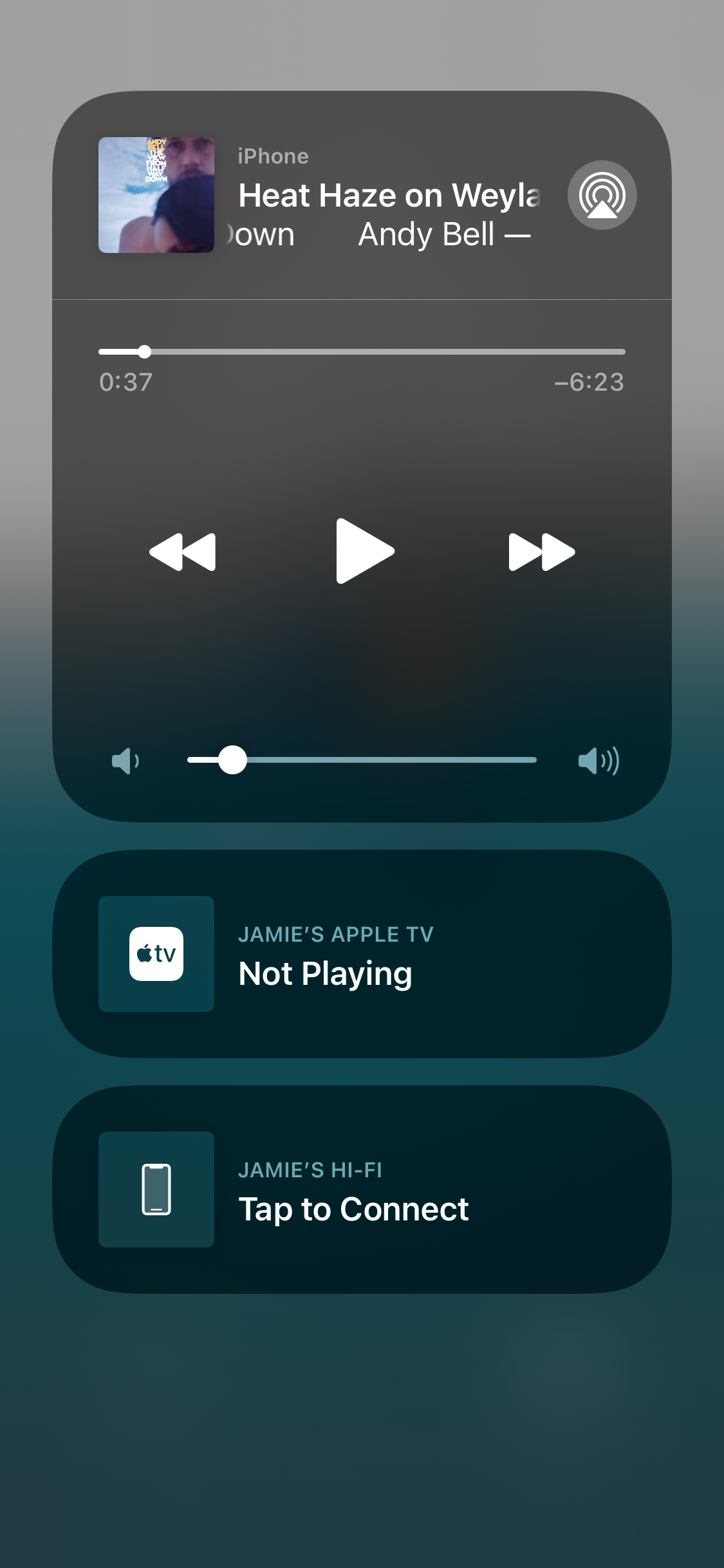So the scenario is I’m airplaying an album from my Mac to my Sonos Amp. This shows up on my iPhone’s control centre but I cannot control the playback from my iPhone, it’s won’t connect when I click on it in the screenshot. Shouldn’t I be able to control the playback from my phone otherwise why does the Sonos Amp (Jamie’s Hi-Fi) even show up on my phone?