Anyone else finding the iOS app consistently needing to be killed and restarted just to stay connected?

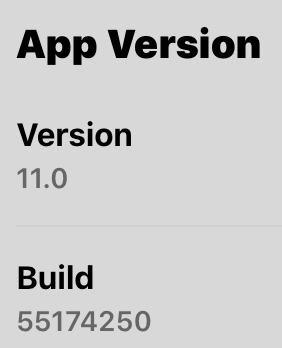
Anyone else finding the iOS app consistently needing to be killed and restarted just to stay connected?

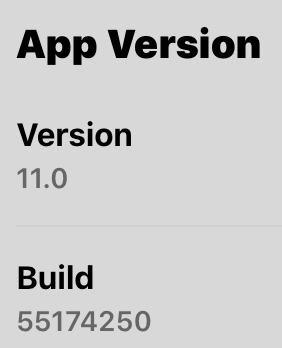
Best answer by Airgetlam
While mine are a little slow, as in 2 or 3 seconds, they always connect. If yours isn’t, it’s a good indicator of wifi interference, either between your speakers and your router, the iOS device and your router, or even both. If the information in the FAQ doesn’t help, try a refresh of your network, by unplugging your Sonos devices, then rebooting your router. When the router comes back up, plug in your Sonos devices, wait a minute or two for them to boot up and connect to the system again, then test.
Enter your E-mail address. We'll send you an e-mail with instructions to reset your password.