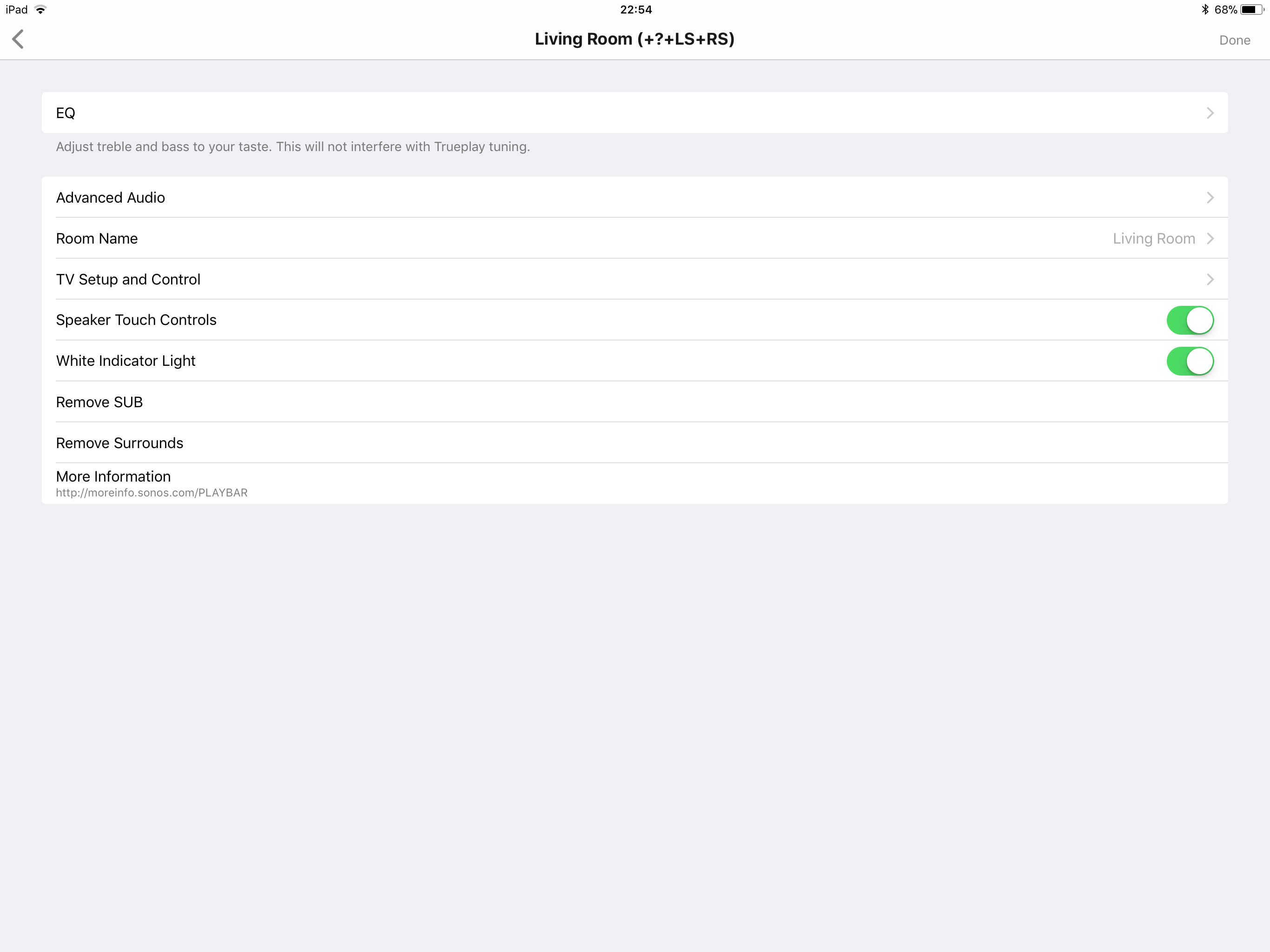Answered
IOS 11 and TruePlay
After updating to IOS 11 TruePlay doesn’t work!
Best answer by Ryan S
We're working on getting the iOS 11 software certified for tuning Sonos players for Trueplay. We haven't announced a timeline just yet, but it shouldn't take too long. We'll be getting it out as soon as we make sure it's all set and ready.
If you've already tuned your players, they will be just fine after you update to iOS 11. Otherwise, you'll need to use a device that hasn't updated to that version to run Trueplay tuning for the time being.
Edit: 10/4 As of Sonos 8.0 iOS 11 is working for Trueplay.
If you've already tuned your players, they will be just fine after you update to iOS 11. Otherwise, you'll need to use a device that hasn't updated to that version to run Trueplay tuning for the time being.
Edit: 10/4 As of Sonos 8.0 iOS 11 is working for Trueplay.
This topic has been closed for further comments. You can use the search bar to find a similar topic, or create a new one by clicking Create Topic at the top of the page.
Enter your E-mail address. We'll send you an e-mail with instructions to reset your password.