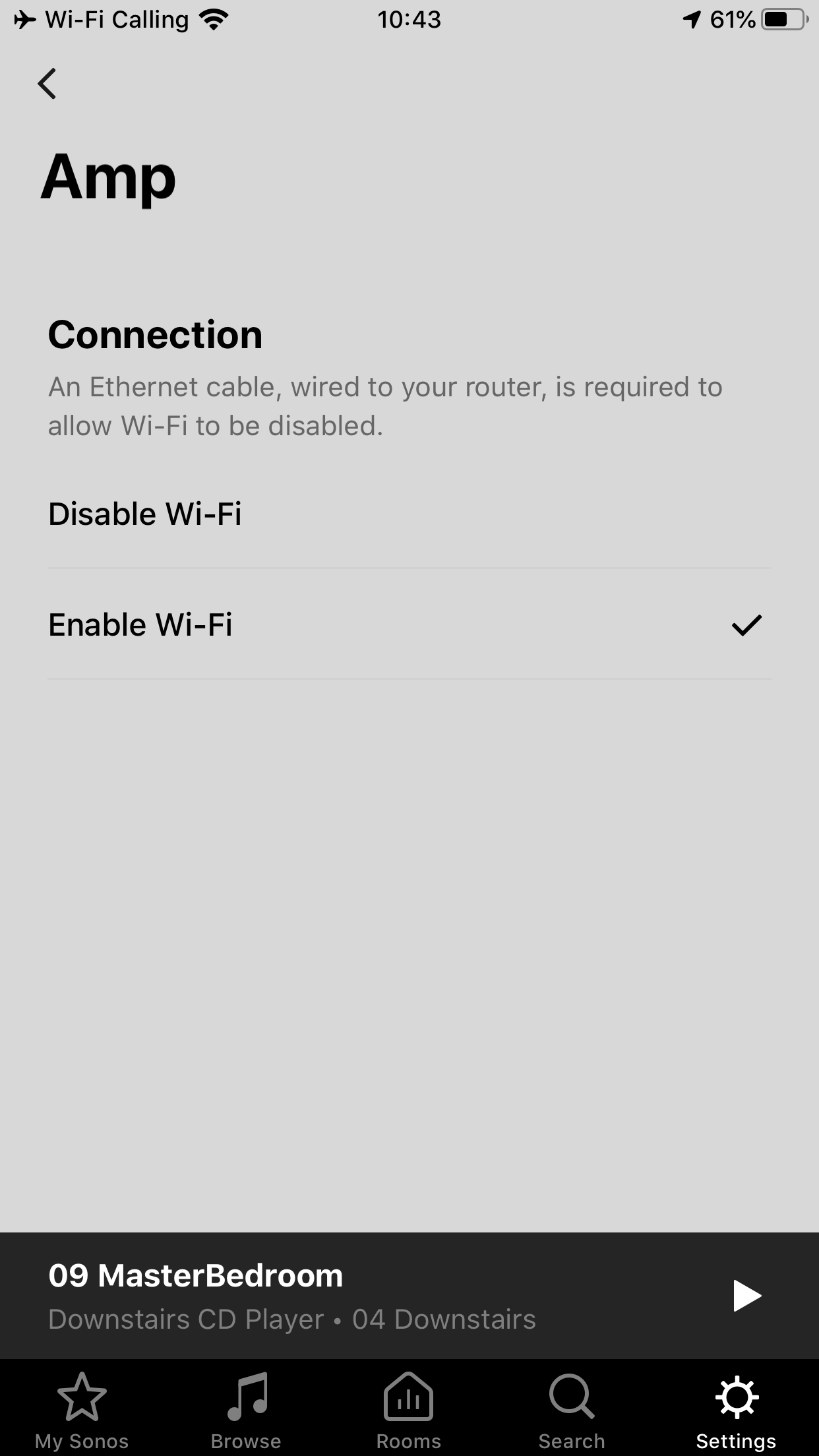How do i turn off wifi on hard wired players?
This thread indicates it is in the controller. I’m sure I’ve seen it there before, but cannot find it.
https://en.community.sonos.com/controllers-software-228995/disabling-wifi-6814228
These article indicates the same:
https://support.sonos.com/s/article/3684?language=en_US
When I try:
https://bsteiner.info/articles/disabling-sonos-wifi
“To disable the WiFi link start by issuing the following HTTP request:
http://<sonos_ip>:1400/wifictrl?wifi=off
You should get the following answer:
wifictrl request succeeded HTTP 200 OK
You can also check that the link has indeed been disabled by going back to the status page. The 'ath0' entry should not be present anymore. The setting is not persistent, so if you happen to be unable to connect to your player after disabling the WiFi you can undo the change by power cycling the player.
If you want to disable the WiFi link for good, simply issue the following http request:
http://<sonos_ip>:1400/wifictrl?wifi=persist-off
The change will now be preserved even after an upgrade. If you ever need to connect the player wirelessly in the future you can turn the WiFi back on as follow:
http://<sonos_ip>:1400/wifictrl?wifi=on”
The player returns “Use the Sonos controller to enable/disable WiFi” instead of “wifictrl request succeeded HTTP 200 OK” for both “http://<sonos_ip>:1400/wifictrl?wifi=off” and “http://<sonos_ip>:1400/wifictrl?wifi=persist-off” operations.
Has the turn off wifi functionality been turned off recently?
Thanks!