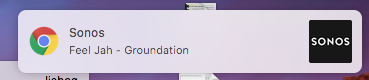I have gone into my Notification preferences panel and disabled Sonos per Auni's post here:
https://en.community.sonos.com/controllers-software-228995/alerts-from-sonos-are-irritating-6757175
However, I am still getting Sonos notifications, which are coming through Chrome (?!).
I checked my Chrome Extensions, and I don't have any kind of "Sonos" chrome extension, so I'm a little puzzled why this is coming from Chrome, and how to stop it?
Answered
How to disable Chrome Sonos notifications on Mac
Best answer by jishaq
Ah! I think I fixed it.
I am using the Chrome MightyText extension, which is a system for syncing SMS messages from my Android phone to my desktop computer, so that I can reply and send SMS from my desktop, over my phone. But apparently I also have MightyText configured to sync all notifications from my Android phone. Every time a new song begins on Sonos, the Sonos Android app, by virtue of updating its playback controller in my Android Notification pulldown, is causing the Chrome MightyText extension to transmit Sonos notifications to my desktop under the guise of a Chrome notification. PHew. But anyway I can sort this out with my MightyText extension, I believe, so please consider this problem solved.
I am using the Chrome MightyText extension, which is a system for syncing SMS messages from my Android phone to my desktop computer, so that I can reply and send SMS from my desktop, over my phone. But apparently I also have MightyText configured to sync all notifications from my Android phone. Every time a new song begins on Sonos, the Sonos Android app, by virtue of updating its playback controller in my Android Notification pulldown, is causing the Chrome MightyText extension to transmit Sonos notifications to my desktop under the guise of a Chrome notification. PHew. But anyway I can sort this out with my MightyText extension, I believe, so please consider this problem solved.
This topic has been closed for further comments. You can use the search bar to find a similar topic, or create a new one by clicking Create Topic at the top of the page.
Enter your E-mail address. We'll send you an e-mail with instructions to reset your password.