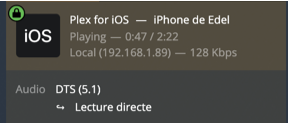Hi there, I know this question has already been asked, and I know how to get this info, normaly given on the “about my system” screen on the Sonos app.
And I get the information when I use my beam with my TV (as input).
But when I use it with the Sonos App or Airplay as input, there is no indication (field is blank).
I also have a Roam, for wich the “audio output” field does not exist.
So my guess is that this information is given only when using the Beam with input set to TV. Still, is there a way to get this information with the other input modes ?