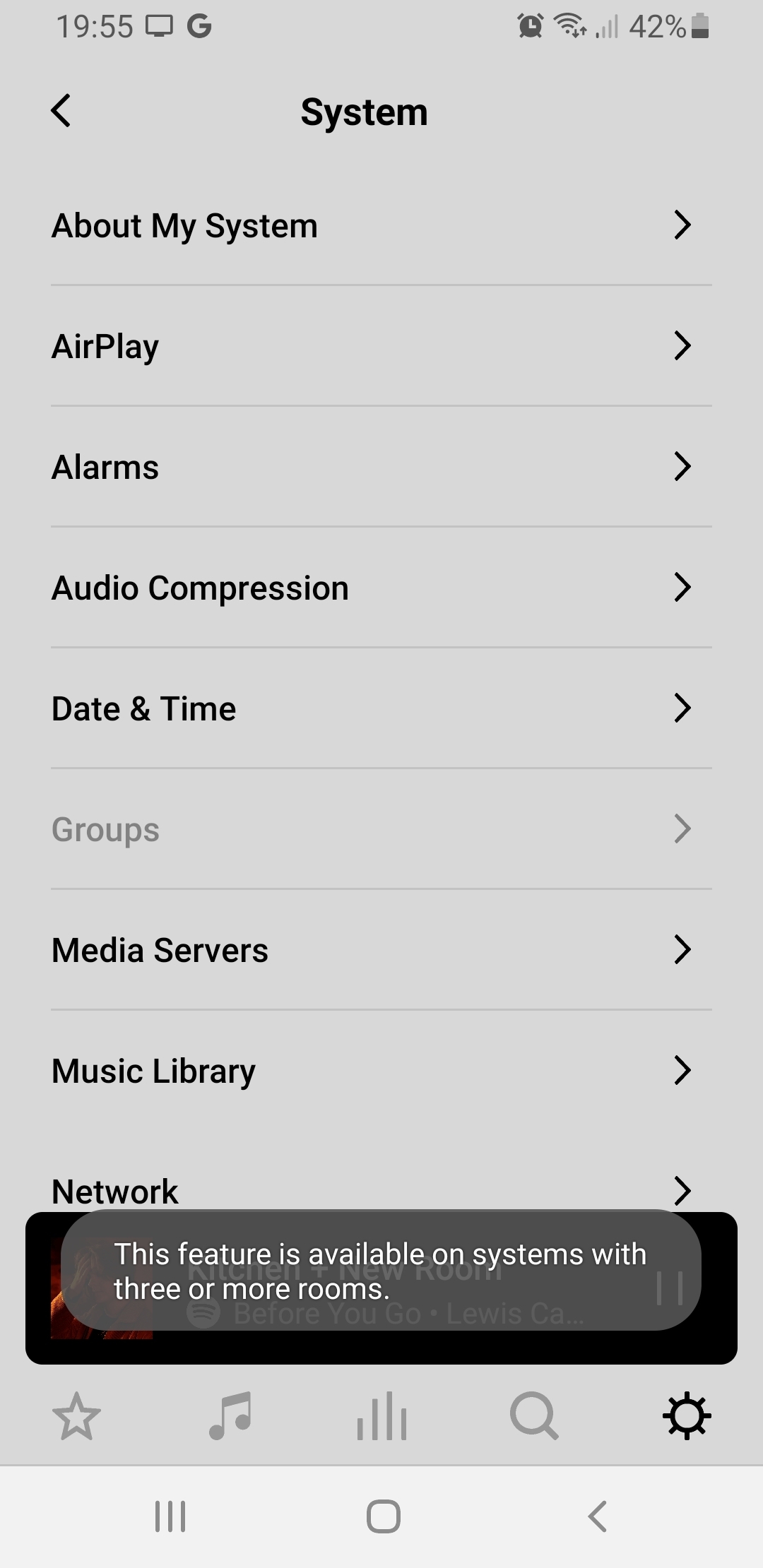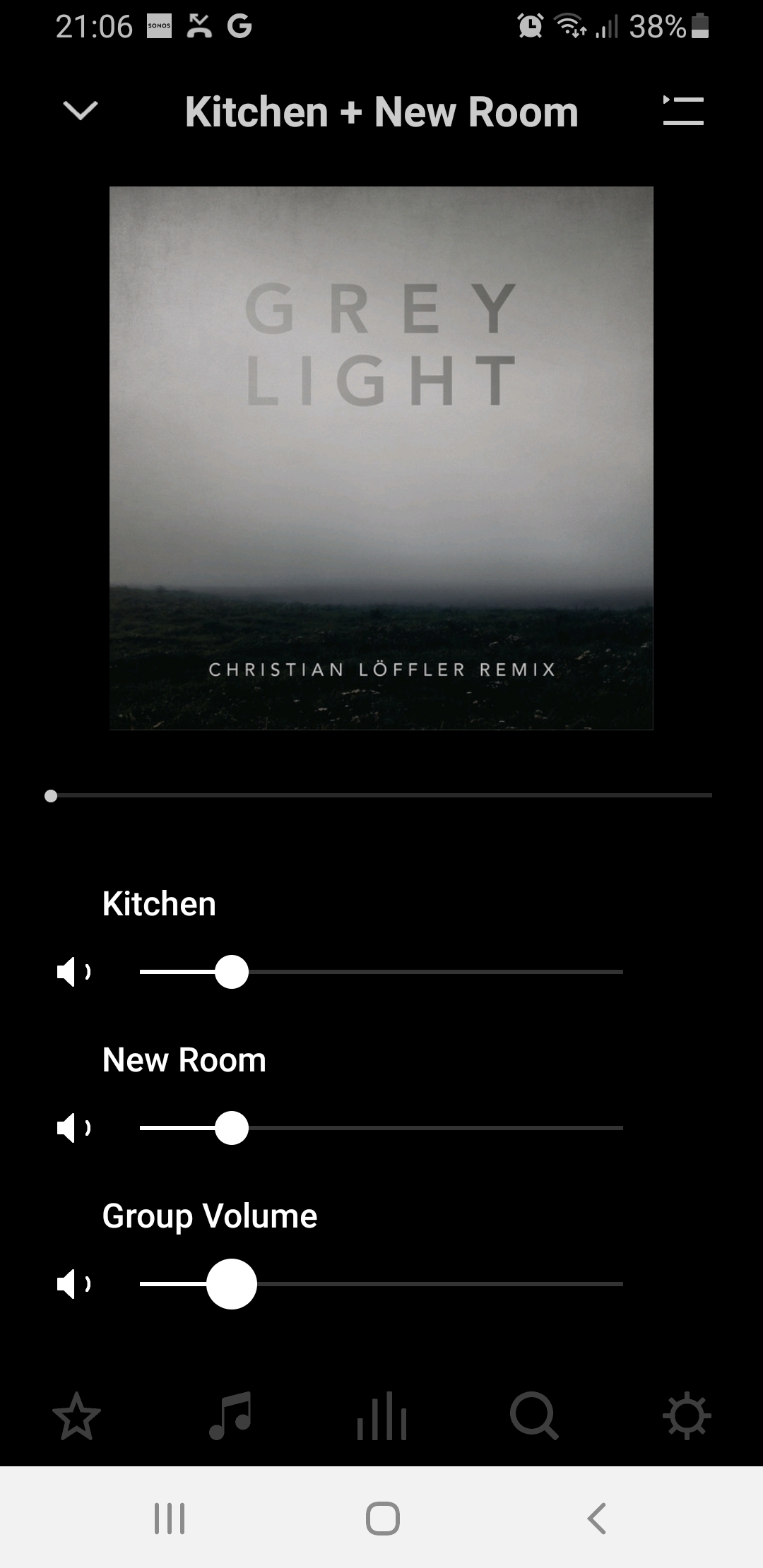Hi All,
I have two sonos ones (gen2) paired and now two fives paired in the same room.
Firstly I presumed giving the fives the same room name "kitchen" as the two ones would automatically group them into one set so that anything I did in the room would be applied to all speakers ...i.e adjusting the volume on one speaker would do the same to all 4. Currently it only applies to that single pair.
Within the app I have the two rooms grouped for volume and that all works ok. Within "System" the "Group" option is greyed out also.
Should I be able to use the physical volume button on my sonos one to also effect the five.
Pause/play/skip works across all speakers.
I bet this is an option but need some help please!?