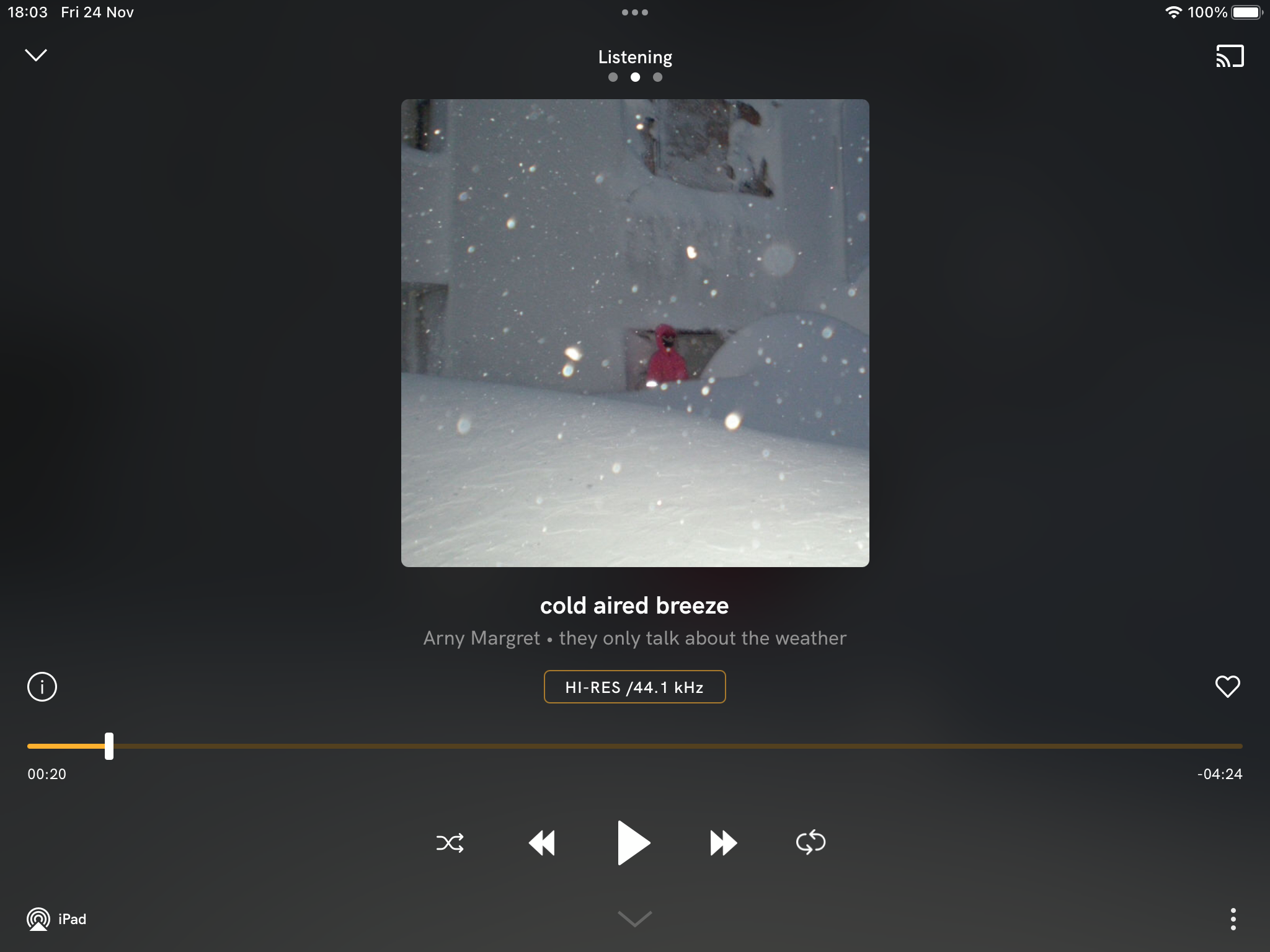Have used trueplay in a number of settings at home which involves stereo pairing of the era 300 with a sub mini …
Initial impressions post trueplay at the various locations appear attenuation of the high frequencies ..a quick A/B with and without Trueplay confirms this in my case … However does Trueplay improve over time and if so what sort of timeframe ?