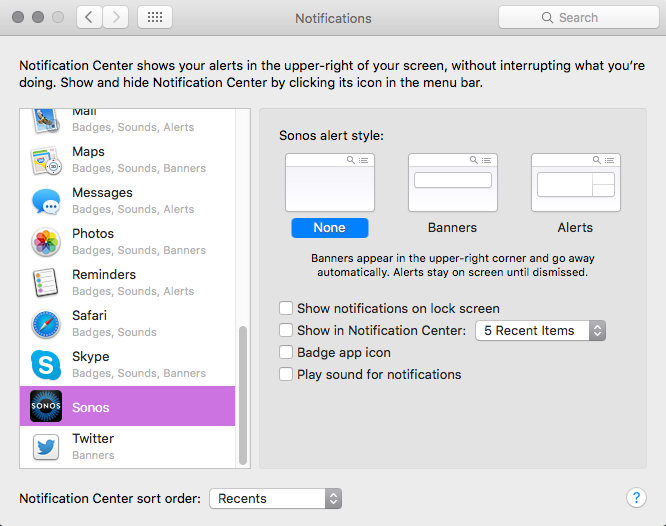Answered
How do I stop popup notification in the corner of Mac screen every time song changes? :)
How do I stop popup notification in the corner of Mac screen every time song changes? 🙂
Best answer by Ken_Griffiths
I'm not a MAC user, but I read that it's a setting in the notification centre, if that means anything to you?
This topic has been closed for further comments. You can use the search bar to find a similar topic, or create a new one by clicking Create Topic at the top of the page.
Enter your E-mail address. We'll send you an e-mail with instructions to reset your password.