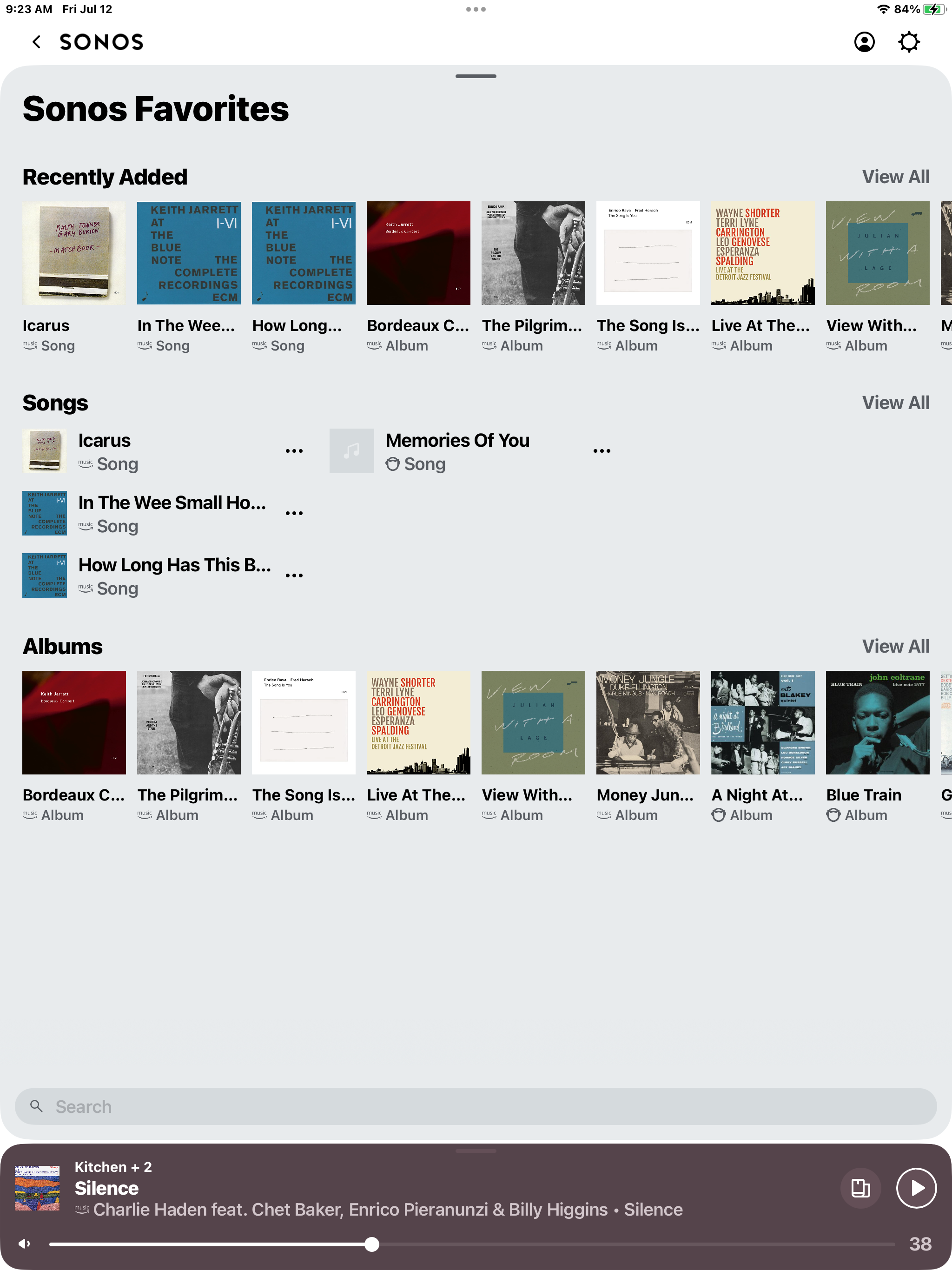How do I delete old Sonos Playlists? They show and when using the edit option the delete icon is disabled. And when viewing the playlist itself there also is no option to delete.
is this yet another broken not working issue of the new app or is it a usability issue that the new app is not made for actual human interaction without having psychic powers and I just cannot find it? And if so can someone who has either psychic powers or who developed it and forgot to tel us users not involved in writing our the flow diagrams where which feature is hidden to help? ;)
Guessing nobody knows?
Moderator edit: combined posts