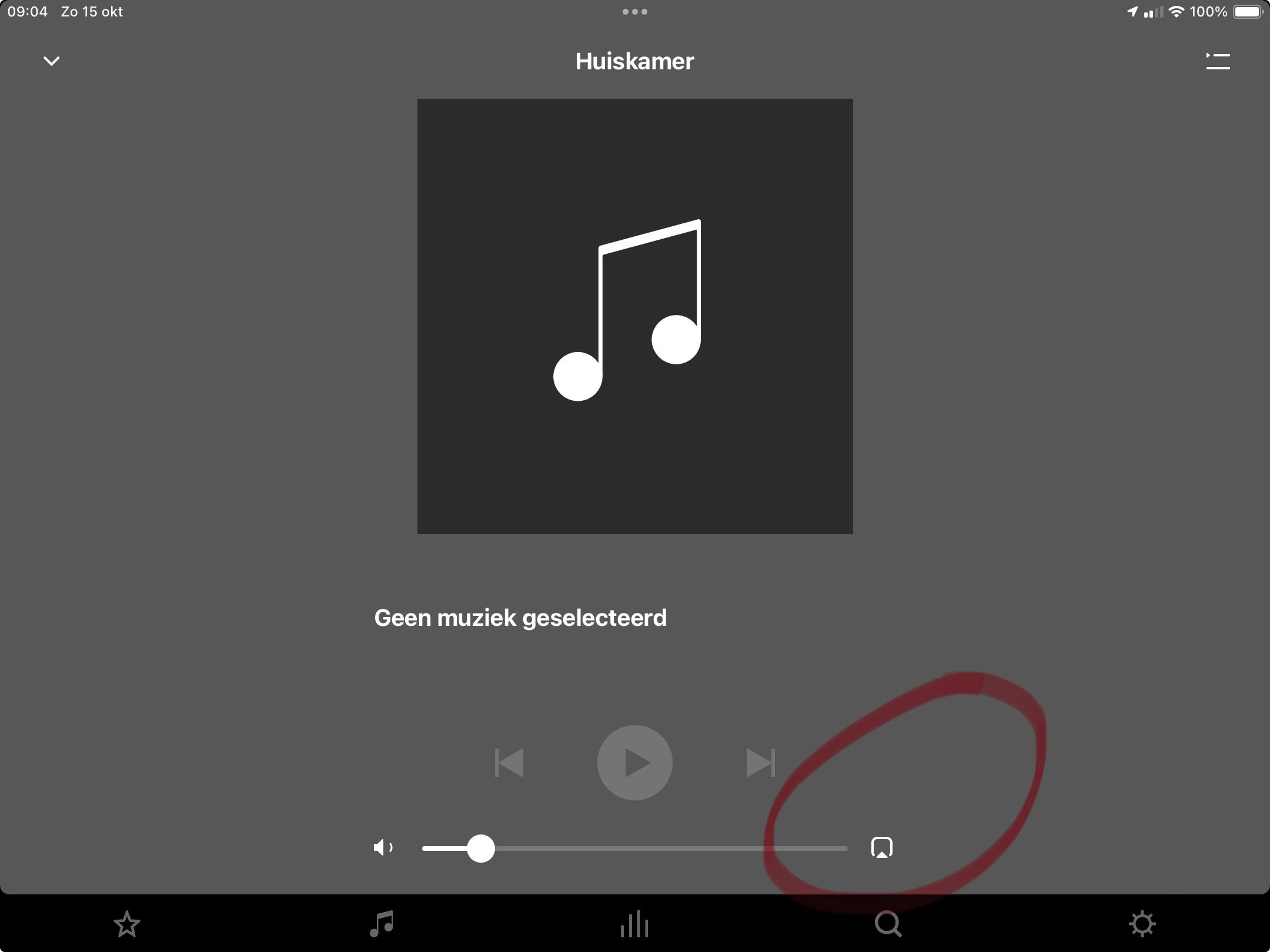Hi,
I am new to the Sonos ecosystem and got my second speaker today. I have an era 300 in my living room and the move in my bedroom. I exclusively use the Spotify app to play music.
What I would like to do:
When playing music, I would like to either play in one of the rooms or both at that same time.
The issue I'm facing:
when I tried to group the speakers, the option was greyed out and says you need 3+ rooms to do so. I saw in some posts a reference to automatic "everywhere" group, but that is not visible in Spotify.
There was a workaround posted on one thread where you can use the three dots option next to the speaker in Spotify and it redirects you to the Sonos app's grouping feature where you can create a group with two speaker. Unfortunately, when you do this, the original single speaker that was visible will be replaced in Spotify with the new group (this means I can no longer only select that speaker).
Each time I need to play everywhere I can go through these steps, and undo it when I want to use the single speaker, but that feels tedious.
Is there a way to group two rooms that I'm missing?
I'm also curious why there is a 3+ requirement, feels like grouping two is a legitimate need.
Thanks